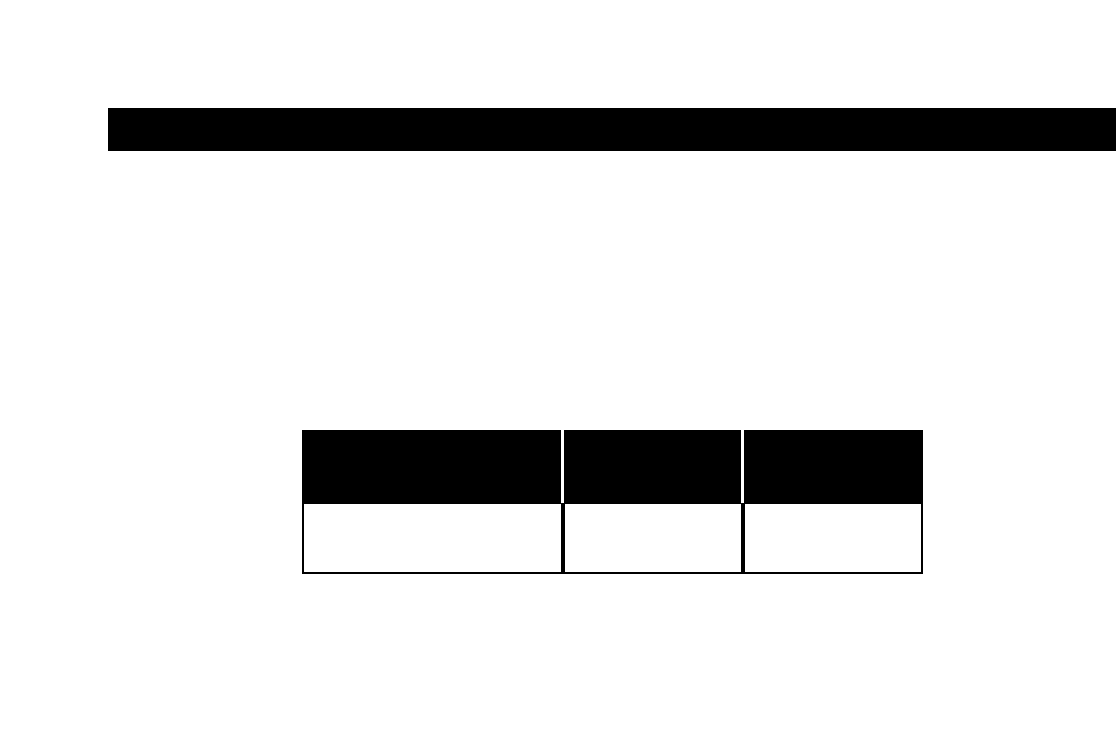
OFF Key Events
Whenever you press the OFF Key/Button, any zone or zones that are on will turn OFF.
In addition, if the zone turning OFF was the last zone ON in the system (including the Home Theater Zone
sharing source components), pressing the OFF Key/Button also turns OFF the source components. This event
requires no programming. It deactivates the source components by reversing the programming for the Master
Key Source ON events.
OFF KEY/BUTTON OPERATION
The OFF Key/Button has two methods of operation.
Single-Zone OFF
Tap the OFF Key/Button once in a zone that is ON to turn the zone OFF. The Master Key LED that was illumi-
nated turns OFF.
System-Wide OFF
Press and hold the OFF Key/Button to turn all zones OFF. All Master Key LEDs in all zones turn OFF.
37
OPERATIONAL OVERVIEW
The Zone OFF Event is factory programmed. The Source OFF Event is
automatically programmed to reverse the programming of the Master
Key/Source Buttons that turn the source components ON. IR com-
mands are issued conditionally based on system and component
power synchronization and the ON/OFF status of other zones in the
system and the Home Theater.
Master Key/
Source Button
Event 1
(Zone OFF)
Event 2
(Source OFF)
OFF Key
Factory
Programmed
Programmed
Automatically


















