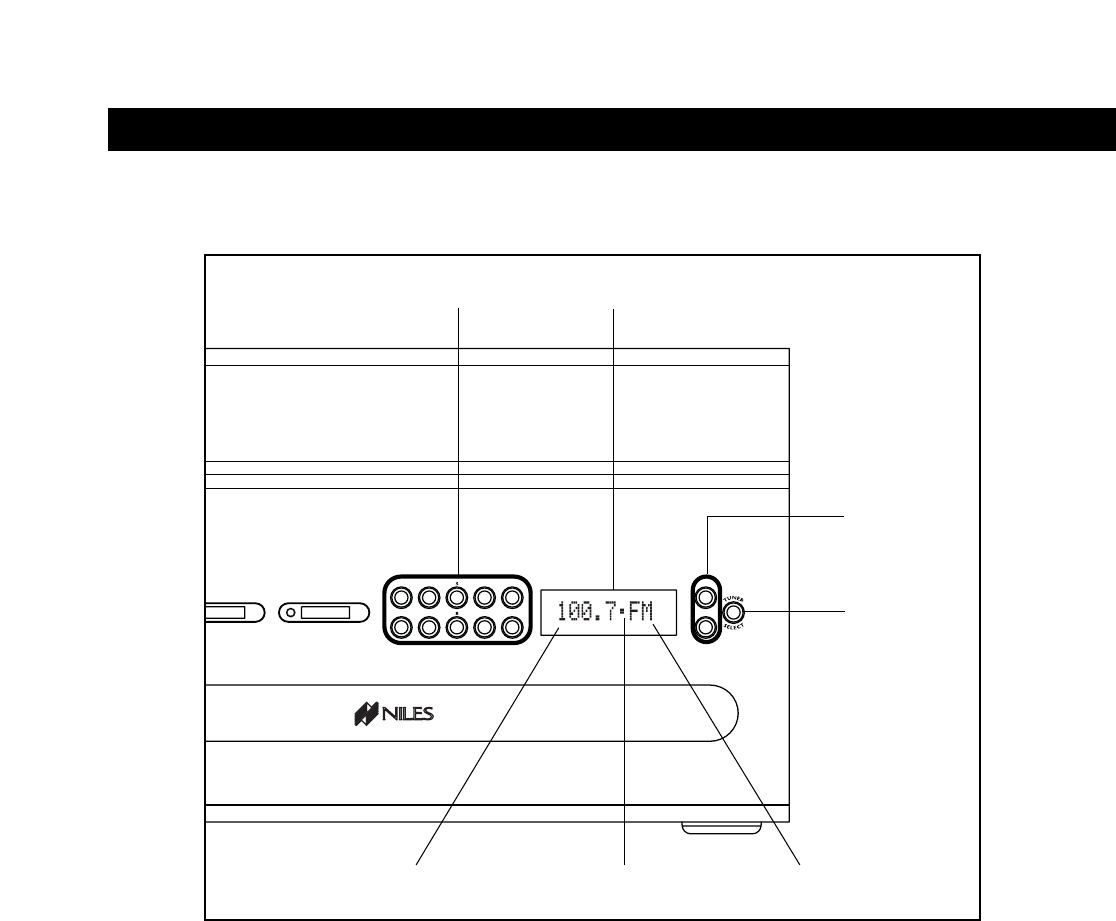
Tuner Display
When you press the Tuner Select button, the green Tuner Window displays the selected tuner and band
(FM 1, AM 1, FM 2, or AM 2). After three seconds, the Tuner Window displays the station frequency and
band (AM or FM). If the tuner is receiving a stereo signal, the Stereo Indicator appears. To view tuner/band
information while the frequency indicator display is on, tap the Tuner Select button once to revert to the tuner
and band display.
Tuner Select Button
Use the Tuner Select button to cycle through the two tuners’ AM and FM bands in the following sequence:
FM 1, AM 1, FM 2, AM 2, and return to FM 1.
Station Scan Buttons
A single tap of the Station Scan buttons changes the tuner by one frequency step. Keep tapping the Station Scan
buttons to search the selected tuner and band for the next tunable station (
+ searches upward in frequency, –
searches downward in frequency).
Preset Buttons
The Preset buttons are used to store preset stations in the memory. (Refer to Tuner Preset Programming Steps for
more details.) Also, they call up memorized preset stations with a single tap (supports 10 presets for the AM band
and 10 for the FM band on each tuner, for a total of 40 presets).
42
OPERATIONAL OVERVIEW
Tuner
Select Button
Figure 27
5
6
1
2
4
5
6
7
9
1
0
+
–
Band IndicatorFrequency Indicator Stereo Indicator
Preset Buttons
Station
Scan Buttons
FRONT-PANEL TUNER OPERATION
Tuner Display


















