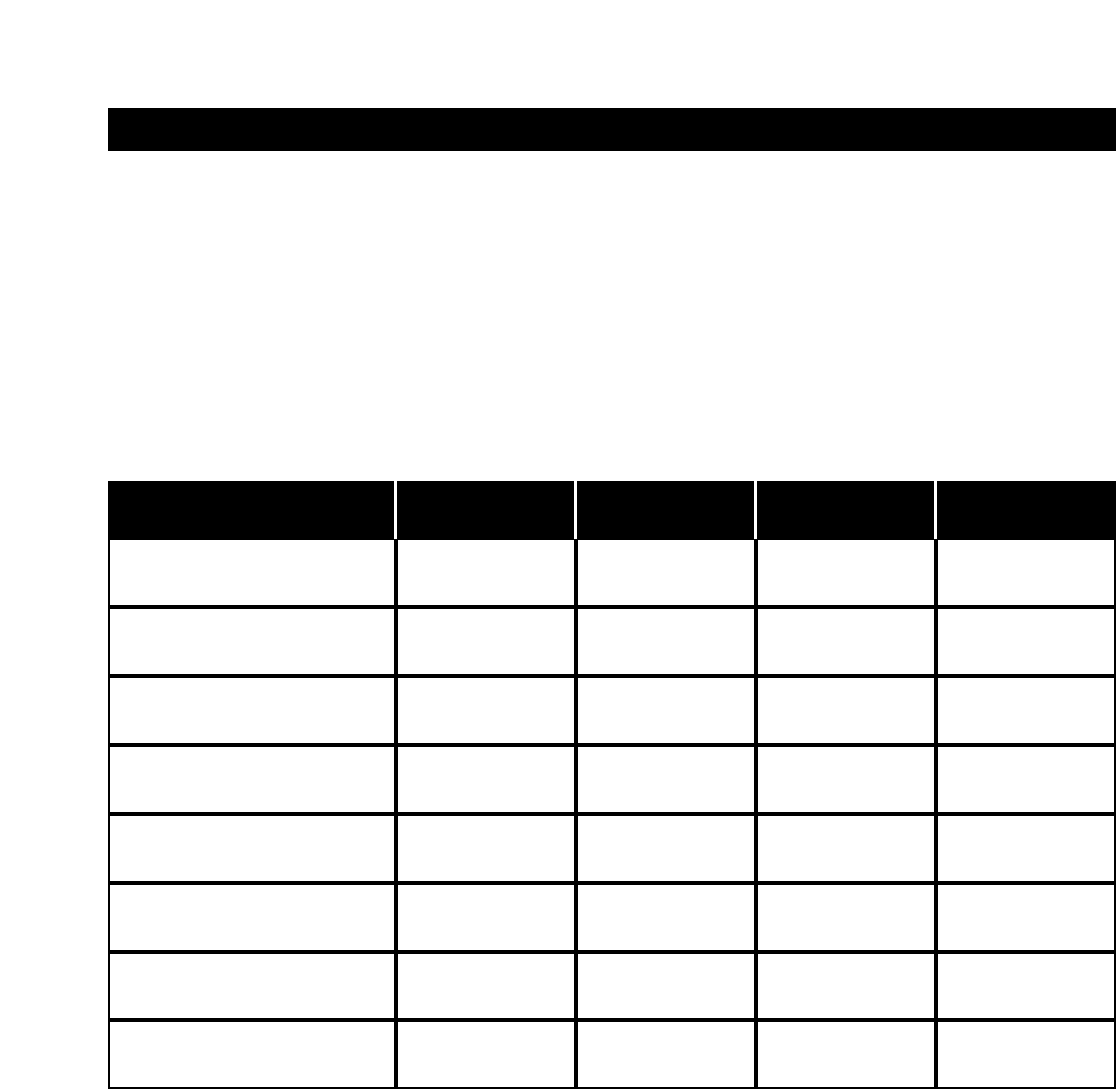
35
Event 1
Pressing a Master Key or a Source Button turns a ZONE ON.
Pressing and holding a Master Key/Source Button turns all
zones on to that source. (The zone must be enabled with a
DIP switch. See Installation Settings for more details.) When
a zone is on, the selected Master Key illuminates green.
Event 2
Pressing or pressing and holding a Master Key/Source Button
selects the proper input programmed for that Master
Key/Source Button. The internal tuner 1 is the source for
Master Key 1 on the Master Keypad Modules and the Tuner
1 Source Button on the R-8 Remote. The internal tuner 2 is
the source for Master Key 2 on the Master Keypad Modules
and the Tuner 2 Source Button on the R-8 Remote. Master
Keys/Source Buttons 3 through 8 are for the corresponding
external audio inputs.
Event 3
Pressing a Master Key/Source Button turns ON IR-
activated source components (i.e., DSS, VCR). The Source
ON event occurs only for Master Keys/Source Buttons 3
through 8. Power commands for each Master Key/Source
Button are programmed individually and occur condition-
ally, synchronized by the corresponding sync inputs.
Event 4
This event is executed last. The sequence typically includes
play, group, file, or channel commands for an associated
source component. You can program the sequence for
Master Keys/Source Buttons 3 through 8 with the IR com-
mands taught to their respective function keys, and with pro-
grammed time delays. You can program the sequences for
the Tuner Source Keys with the tuners’ direct access or pre-
set access commands. (Source-in-Use Indication affects this
event. See page 45.)
Master Key/Source Button Events
When you press a Master Key on a Master Keypad Module or a Source Button on the hand-held R-8 Remote, as
many as four events occur.
The first two events are factory-programmed: Event 1 activates the zone in which you are located. Event 2 selects
the proper source input corresponding to the Master Key or Source Button you press (1 = Tuner 1, 2 = Tuner 2,
3 = Input 3, 4 = Input 4, etc.).
Two installer-programmable events are available for Master Keys and Source Buttons 3 through 8: Event 3 is the
Source ON Event, and Event 4 is the Sequence Event.
Because no power command is required for the internal tuners of the ZR-8630AV, Master Keys 1 and 2 and the
Tuner Source Buttons are programmable only with the Sequence Event.
OPERATIONAL OVERVIEW
Master Key/
Source Button
Event 1
(Zone ON)
Event 2
(Input)
Event 3
(Source ON)
Event 4
(Sequence)
Master Key 1 or
Tuner 1 Source Button
Turns Zone On
(Factory Programmed)
Selects Tuner 1
(Factory Programmed)
Not Available Installer Programmed
Master Key 2 or
Tuner 2 Source Button
Turns Zone On
(Factory Programmed)
Selects Tuner 2
(Factory Programmed)
Not Available Installer Programmed
Master Key 3 or
Source Button 3
Turns Zone On
(Factory Programmed)
Selects Input 3
(Factory Programmed)
Installer Programmed Installer Programmed
Master Key 4 or
Source Button 4
Turns Zone On
(Factory Programmed)
Selects Input 4
(Factory Programmed)
Installer Programmed Installer Programmed
Master Key 5 or
Source Button 5
Turns Zone On
(Factory Programmed)
Selects Input 5
(Factory
Programmed
Installer Programmed Installer Programmed
Master Key 6 or
Source Button 6
Turns Zone On
(Factory Programmed)
Selects Input 6
(Factory Programmed)
Installer Programmed Installer Programmed
Master Key 7 or
Source Button 7
Turns Zone On
(Factory Programmed)
Selects Input 7
(Factory Programmed)
Installer Programmed Installer Programmed
Master Key 8 or
Source Button 8
Turns Zone On
(Factory Programmed)
Selects Input 8
(Factory Programmed)
Installer Programmed Installer Programmed


















