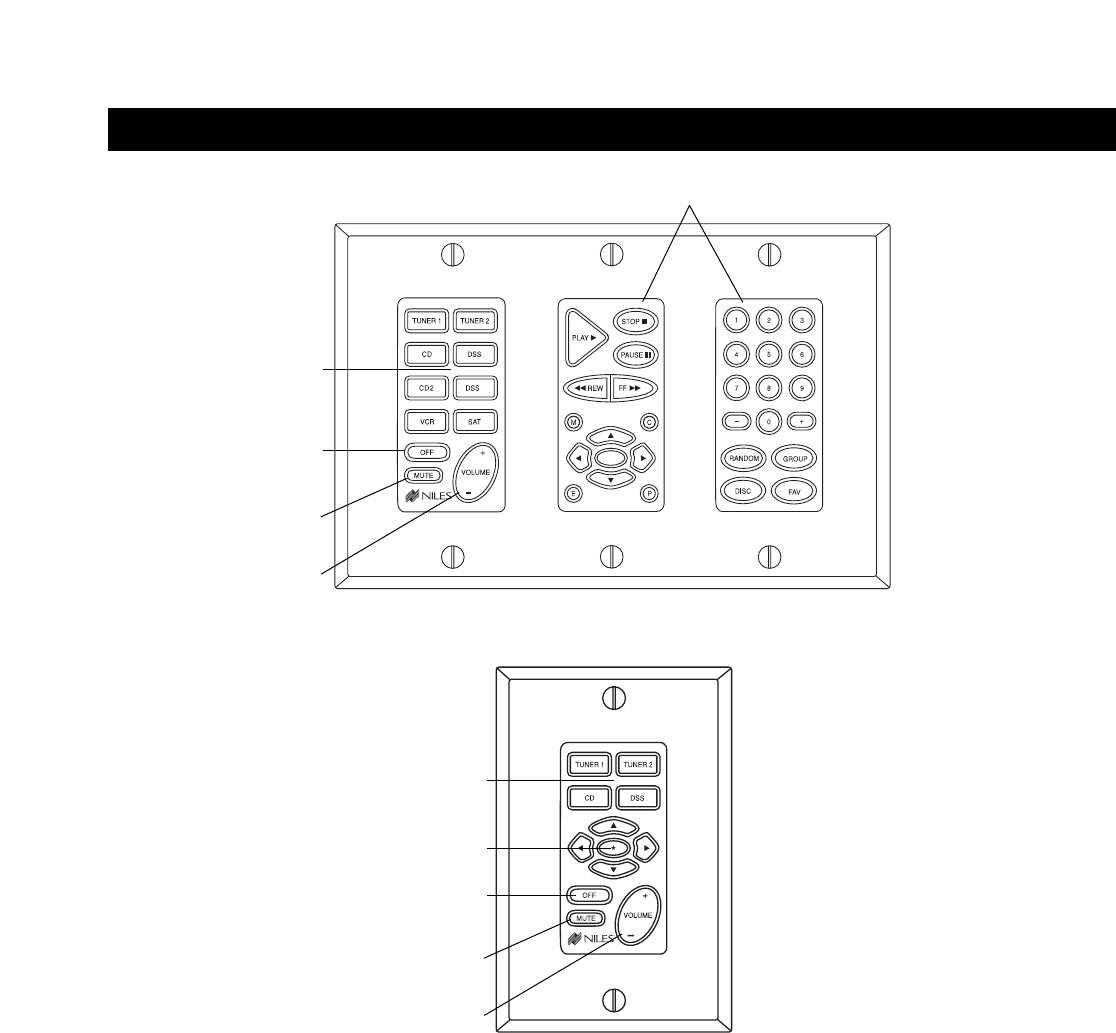
12
PARTS GUIDE (INTELLIPAD
®
CI KEYPAD MODULES) SOLD SEPARATELY
Figure 3
*
Function Keys
Master Keys
Zone Off Key
Mute Key
Zone Volume Key
Select™Master
Keypad Module
Transport™ Accessory
Keypad Module
Numeric ™ Accessory
Keypad Module
Solo™ Master
Keypad Module
Master Keys
Function Keys
Mute Key
Zone Volume Key
Zone Off Keys
NOTE: Select
™
and Solo
™
Master Keypad Modules
with an integrated IR sensor are available. They
accept IR commands from the Niles R-8 Remote.
Master Keys
Tap any of these keys once to turn on the zone and
select a source component. Press and hold these keys
to turn on all enabled zones and select the same source
component in all zones.
Zone OFF Key
Tap this key once to turn OFF your specific zone. Press
and hold to turn OFF all zones.
Volume Keys
Press and hold these to raise or lower the volume in
your specific zone, or to restore sound in a muted zone.
Zone Mute Key
Tap this key once to mute the sound in a zone, or to
restore the sound in a muted zone.
Function Keys
Press and hold these keys to issue the individual IR
commands programmed to control the connected
source components.


















