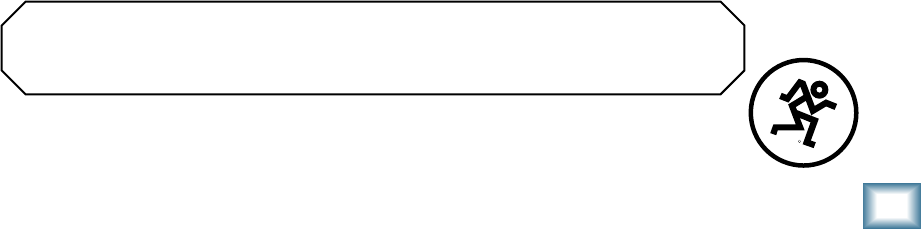
Part No. 0019085 Rev. A 06/06
©2006 LOUD Technologies Inc. All Rights Reserved.
Owner’s Manual
Owner’s Manual
Don’t forget to visit our website at www.mackie.com for more
information about this and other Mackie products.
R
Table of Contents
Introduction .................................................................................................................................5
Onyx Satellite Features ........................................................................................................................................................6
Getting Started ...........................................................................................................................7
Computer Requirements ......................................................................................................................................................7
Installing the Windows Drivers ..........................................................................................................................................7
Macintosh OS X Audio MIDI Setup ....................................................................................................................................7
Installing Tracktion ............................................................................................................................................................8
Zero the Controls ..................................................................................................................................................................10
Connections ............................................................................................................................................................................10
Set the Levels ..........................................................................................................................................................................11
Set the Sample Rate and Latency .....................................................................................................................................11
Start Recording to DAW ......................................................................................................................................................1
Hookup Diagrams ......................................................................................................................1
Onyx Satellite Features ............................................................................................................17
Pod Front Panel......................................................................................................................................................................17
1. Channel GAIN ..................................................................................................................................................................17
. Signal Level Indicators .................................................................................................................................................17
. Instrument Switch .........................................................................................................................................................17
4. POWER Indicator ..........................................................................................................................................................17
5. FireWire Indicator .........................................................................................................................................................18
6.
48V Phantom Power Switch and Indicator .....................................................................................................................18
7. CTRL RM/PHONES 1 Level ..........................................................................................................................................18
8. PHONES Level .............................................................................................................................................................18
9. PHONES 1 and Outputs .............................................................................................................................................18
Pod Rear Panel .......................................................................................................................................................................19
10. MIC/Line Inputs ..........................................................................................................................................................19
11. CR OUT ............................................................................................................................................................................19
1. TO DOCK Connector ...................................................................................................................................................19
1. FIREWIRE .......................................................................................................................................................................19
14. POWER Connector ......................................................................................................................................................19
15. Kensington Security Slot ...........................................................................................................................................19
Base Station Front Panel ....................................................................................................................................................0
16. MIC Input Select Switch ...........................................................................................................................................0
17. Instrument Input Select Switch ..............................................................................................................................0


















