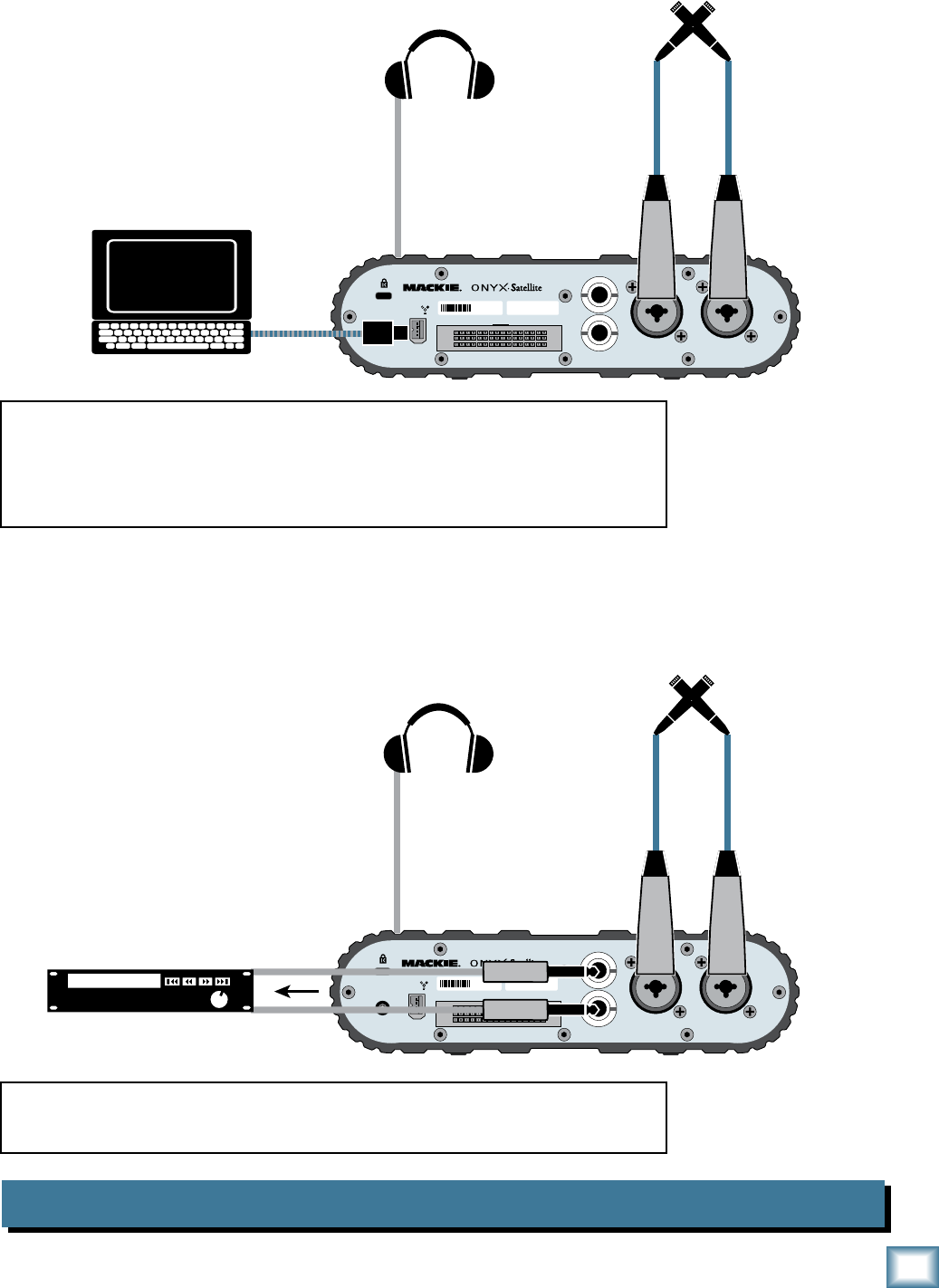
15
Owner’s Manual
Owner’s Manual
Onyx Satellite Pod Remote Direct-to-2 Track Recording
This illustrates how to use the Satellite Pod to make a live stereo recording
using an X-Y microphone placement. The recording is made to two tracks
in the DAW software on the laptop.
Afterward, you can plug the pod into the base station and play back the
recording through monitors connected to the Control Room outputs.
1
L
R
CTRL RM
(BAL/UNBAL)
O
N
Y
X
M
I
C
P
R
E
FW
POWER
2
O
N
Y
X
M
I
C
P
R
E
TO DOCK
T59052 DATE CODE
Condenser
Microphones
in X-Y Configuration
for stereo recording
of a choral group or jazz comb
o
Headphones
For Engineer
(Front Panel)
1
L
R
CTRL RM
(BAL/UNBAL)
O
N
Y
X
M
I
C
P
R
E
FW
POWER
2
O
N
Y
X
M
I
C
P
R
E
TO DOCK
T59052 DATE CODE
Condenser
Microphones
in X-Y Configuration
for stereo recording
of a choral group or jazz comb
o
Headphones
For Engineer
(Front Panel)
CD Recorder
Same scenario as above, but using the Pod in standalone mode without a
computer. The Control Room outputs are connected to the inputs of a CD
recorder or other recording device to make a stereo recording in the field.


















