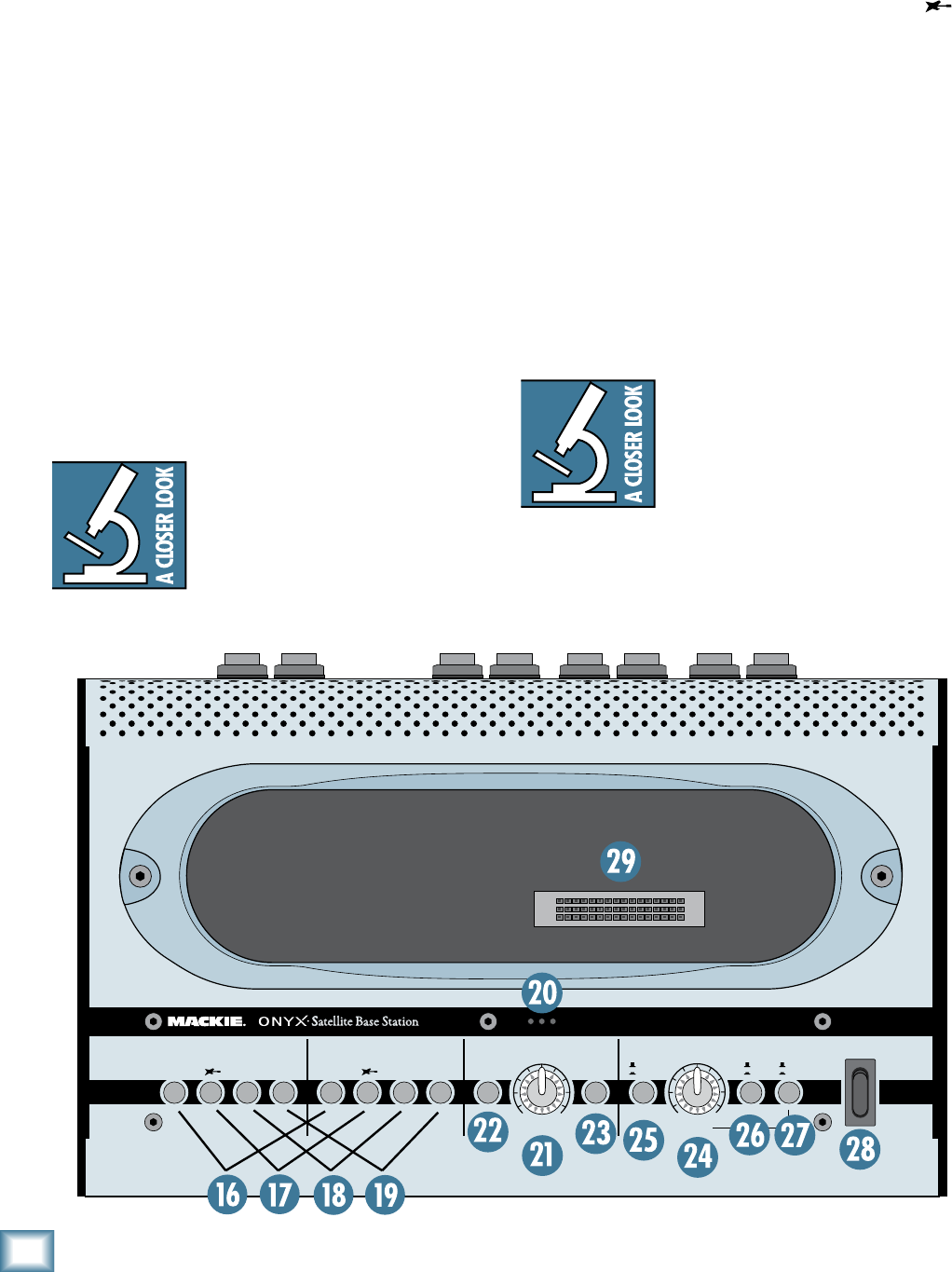
0
ONYX Satellite
ONYX Satellite
16. MIC Input Select Switch
Press this button to select the XLR Mic input as the
input source for the channel.
17. Instrument Input Select Switch
Press this button to select the Instrument input ( )
as the input source for the channel.
Note: The instrument switch on the pod must also be
pushed in to select the instrument input.
18. Line Input 1 Select Switch
Press this button to select LINE 1 as the input source
for the channel.
19. Line Input Select Switch
Press this button to select LINE 2 as the input source
for the channel.
Note: You can select and combine the
Mic, Instrument, Line 1, and Line 2
inputs for each channel from the base
station. However, the base station has
no provision for matching the imped-
ances or the input level of the com-
bined signals, so it is best only to combine similar signals
(for example, line-level signals connected to Input 1 and
Input 2), or to select only one input at a time.
Base Station Front Panel
When the pod is connected to the base station, some
additional features become available above and beyond
those that are present when using the pod by itself.
• More inputs are available to select for each channel
(Mic, Instrument, Line 1, and Line 2)
• An insert jack (send/return) is available for each
channel
• An additional stereo control room output is avail
-
able (A and B)
• Four more line-level outputs are available (for a
total of six, including the control room outputs)
• A separate control room level control can operate
on just the A/B outputs, or on all six outputs as a
master level control
• The control room source can be switched between
the Core Audio/ASIO streams 1 and 2 from the DAW
software application, and the inputs from the Onyx
Satellite
• A built-in Talkback Mic is available for routing to
the phones and to the DAW application
Note: The base station does not func-
tion when the pod is removed. The pod
is the “brains” and the base station
simply provides more connections and
controls than the pod does by itself.
OO
LEVEL
MAX
ON
TALKBACK
1 2
CONTROL ROOM
OO
LEVEL
MAX
SOURCE
TO
PHONES
TO
DAW
A
B
1-2
1-6
DAW
INPUTS
21MIC 21MIC


















