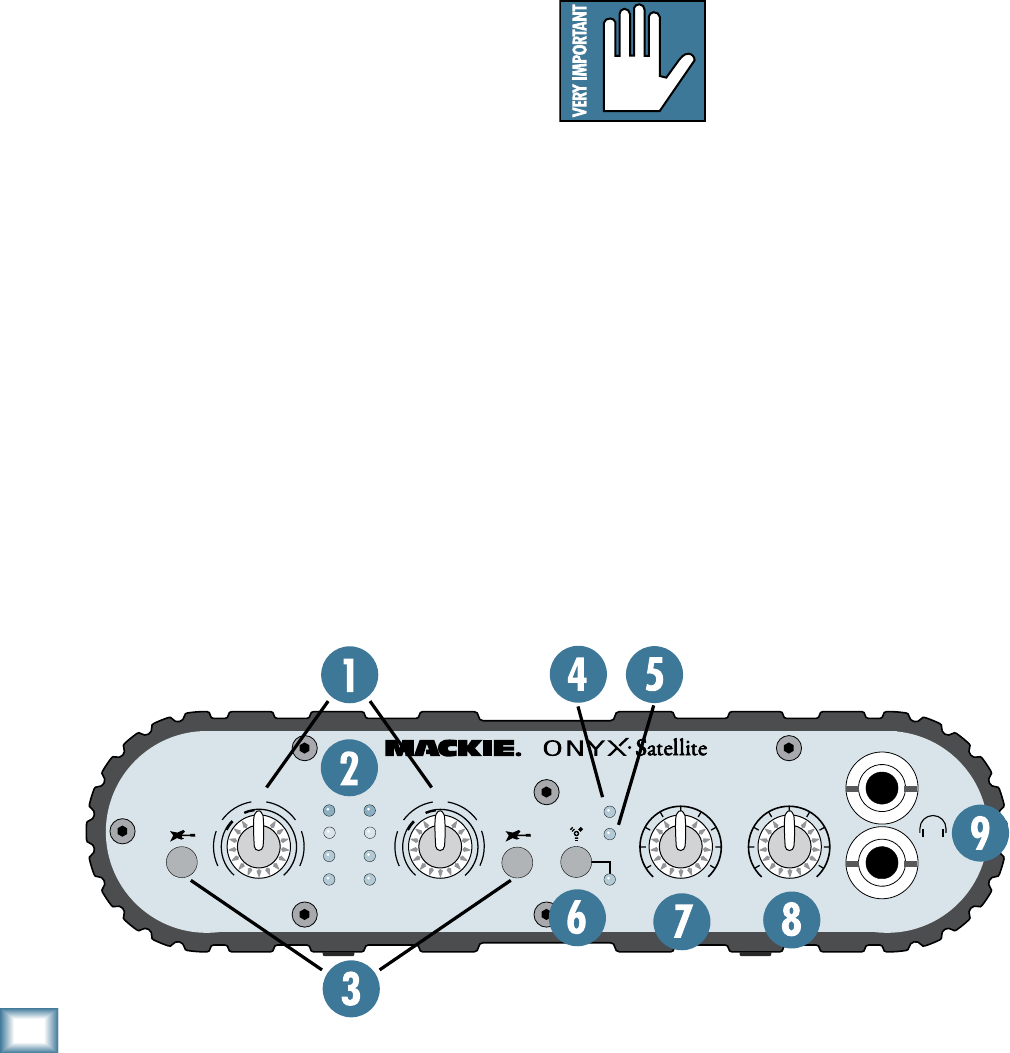
18
ONYX Satellite
ONYX Satellite
5. FireWire Indicator
This LED illuminates when a valid FireWire connec-
tion is made between the Onyx Satellite and a computer.
6.
48V Phantom Power Switch and Indicator
Most professional condenser microphones require
phantom power, which is a low-current DC voltage
delivered to the microphone on pins 2 and 3 of the XLR
microphone connector. Push in the 48V button if your
microphone requires phantom power. An LED lights
next to the button to indicate that phantom power is
active.
This is a global phantom power switch and applies
48V to the XLR input connectors on channels 1 and 2.
Dynamic microphones, like Shure’s SM57 and SM58,
do not require phantom power. However, phantom
power will not harm most dynamic microphones should
you accidentally plug one in while the phantom power
is turned on. Be careful with older ribbon microphones.
Check the manual for your microphone to find out for
sure whether or not phantom power can damage it.
7. CTRL RM/PHONES 1 Level
Use this knob to adjust the signal level at the CTRL
RM Out [11] jacks on the rear panel of the pod. It also
adjusts the signal at the PHONES 1 [9] jack on the
front, since they share the same signal. It ranges from
off (∞) to maximum gain (MAX).
8. PHONES Level
This knob adjusts the signal level at the PHONES 2
jack [9] on the front panel. It ranges from off (∞) to
maximum gain (MAX).
Having independent level control for each headphone
output means that in an overdub situation, for example,
the musician and the engineer can each adjust their
own headphone volume to taste.
9. PHONES 1 and Outputs
This is where you plug in your stereo headphones.
These
are 1/4" TRS stereo jacks. The same signal ap-
pears at both PHONE jacks, but each has its own indi-
vidual level control [7/8]. The same signal
is also routed
to the CONTROL ROOM outputs [11], which share the
level control with the PHONES 1 output.
WARNING: The headphone amps are
designed to drive any standard head-
phones to a very loud level. We’re not
kidding! They can cause permanent
hearing damage. Even intermediate
levels may be painfully loud with
some headphones.
BE CAREFUL! Always start with the PHONES level
turned all the way down before connecting headphones
to the PHONES jack. Keep it down until you’ve put on
the headphones. Then turn it up slowly. Why? Always
remember: “Engineers who fry their ears, find them-
selves with short careers.”
1
2
CTRL RM/
PHONES 1
PHONES 2
OL
-10
-20
-40
POWER
GAIN
+40dB
U
-20dB
U
20
30
40
60
OO
GAIN
+40dB
U
-20dB
U
20
30
40
60
MAX
OO
MAX
48V


















