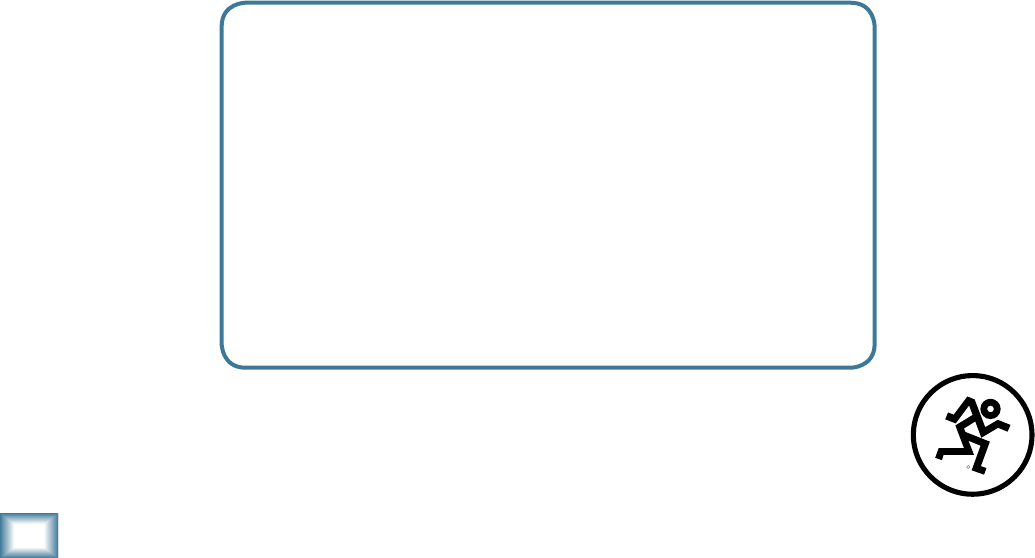
6
ONYX Satellite
ONYX Satellite
• In Tracktion, be sure the correct inputs are selected
and the tracks are armed.
• Restart your Onyx Satellite and computer.
• Reinstall the drivers from the CD (PC only).
Glitchy/Distorted Audio into your Computer
• Increase the buffer size. This can be done in the
Onyx Satellite Control Panel or in your DAW ap-
plication.
Repair
Service for Mackie products is available at a factory-
authorized service center. Service for Mackie products
living outside the United States can be obtained through
local dealers or distributors.
If your Onyx Satellite needs service, follow these in-
structions:
1. Review the preceding troubleshooting suggestions.
Please.
2. Call Tech Support at 1-800-898-3211, 7 am to 5 pm
PST, to explain the problem and obtain a Service
Request Number. Have your Onyx Satellite’s serial
number ready.
You must have a Service Request Number before
you can obtain factory-authorized service.
3.
Keep this owner’s manual and the detachable DC
power supply. We don’t need them to repair the
Onyx Satellite.
4. Pack the Onyx Satellite in its original package,
including endcaps and box. This is VERY IM-
PORTANT. When you call for the Service Request
Number, please let Tech Support know if you need
new packaging. Mackie is not responsible for any
damage that occurs due to non-factory packaging.
5. Include a legible note stating your name, shipping
address (no P.O. boxes), daytime phone
number,
Service Request Number, and a detailed description
of the problem, including how we can duplicate it.
6.
Write the Service Request Number in BIG PRINT on
top of the box. Units sent without the Service Request
Number will be refused.
7. Tech Support will tell you where to ship the Onyx
Satellite for repair. We suggest insurance for all
forms of cartage.
8. You will need to contact the authorized service
center for their latest turn-around times
. The Onyx
Satellite must be packaged in its original packing
box, and must have the Service Request Number on
the box. Once it’s repaired, the authorized service
center will ship it back, pre-paid (if it was a war-
ranty repair).
Note: Under the terms of the warranty, you must
ship or drop-off the unit to an authorized service
center. The return ground shipment is covered for
those units deemed by us to be under warranty.
Note: You must have a sales receipt from an Autho-
rized Mackie Dealer to qualify for a warranty repair.
R
Need Help?
Visit our website at www.mackie.com and click Support.
Check out the FAQs and the users forums
to nd answers to your questions.
If you still need help, email us at techmail@mackie.com
or you can reach a technical support representative
Monday through Friday
from 7 AM to 5 PM PST at:
1-800-898-11


















