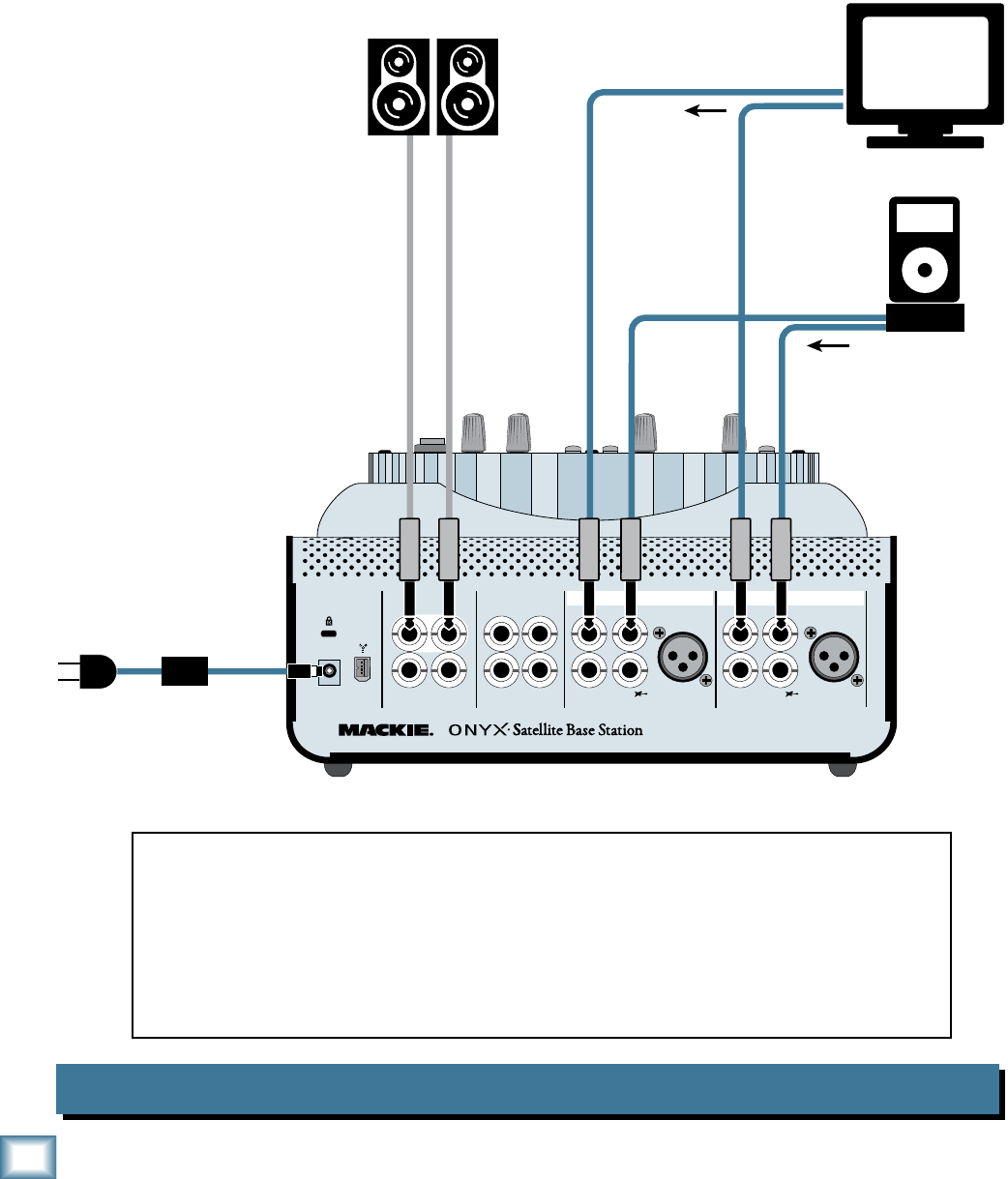
16
ONYX Satellite
ONYX Satellite
Onyx Satellite As Stereo Preamp
2INPUT
(TIP=SEND
RING=RETURN)
1
LINE LINE
INSERT
O
N
Y
X
M
I
C
P
R
E
4 3 2 1
6
5
B
OUTPUTS
(BAL/UNBAL)
LINE LINE
INSERT
O
N
Y
X
M
I
C
P
R
E
CR OUT
A
2/R 1/L
2/R 1/L
1INPUT
(TIP=SEND
RING=RETURN)
2
Left and Right
Powered Speakers
MP3 Player
Television
L/R Audio Out
L/R Audio Out
Dock
For some just starting out with their own home studio, it may be necessary to use the
home stereo speakers for monitors. But what happens when the engineer in the family
is off somewhere with his laptop? The Satellite can be used as a preamp for a living
room or bedroom stereo system. No laptop required! Simply connect the signal sources
(i.e., the outputs from an MP3 player or the stereo audio output from your television
tuner) to the Satellite inputs, and connect the Control Room outputs to a pair of pow-
ered speakers (or to the inputs of an amplifier with speakers connected). Push in the
Control Room Source button (Inputs) and the selected inputs are routed to the Control
Room outputs. Use the Control Room knob to adjust the volume.


















