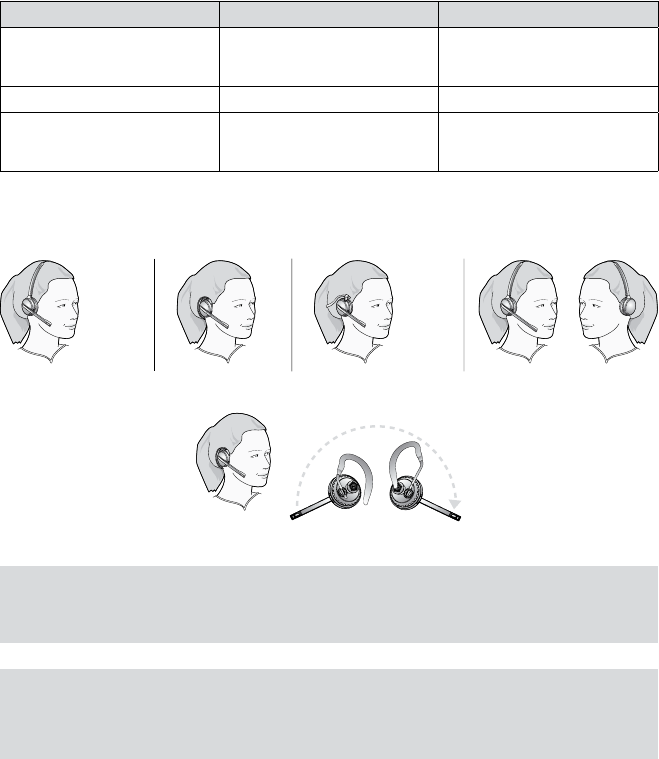
32
english
JABRA PRO 9460, 9460DUO AND 9470 USER MANUAL
the JaBRa PRo headSet7.
This chapter provides in-depth details about the Jabra PRO headset. See also Chapter 3: Product Overview for
detailed diagrams.
how to weaR the headSet7.1
Jabra PRO headsets are available in a variety of styles, which affect both the headset functionality and the
wearing options available to you. Depending on your model, you may be able to wear your headset in any of
several styles by attaching accessories to the basic unit.
Headset Style Jabra PRO Model Wearing Style Options
Flex 9460
Ear hook
Headband
Neckband
Flex Duo 9460-Duo Dual-speaker headband
Midi 9470
Ear hook
Headband
Neckband
Wearing styles available for each model of Jabra PRO headsetTable 2:
All styles can be worn on either the left or right ear (except for the flex duo, which is a headband that provides a
speaker for each ear).
Figure 27: Assembling and wearing the Jabra PRO headset in various styles
R
L
Important: Regardless of which wearing style you choose, always be sure to adjust the headset so that
the microphone is positioned as close to your mouth as possible. This will maximize the noise-cancelling
effect of its microphone and make sure that you voice comes through loud and clear.
Note: If you choose the ear hook, it is important that you adjust its height to suit your ear. This will make
a big difference in your comfort when wearing the headset. To do this, slide the attachment up or down
until the headset fits most comfortably to your ear.
In addition, a choice of small, medium or large earbuds are provided for maximum comfort with the ear hook.


















