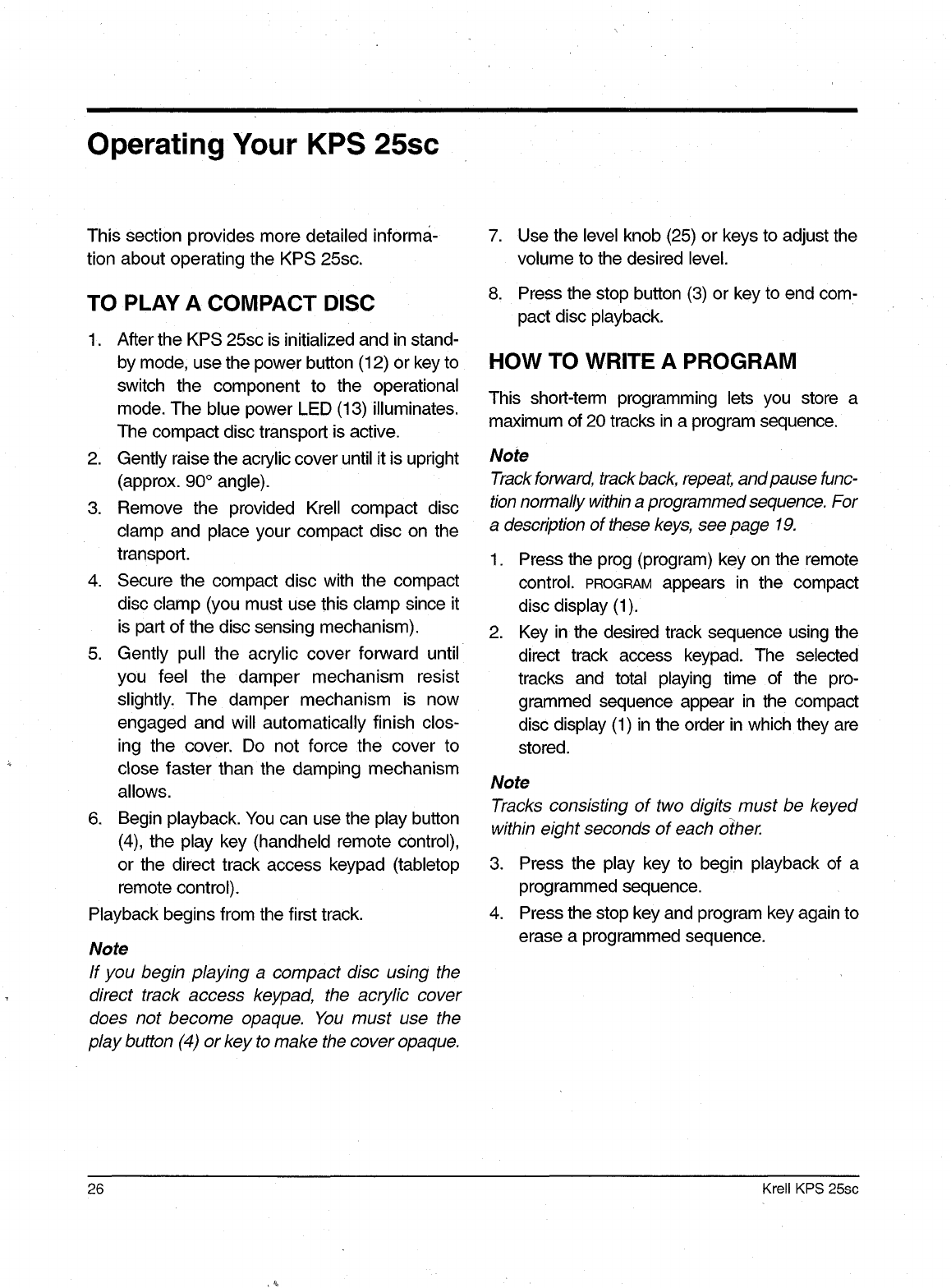
Operating Your KPS 25sc
This section provides more detailed informa-
tion about operating the KPS 25sc.
TO PLAY A COMPACT DISC
1. After the KPS 25sc is initialized and in stand-
by mode, use the power button (12) or key
switch the component to the operational
mode. The blue power LED (13) illuminates.
The compact disc transport is active.
2. Gently raise the acrylic cover until it is upright
(approx. 90
°
angle).
3.
Remove the provided Krell compact disc
clamp and place your compact disc on the
transport.
4. Secure the compact disc with the compact
disc clamp (you must use this clamp since it
is part of the disc sensing mechanism).
5. Gently pull the acrylic cover forward until
you feel the damper mechanism resist
slightly. The damper mechanism is now
engaged and will automatically finish clos-
ing the cover. Do not force the cover to
close faster than the damping mechanism
allows.
6.
Begin playback. You can use the play button
(4), the play key (handhold remote control.),
or the direct track access keypad (tabletop
remote control).
Playback begins from the first track.
Note
If you begin playing a compact disc using the
direct track access keypad, the acrylic cover
does not become opaque. You must use the
play button (4) or key to make the cover opaque.
Use the level knob (25) or keys to adjust the
volume to the desired level.
Press the stop button (3) or key to end com-
pact disc playback.
HOW TO WRITE A PROGRAM
This short-term programming lets you store a
maximum of 20 tracks in a program sequence.
Note
Track forward, track back, repeat, and pause func-
tion normally within a programmed sequence. For
a description of these keys, see page 19.
1. Press the prog (program) key on the remote
control. PROGRAM appears in the compact
disc display (1).
2. Key in the desired track sequence using the
direct track access keypad. The selected
tracks and total playing time of the pro-
grammed sequence appear =n the compact
disc display (1) in the order in which they are
stored.
Note
Tracks consisting of two digits must be keyed
within eight seconds of each other.
3. Press the play key to begin playback of a
programmed sequence.
4. Press the stop key and program key again to
erase a programmed sequence.
26
Krell KPS 25sc


















