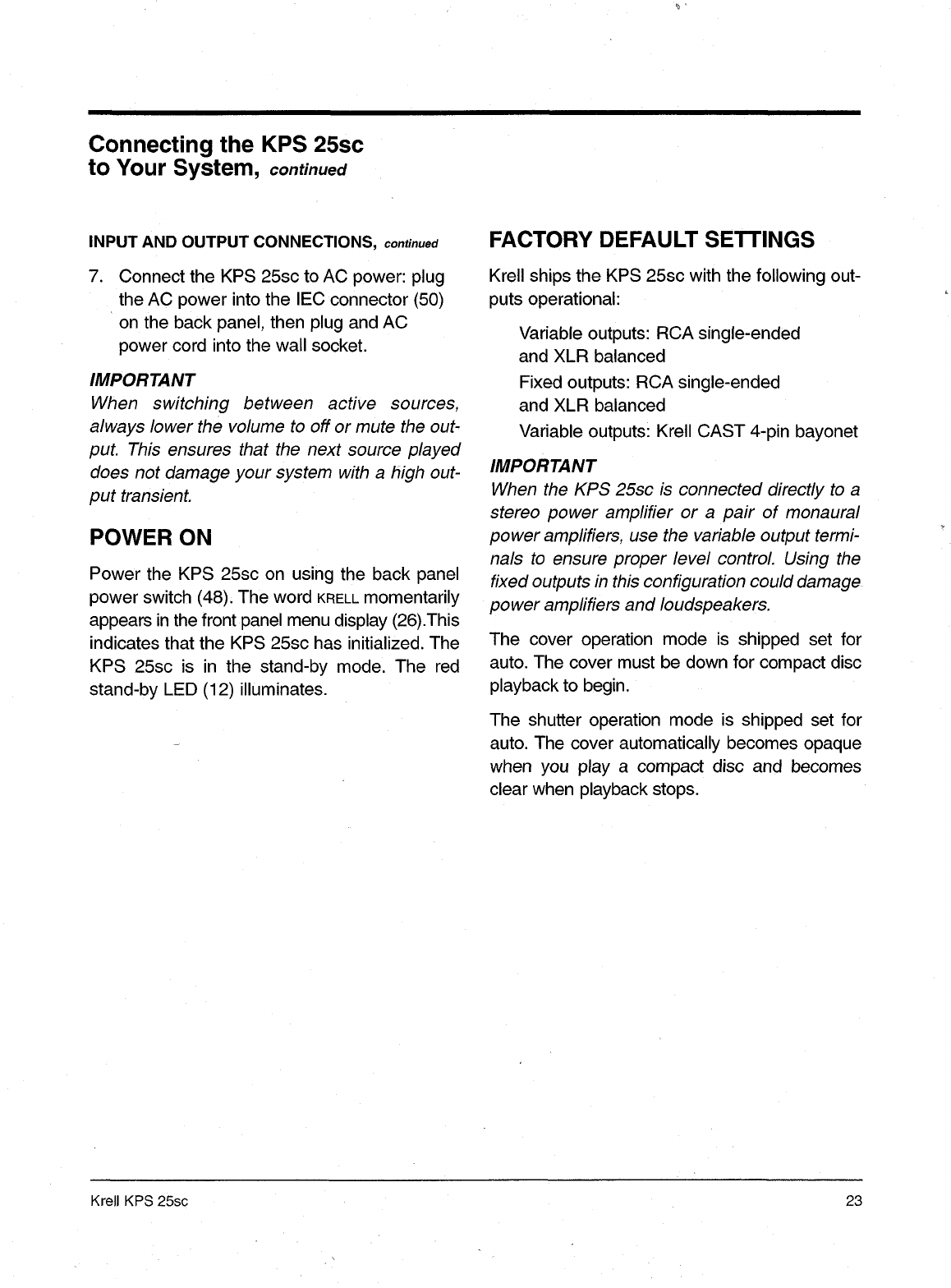
Connecting the KPS 25sc
to Your System, continued
INPUT AND OUTPUT CONNECTIONS, continued
7. Connect the KPS 25sc to AC power: plug
the AC power into the IEC connector (50)
on the back panel, then plug and AC
power cord into the wall socket.
IMPORTANT
When switching between active sources,
always lower the volume to off or mute the out-
put. This ensures that the next source played
does not damage your system with a high out-
put transient.
POWER ON
Power the KPS 25sc on using the back panel
power switch (48), The word KRELL momentarily
appears in the front panel menu display (26).This
indicates that the KPS 25sc has initialized. The
KPS 25sc is in the stand-by mode. The red
stand-by LED (12) illuminates.
FACTORY DEFAULT SETTINGS
Krell ships the KPS 25sc with the following out-
puts operational:
Variable outputs: RCA single-ended
and XLR balanced
Fixed outputs: RCA single-ended
and XLR balanced
Variable outputs: Krell CAST 4-pin bayonet
IMPORTANT
When the KPS 25sc is connected directly to a
stereo power amplifier or a pair of monaural
power amplifiers, use the variable output termi-
nals to ensure proper level control Using the
fixed outputs in this configuration could damage
power amplifiers and loudspeakers.
The cover operation mode is shipped set for
auto. The cover must be down for compact disc
playback to begin.
The shutter operation mode is shipped set for
auto. The cover automatically becomes opaque
when you play a compact disc and becomes
clear when playback stops.
Krell KPS 25sc 23


















