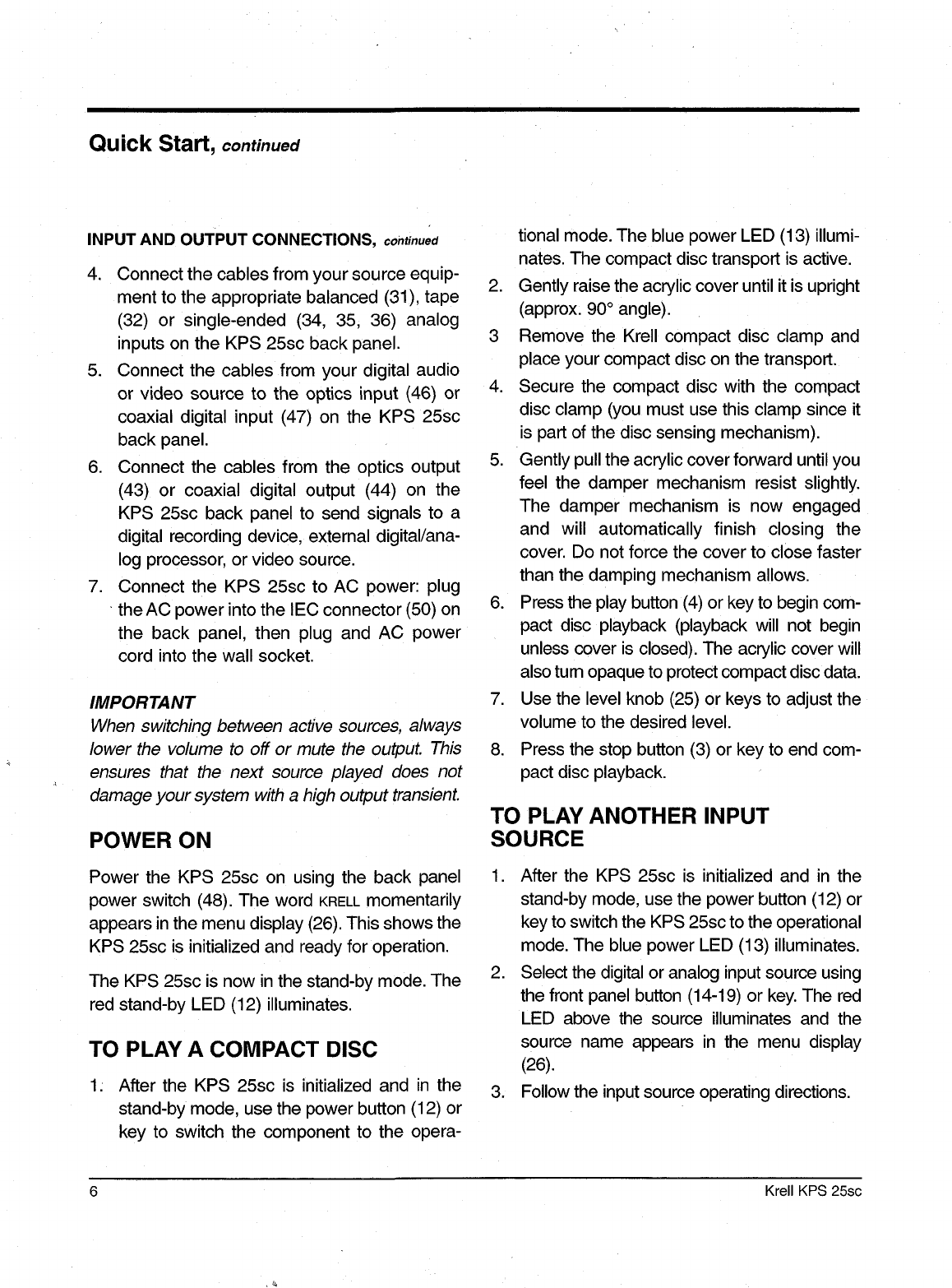
Quick Start, continued
INPUT AND OUTPUT CONNECTIONS, continued
4. Connect the cables from your source equip-
ment to the appropriate balanced (31), tape
(32) or single-ended (34, 35, 36) analog
inputs on the KPS 25sc back panel.
5. Connect the cables from your digital audio
or video source to the optics input (46)
coaxial digital input (47) on the KPS 25sc
back panel.
6. Connect the cables from the optics output
(43) or coaxial digital output (44) on
KPS 25sc back panel to send signals to a
digital recording device, external digital/ana-
log processor, or video source.
7. Connect the KPS 25sc to AC power: plug
" the AC power into the IEC connector (50)
the back panel, then plug and AC power
cord into the wall socket.
IMPORTANT
When switching between active sources, always
lower the volume to off or mute the output. This
ensures that the next source played does not
damage your system with a high output transient.
POWER ON
Power the KPS 25sc on using the back panel
power switch (48). The word KRELL momentarily
appears in the menu display (26). This shows the
KPS 25sc is initialized and ready for operation.
The KPS 25sc is now in the stand-by mode. The
red stand-by LED (12) illuminates.
TO PLAY A COMPACT DISC
1: After the KPS 25sc ~s initialized and in the
stand-by mode, use the power button (12)
key to switch the component to the opera-
tional mode. The blue power LED (13) illumi-
nates. The compact disc transport is active.
2. Gently raise the acrylic cover until it is upright
(approx. 90
°
angle).
3
Remove the Krell compact disc clamp and
place your compact disc on the transport.
4. Secure the compact disc with the compact
disc clamp (you must use this clamp since it
is part of the disc sensing mechanism).
5. Gently pull the acrylic cover forward until you
feel the damper mechanism resist slightly.
The damper mechanism is now engaged
and will automatically finish closing the
cover. Do not force the cover to close faster
than the damping mechanism allows.
6. Press the play button (4) or key to begin com-
pact disc playback (playback will not begin
unless cover is closed). The acrylic cover will
also turn opaque to protect compact disc data.
7. Use the level knob (25) or keys to adjust the
volume to the desired level.
8. Press the stop button (3) or key to end com-
pact disc playback.
TO PLAY ANOTHER INPUT
SOURCE
1. After the KPS 25sc is initialized and in the
stand-by mode, use the power button (12)
key to switch the KPS 25sc to the operational
mode. The blue power LED (13) illuminates.
2. Select the digital or analog input source using
the front panel button (14-19) or key. The red
LED above the source illuminates and the
source name appears in the menu display
(26).
3. Follow the input source operating directions.
6 Krel KPS 25sc


















