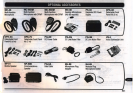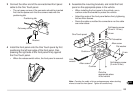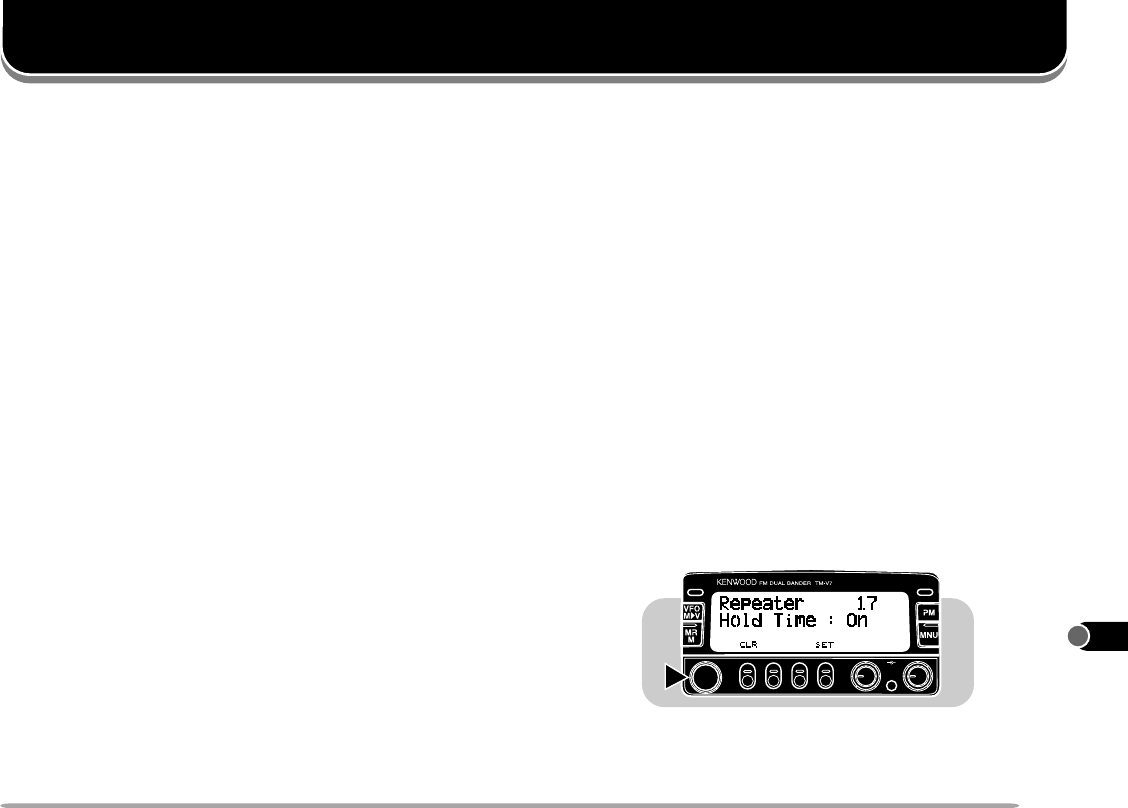
81
1
2
3
4
5
6
7
8
9
10
11
12
13
14
15
16
17
18
19
20
21
REPEATER FUNCTION (U.S.A./ CANADA ONLY)
This transceiver is capable of repeating signals originating
from either the VHF or UHF band. For example, a signal
received on the VHF band is retransmitted on the UHF
band. Similarly, a signal received on the UHF band is
retransmitted on the VHF band. You can choose Locked-
band Repeater mode or Cross-band Repeater mode.
Note:
◆
You cannot activate the Repeater function after switching ON the
DTSS or Page, after selecting VHF/VHF or UHF/UHF mode, or while
blanking a band display.
◆
Activating the Repeater function switches OFF Automatic Band
Change (A.B.C.) or Automatic Simplex Checker (ASC).
◆
The Time-Out Timer is locked at 3 minutes.
LOCKED-BAND REPEATER
The transceiver always uses the same band to receive or
transmit a signal as a repeater.
1 Press the right or left [BAND SEL] depending on which
band will be used for transmitting.
2 Press the left [BAND SEL]+ POWER ON to enter
Locked-band Repeater mode.
• “PTT” blinks.
• To exit this mode, repeat the same key operation.
CROSS-BAND REPEATER
Unlike Locked-band Repeater mode, the transceiver can
also switch the current RX only band to the TX band when
receiving a signal on the TX band.
1 Press the right or left [BAND SEL].
2 Press [CONT SEL].
3 Press the left [BAND SEL]+ POWER ON to enter
Cross-band Repeater mode.
• “PTT” blinks.
• To exit this mode, repeat the same key operation.
TX HOLD
This function keeps the transceiver in transmit mode for
approximately 500 ms after signals drop.
1 Press [MNU] to enter Menu mode.
2 Select Menu No. 17 (Repeater).
3 Press
[SET]
to toggle the function ON (default) or OFF.
4 Press [MNU] again to exit Menu mode.
PWRPWR
VOL SQL
CALLCALL