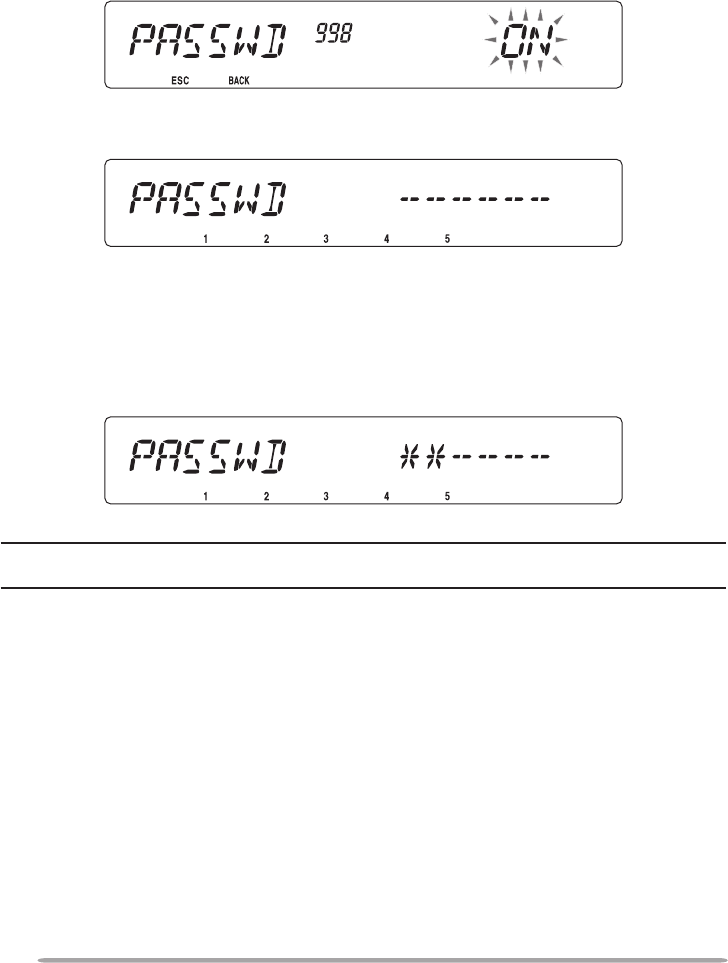
74
POWER ON PASSWORD
If power on password is activated, you cannot operate the transceiver without first
entering your password, after turning the transceiver power ON. Your password
can be changed using the MCP-2A software, and can contain up to 6 digits.
1 Enter Menu mode and access Menu 998 (PASSWD) {page 20}.
2 Set the power on password to ON or OFF.
• When set to ON, “PASSWD” appears on the display.
3 Enter your password.
[F]: 1
[TONE]: 2
[REV]: 3
[LOW]: 4
[PF1]
: 5
4 After entering up to 6 digits, press the Tuning control to set the password.
Note: Even with Menu 998 turned ON, the power on password function will not be activated unless
you first program a password using the MCP-2A software.


















