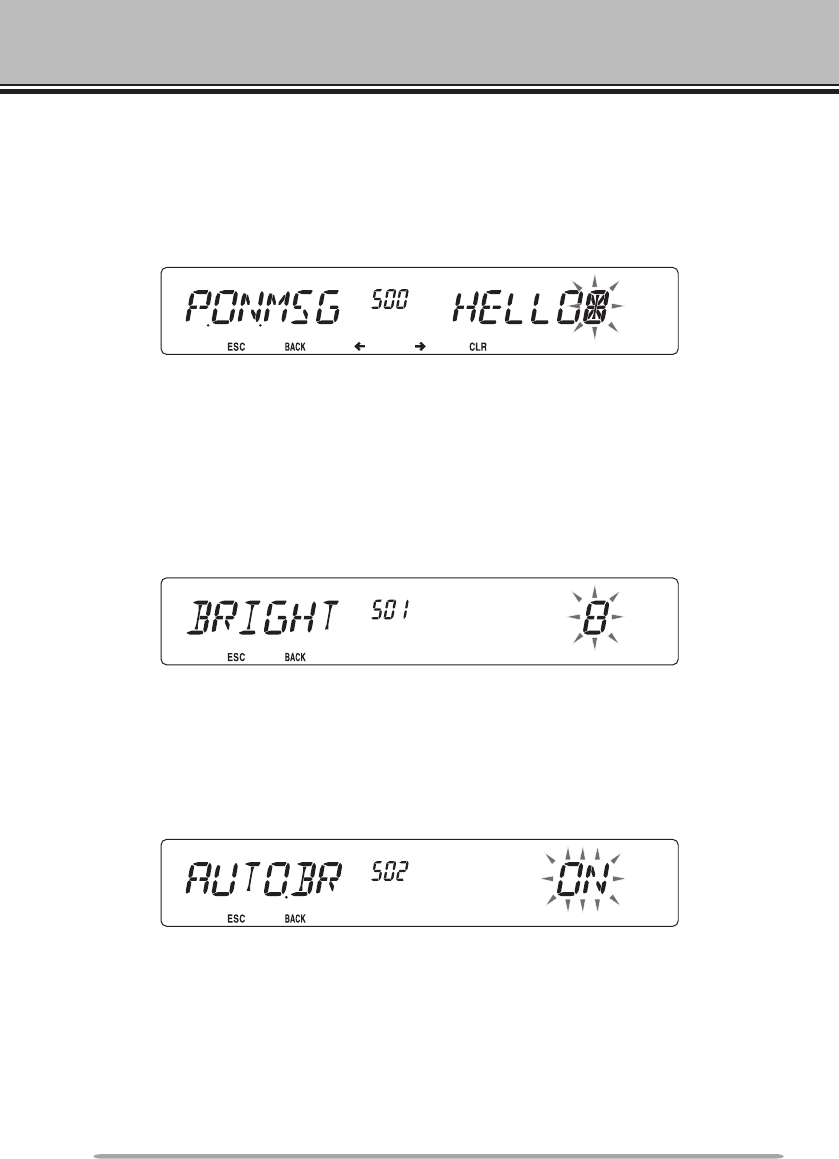
62
AUXILIARY FUNCTIONS
POWER-ON MESSAGE
Each time you switch the transceiver ON, “HELLO” (default) appears on the
display for approximately 2 seconds. You can program your favorite message in
place of the default message.
1 Enter Menu mode and access Menu 500 (P.ON.MSG) {page 20}.
2 Enter your desired message {page 24}.
• Press [PF1] (CLR) to clear the entire message, if necessary.
DISPLAY BRIGHTNESS
You can manually change the display illumination to suit the lighting conditions
where you are operating.
1 Enter Menu mode and access Menu 501 (BRIGHT) {page 20}.
2 Set your desired brightness level from 1 to 8, or OFF.
n Auto Display Brightness
When Auto Brightness is activated, the display will light up every time a key is
pressed.
1 Enter Menu mode and access Menu 502 (AUTO.BR) {page 20}.
2 Set the Auto Brightness function to ON or OFF.


















