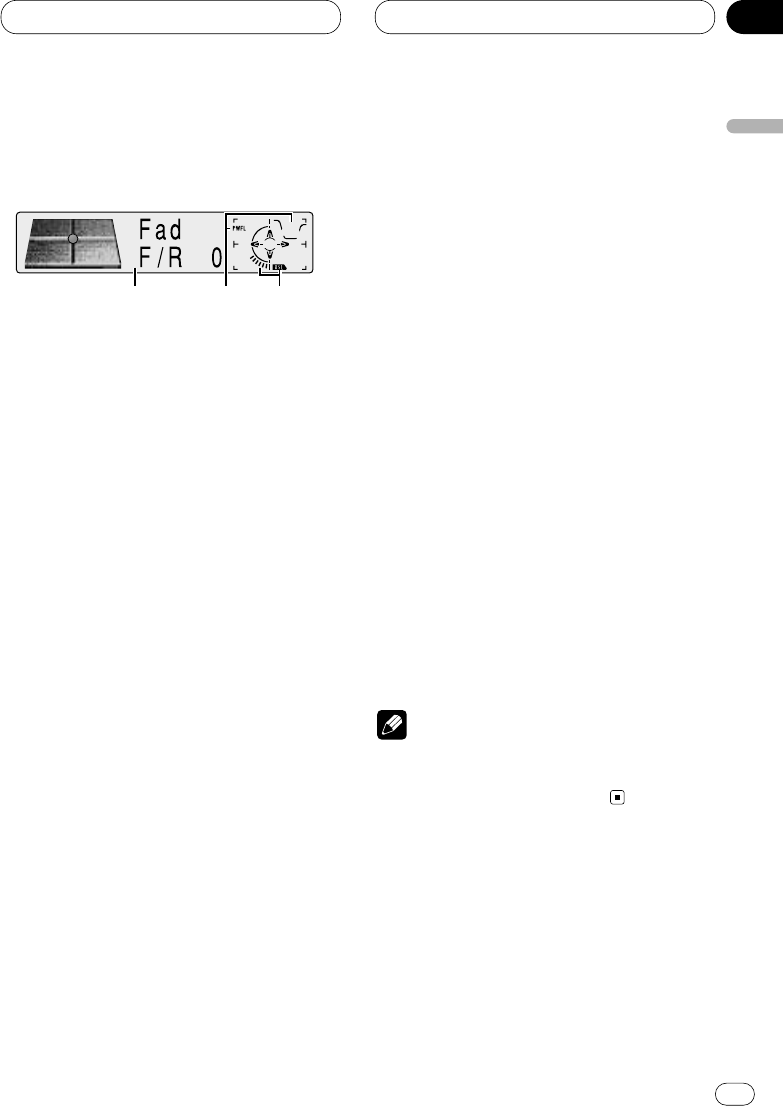
Audio Adjustments
En
37
Introduction of audio
adjustments
1 AUDIO display
Shows the audio adjustments status.
2 PRESET EQ indicator
Shows which equalizer preset is presently
selected.
3 ASL indicator
Shows the level of ASL.
1 Press
OPEN to open the front panel.
2 Press AUDIO to display the audio function
names.
Press AUDIO repeatedly to switch between the
following audio functions:
Fad (balance adjustment)—EQ (equalizer curve
adjustment)—Bass (bass)—Treble (treble)—
Loud (loudness)—Sub-W1 (subwoofer1)/Non Fad
(non fading output on/off)—Sub-W2
(subwoofer2)/Non Fad (non fading output set-
ting)—HPF (high pass filter)—SLA (source level
adjustment)—ASL (automatic sound levelizer)
• When the subwoofer controller setting is only
S.W Control:EXT, you cannot switch Sub-W1.
(Refer to page 46.)
• You can select Sub-W2 only when Subwoofer
output is switched on in Sub-W1.
• When the subwoofer controller setting is only
S.W Control:EXT, you can switch the non fading
output on/off mode. (Refer to page 46.)
• You can select the non fading output setting
mode only when non fading output is switched
on in the non fading output on/off mode.
• When selecting the FM tuner as the source,
you cannot switch to SLA.
• To return to the playback display, press BAND.
Note
• If you do not operate the audio function within
about 30 seconds, the display is automatically
returned to the source display.
123
English
Español
Deutsch
Français
Italiano
Nederlands
07
Section


















