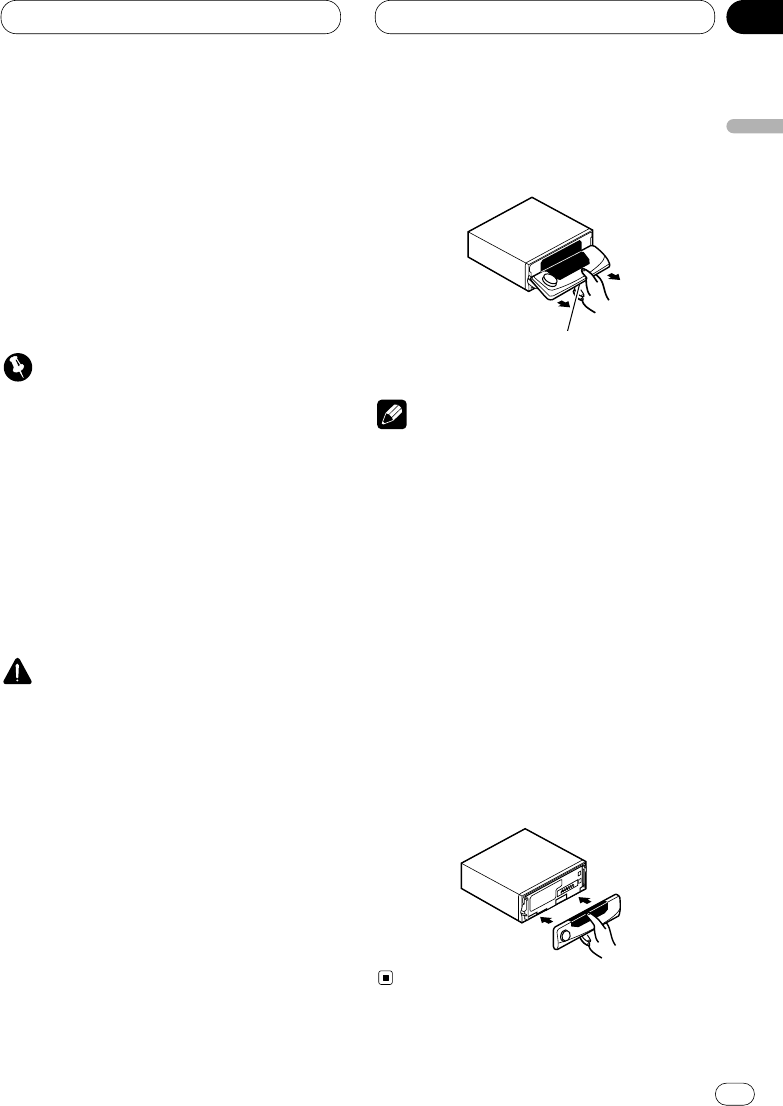
Before You Start
En
13
English
Español
Deutsch
Français
Italiano
Nederlands
01
Section
Protecting your unit from theft
The front panel can be detached from the head
unit and stored in the protective case provided
to discourage theft.
• If the front panel is not detached from the
head unit within five seconds of turning off
the ignition, a warning tone will sound.
• You can turn off the warning tone. See
Switching the warning tone on page 45.
Important
• Never use force or grip the display and the
buttons tightly when removing or attaching.
• Avoid subjecting the front panel to excessive
shocks.
• Keep the front panel out of direct sunlight and
high temperatures.
Removing the front panel
1 Press OPEN to open the front panel.
CAUTION
• A few seconds after turning the ignition
switch to ON/OFF, the front panel automati-
cally moves. When this happens, your fingers
may become jammed in the panel, so keep
your hands away from it.
• You can cancel the automatic move of the
front panel. See Switching the flap auto open
on page 45.
2 Slide and remove the front panel toward
you.
Take care not to grip it tightly or drop it.
Notes
• When removing the front panel, be sure to
hold the corrugated release button on the rear
of the front panel while pulling.
• When removing the front panel while ACC is
on, be sure not to press any buttons other
than the release button. Otherwise, those
functions will be carried out.
3 Put the front panel into the protective case
provided for safe keeping.
Attaching the front panel
1 Make sure the inner cover is closed.
2 Replace the front panel by clipping it into
place.
Release button


















