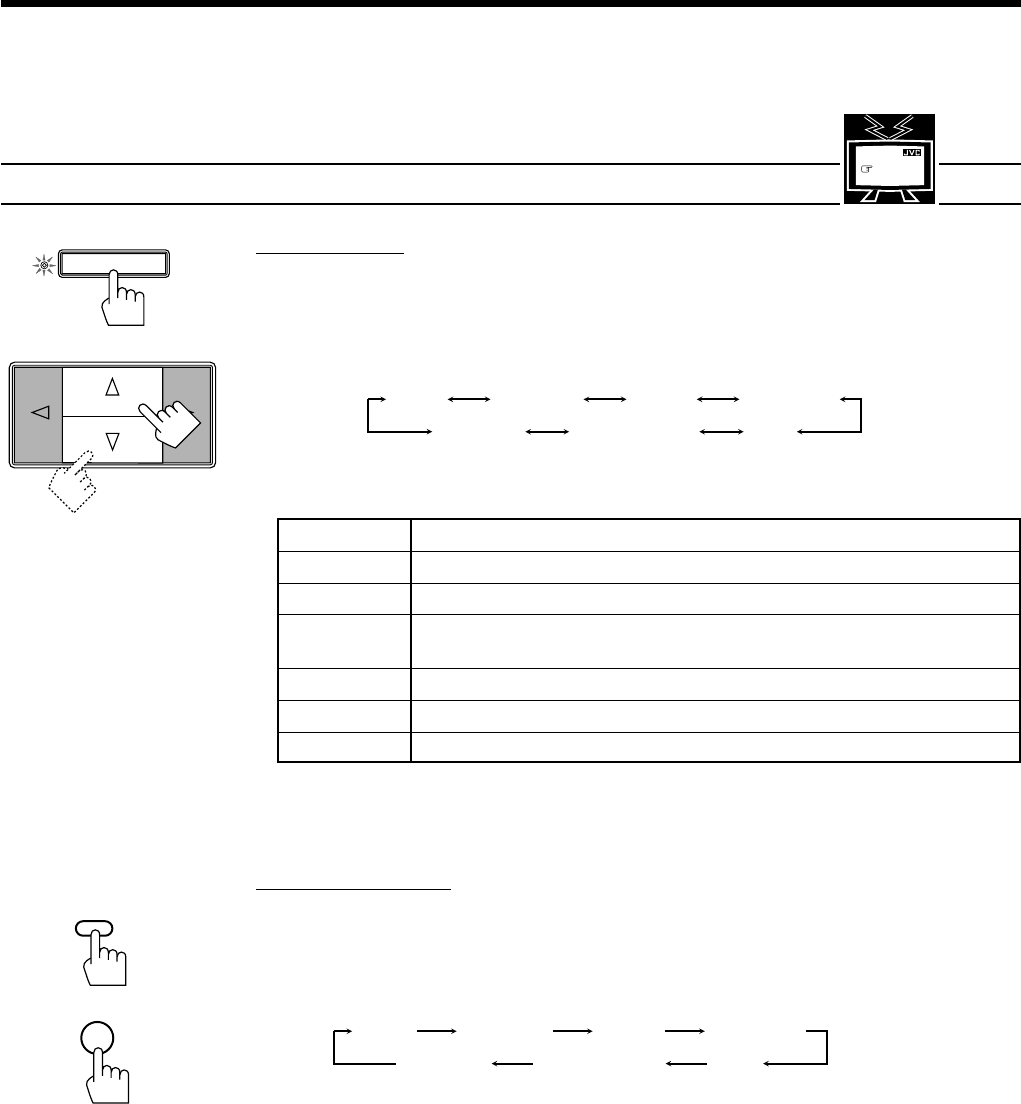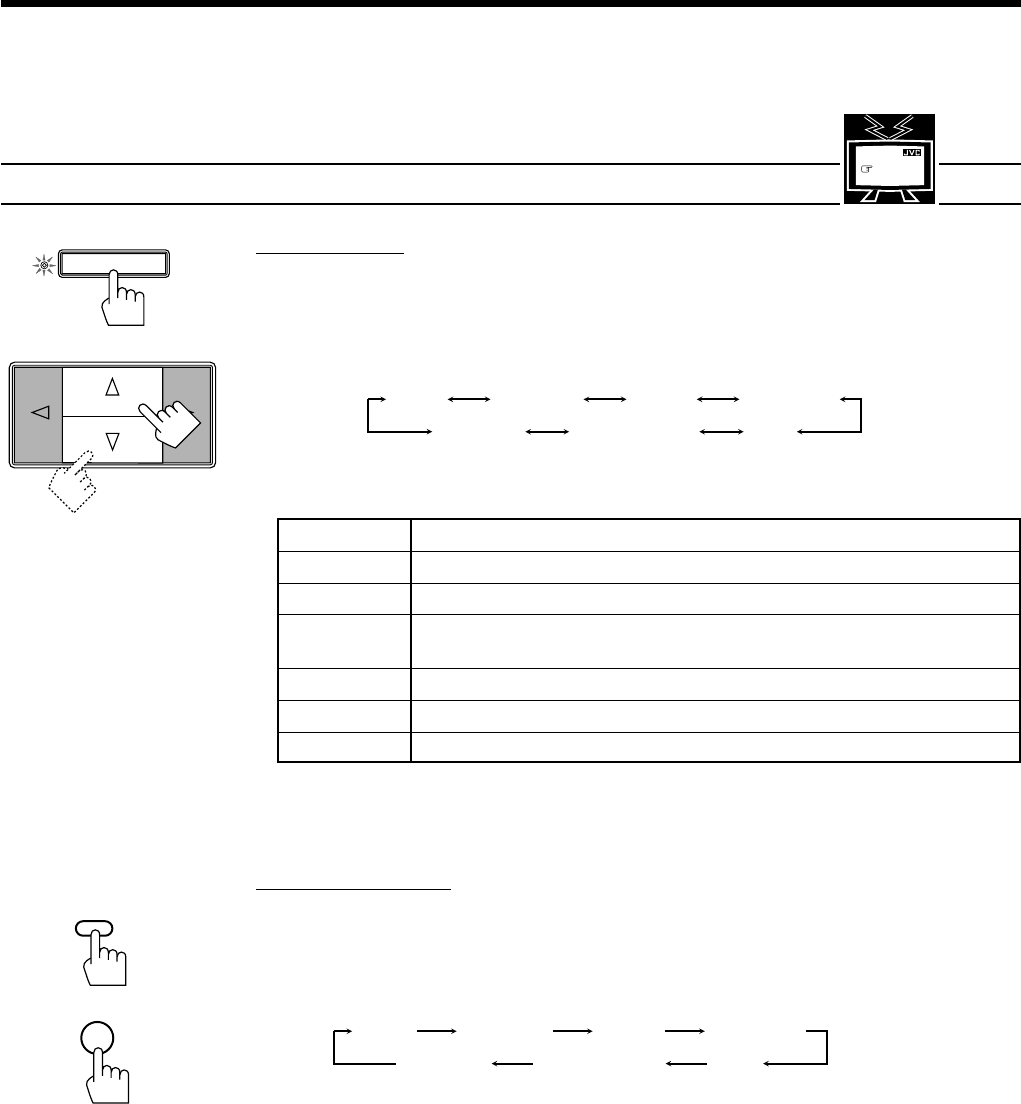
Page 22
Using the SEA Modes
The SEA (Sound Effect Amplifier) modes give you control of the way your music sounds.
Note:
The SEA modes cannot be used for recording.
Selecting Your Favorite SEA Mode
On the front panel:
1. Press SEA MODE so that the Control
%%
%%
% /
fifi
fifi
fi buttons work for selecting the SEA mode.
The lamp next to the button lights up.
2. Press Control
%%
%%
% /
fifi
fifi
fi until the mode you want appears on the display.
Each time you press the button, the SEA mode changes as follows:
Note:
When the SEA mode is turned on, the SEA indicator lights up on the display.
ROCK: Gives a heavy sound. Both high and low frequencies are boosted.
MUSICAL: Enhance the mid-frequency range, which the human voice is mostly made up of.
MOVIE: Adds breadth to sounds so you feel like you are in a movie theater.
COUNTRY: Enhances the high-frequency range so that instruments such the violin and banjo
are emphasized.
JAZZ: Gives a feeling of a live atmosphere. Good for acoustic music.
USERMODE: Your original SEA adjustment (see page 23).
SEA OFF: No SEA mode is applied (see below).
To cancel the SEA mode, press Control % / fi until “SEA OFF” appears in step 2 above.
The SEA indicator goes off from the display.
From the remote control:
1. Press the SOUND CONTROL.
Pressing this button activates the 10 keys for adjusting the sounds.
2. Press the SEA MODE button repeatedly until the SEA mode you want appears on the display.
Each time you press the button, the SEA mode changes as follows:
Note:
When the SEA mode is turned on, the SEA indicator lights up on the display.
To cancel the SEA mode, press SEA MODE until “SEA OFF” appears in step 2 above.
The SEA indicator goes off from the display.
MENU
See also
page 33.
Front panel
COUNTRY
JAZZ
ROCK MUSICAL MOVIE
USERMODESEA OFF
SOUND
CONTROL
10
SEA MODE
RETURN
COUNTRY
JAZZ
ROCK MUSICAL MOVIE
USERMODESEA OFF
Remote Control
RX-772VBK[J]_0052-001A.En.01-23 97.4.8, 3:24 PM22