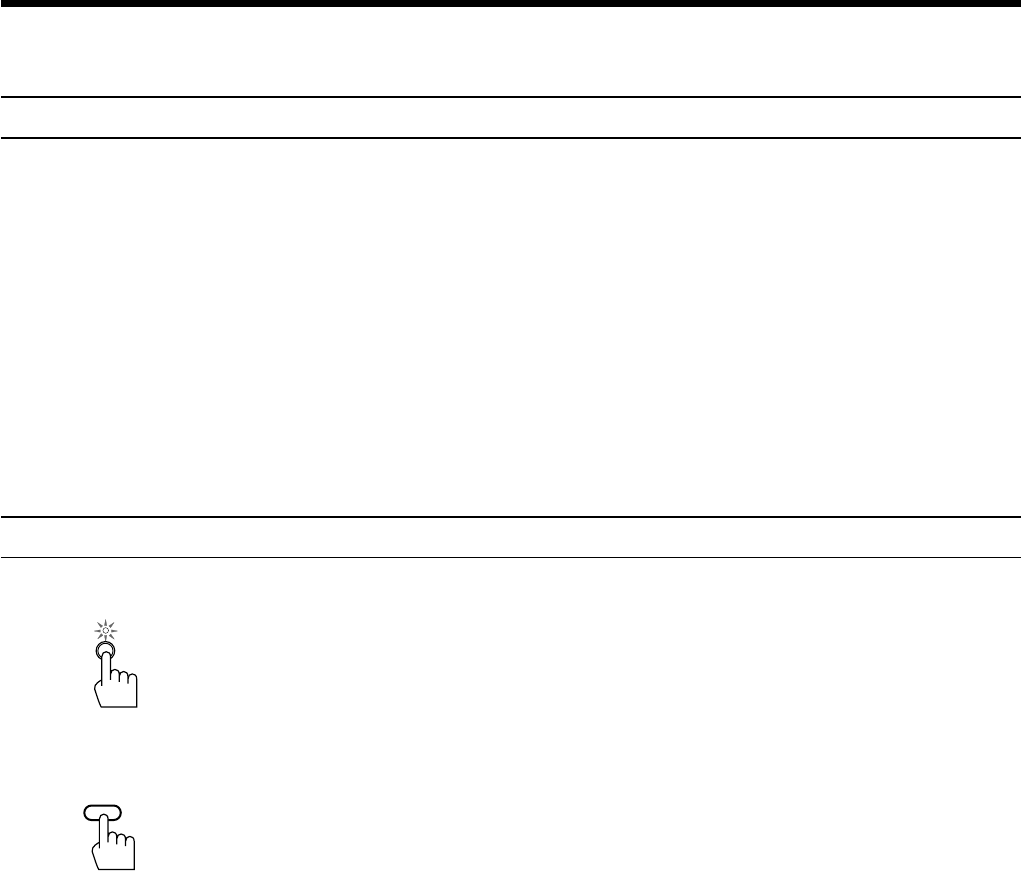
Page 18
One Touch Operation
This receiver can memorize the optimum sound settings for each playing source.
About the One Touch Operation
JVC’s One Touch Operation function is used to assign and store different sound settings for each different
playing source. By using this function, you don’t have to change the settings every time you change the source.
The stored settings for the newly selected source are automatically recalled.
The following can be stored for each source:
• Volume level (see page 12)
• Balance (see page 14)
• Loudness (see page 14)
• SEA modes (see page 22)
• Surround mode settings (see page 24)
Note:
If the source is FM or AM, the One Touch Operation function works only when the preset channels from 1
— 20 are tuned in. You can assign a different setting for each preset channel.
Using the One Touch Operation
To store the sound settings
1. Press ONE TOUCH OPERATION.
The ONE TOUCH OPERATION lamp lights up, then the previously memorized settings are recalled
and appear on the display in turn.
2. Adjust the sound using the functions listed above.
The newly adjusted settings are memorized.
To recall the sound settings
With the ONE TOUCH OPERATION lamp lit, the settings for the currently selected source is recalled, and
appears on the display when the source is selected.
To cancel the One Touch Operation function
Press ONE TOUCH OPERATION so that the lamp goes off.
(Even though the One Touch Operation function is canceled, the recalled sound effects remain active.)
Front panel
ONE TOUCH
OPERATION
ONE TOUCH
OPERATION
Remote control
RX-772VBK[J]_0052-001A.En.01-23 97.4.8, 3:24 PM18


















