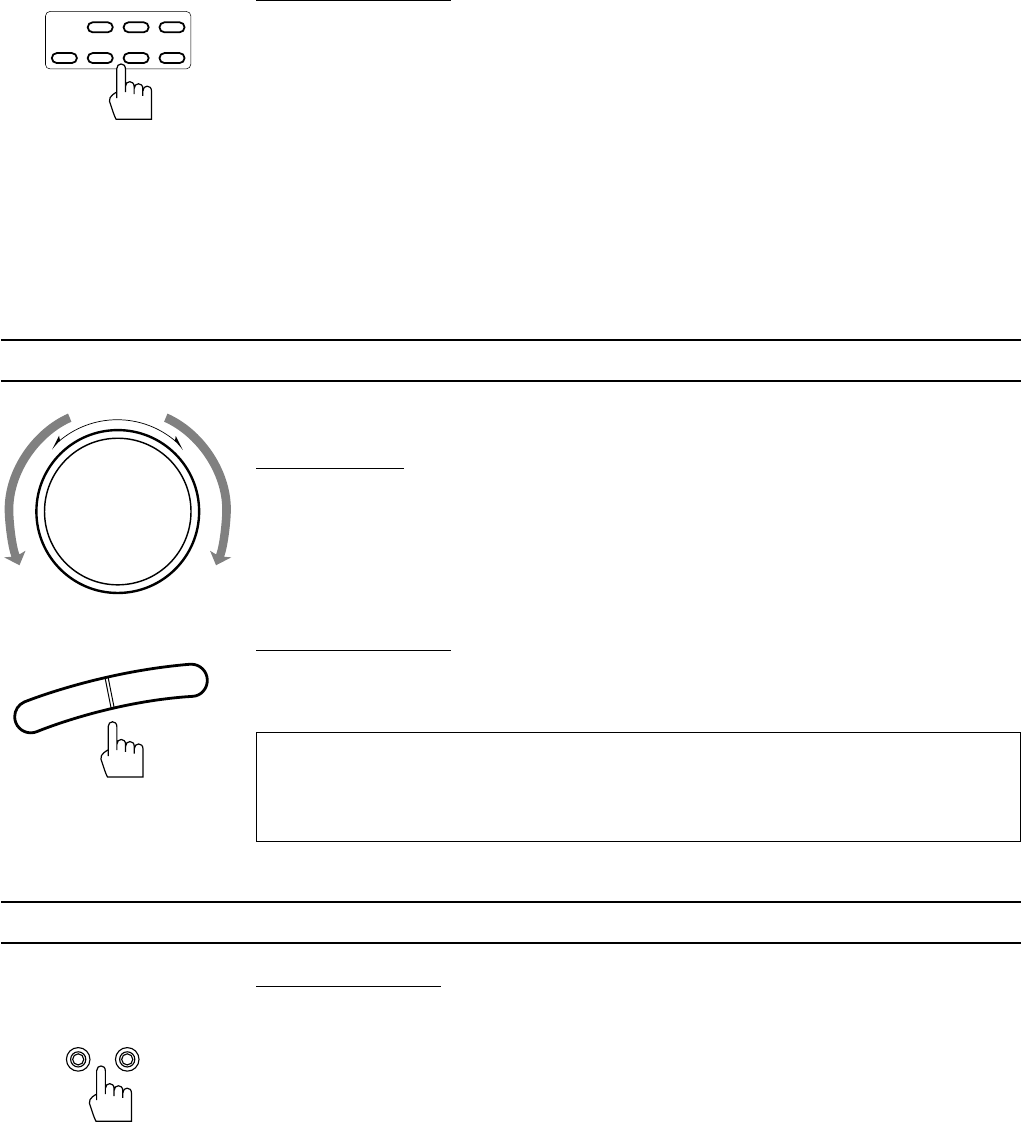
Page 12
From the remote control:
Press one of the source selecting buttons you want.
VIDEO Play back a video source on the video component connected to the VIDEO jacks.
VCR Play back a video source on the video component connected to the VCR jacks.
TV SOUND Listen to TV sounds.
FM/AM* Listen to the radio.
Each time you press the button, the band alternates between FM and AM.
TAPE* Listen to a cassette tape connected to the TAPE jacks.
CD* Listen to a CD.
PHONO* Listen to a record.
Note:
When you press one of the source selecting buttons marked above with an asterisk (*), the receiver
automatically turns on.
Adjusting the Volume
When you change the volume level, the volume level is shown on the display.
On the front panel:
To increase the volume, turn MASTER VOLUME clockwise.
To decrease the volume, turn MASTER VOLUME counterclockwise.
Note:
When you turn MASTER VOLUME rapidly, the volume level also changes rapidly.
When you turn MASTER VOLUME slowly, the volume level also changes slowly.
From the remote control:
To increase the volume, press VOLUME +.
To decrease the volume, press VOLUME –.
CAUTION:
Always set the volume level to the minimum before starting any source. If the volume level is
left turned up, the sudden blast of sound energy can permanently damage your hearing and/
or ruin your speakers.
Selecting the Front Speakers
On the front panel only:
When you have connected two pairs of the front speakers, you can select which to use. Pressing SPEAKERS
1 or SPEAKERS 2 to set it in the _ON position activates the respective pair of the speakers.
To use the speakers connected to the FRONT SPEAKERS 1 terminals, press SPEAKERS 1 to set it in
the _ON position, and press SPEAKERS 2 to set it in the —OFF position.
To use the speakers connected to the FRONT SPEAKERS 2 terminals, press SPEAKERS 2 to set it in
the _ON position, and press SPEAKERS 1 to set it in the —OFF position.
To use both pairs of the speakers, press both SPEAKERS 1 and 2 to set them in the _ON position.
To use neither pair of the speakers, press both SPEAKERS 1 and 2 to set them in the —OFF position.
Note:
When only one set of the speakers is connected to either the FRONT SPEAKERS
1
or
2
terminals, do not
press both SPEAKERS 1 and 2 to set them in the
_
ON position. If you do, no sound comes out of the front
speakers.
VIDEO TAPEVCR
TV
SOUND FM/AM PHONOCD
Remote Control
SPEAKERS
12
_ON —OFF
Front panel
MASTER VOLUME
–
+
Front panel
Remote Control
–
+
VOLUME
RX-772VBK[J]_0052-001A.En.01-23 97.4.8, 3:24 PM12


















