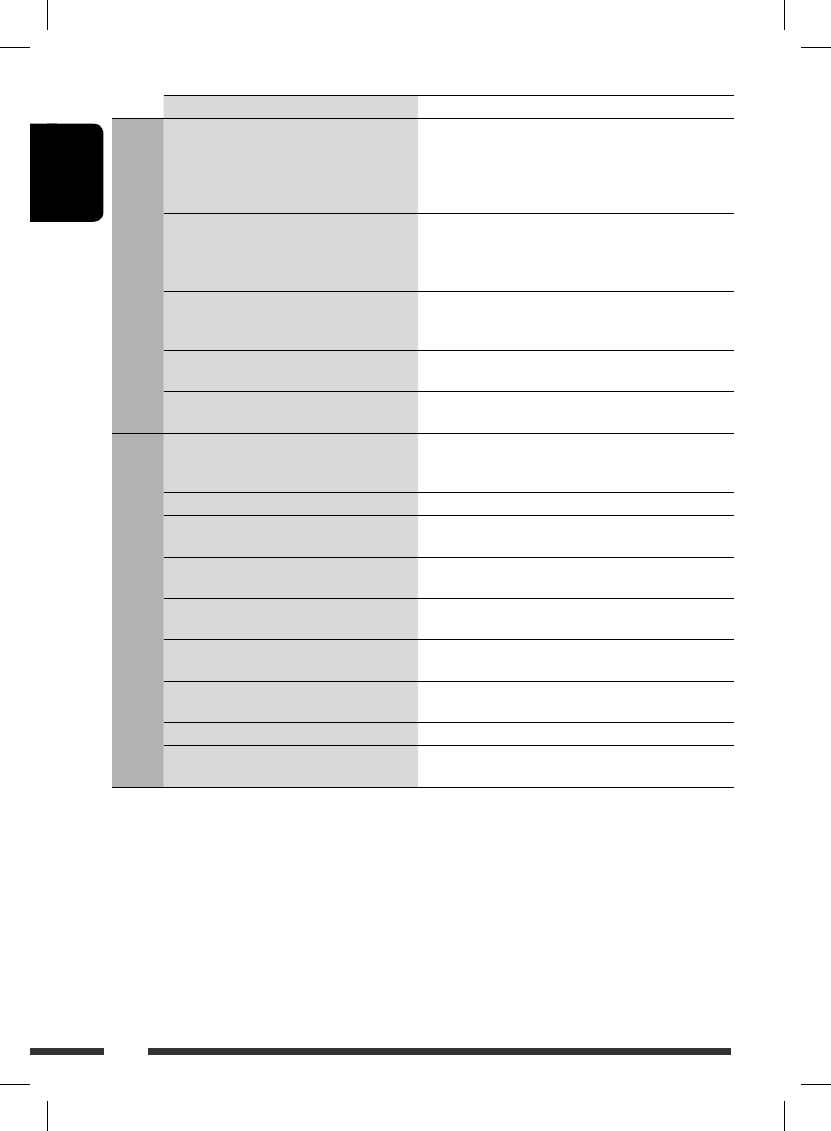
ENGLISH
34
Symptoms Remedies/Causes
Satellite radio
• “NO (information)*” scrolls on the display
while listening to the SIRIUS Satellite radio.
• “-----” appears on the display while
listening to the XM Satellite radio.
No text information for the selected channel.
• “-----” appears on the display for about
2 seconds, then returns to the previous
channel while listening to the XM Satellite
radio.
Selected channel is no longer available or is
unauthorized.
Select another channel or continue listening to the
previous channel.
• “OFF AIR” appears on the display while
listening to the XM Satellite radio.
Selected channel is not broadcasting at this time.
Select another channel or continue listening to the
previous channel.
• “LOADING” appears on the display while
listening to the XM Satellite radio.
The unit is loading the channel information and audio.
Text information are temporarily unavailable.
• “RESET 8” appears on the display.
• Satellite radio does not work at all.
Reconnect this unit and the satellite radio correctly and
reset this unit.
iPod
• The iPod does not turn on or does not work. • Check the connecting cable and its connection.
• Update the firmware version.
• Charge the battery.
• The sound is distorted. Deactivate the equalizer either on this unit or the iPod.
• “NO IPOD” appears on the display. • Check the connecting cable and its connection.
• Charge the battery.
• Playback stops. The headphones are disconnected during playback.
Restart the playback operation (see page 19).
• No sound can be heard when connecting
an iPod nano.
• Disconnect the headphones from the iPod nano.
• Update the firmware version of the iPod nano.
• “NO FILES” appears on the display. No tracks are stored. Import tracks to the iPod.
• “RESET 1” – “RESET 7” appears on the
display.
Disconnect the adapter from both this unit and iPod.
Then, connect it again.
• “RESET 8” appears on the display. Check the connection between the adapter and this unit.
• The iPod’s controls do not work after
disconnecting from this unit.
Reset the iPod.
* NO CATEGORY, NO ARTIST, NO COMPOSER, and NO SONG/PROGRAM.
Simptome Soluţii/Cauze
Radio prin satelit
• Mesajul „NO (information)*” se derulează pe
ecran în timpul utilizării radioului prin satelit
SIRIUS.
• Mesajul „-----” apare pe ecran în timpul
ascultării radioului prin satelit XM.
Nu este furnizată nicio informaţie text pentru frecvenţa
selectată.
• Mesajul „-----” apare pe ecran timp de
aproximativ 2 secunde, apoi se revine la
aşajul anterior, în timpul utilizării radioului
prin satelit XM.
Frecvenţa selectată nu mai este disponibilă sau este
neautorizată.
Selectaţi o altă frecvenţă sau continuaţi să utilizaţi frecvenţa
anterioară.
• Mesajul „OFF AIR” apare pe ecran în timpul
ascultării radioului prin satelit XM.
Frecvenţa selectată nu este disponibilă în acest moment.
Selectaţi o altă frecvenţă sau continuaţi să utilizaţi frecvenţa
anterioară.
• Mesajul „LOADING” apare pe ecran în timpul
ascultării radioului prin satelit XM.
Aparatul încarcă informaţia şi semnalul audio al frecvenţei.
Informaţiile text sunt indisponibile temporar.
• Pe aşaj apare mesajul „RESET 8”.
• Radioul nu funcţioneză deloc.
Reconectaţi acest aparat şi radioul prin satelit în mod corect şi
resetaţi aparatul.
iPod
• iPod-ul nu porneşte sau nu funcţionează. • Vericaţi cablul de conectare şi conexiunea.
• Actualizaţi versiunea dumneavoastră de rmware.
• Încărcaţi bateria.
• Sunetul este distorsionat.
Dezactivaţi egalizatorul aparatului sau cel al iPod-ului.
• Pe aşaj apare mesajul „NO IPOD” (Niciun
iPod).
• Vericaţi cablul de conectare şi conexiunea.
• Încărcaţi bateria.
• Redarea este întreruptă.
Căştile s-au deconectat în timpul redării.
Reluaţi redarea (vezi pagina 19).
• Nu se emite niciun sunet la conectarea unui
iPod nano.
• Deconectaţi căştile de la iPod-ul nano.
• Actualizaţi versiunea rmware a Ipod-ului nano.
• Pe aşaj apare mesajul „NO FILES” (Niciun
şier).
Nu există nicio piesă în memorie. Importaţi piese în iPod.
• Pe aşaj apare mesajul „RESET 1” – „RESET 7”.
Deconectaţi adaptorul de la aparat şi de la iPod. Apoi
conectaţi-l din nou.
• Pe aşaj apare mesajul „RESET 8”.
Vericaţi conexiunea dintre adaptor şi acest aparat.
• Comenzile iPod-ului nu funcţionează după
deconectarea de la acest aparat.
Resetaţi iPod-ul.
* NICIO CATEGORIE, NICIUN INTERPRET, NICIUN COMPOZITOR şi NICIO PIESĂ/ NICIUN PROGRAM
.
ENGLISH
34
Symptoms Remedies/Causes
Satellite radio
• “NO (information)*” scrolls on the display
while listening to the SIRIUS Satellite radio.
• “-----” appears on the display while
listening to the XM Satellite radio.
No text information for the selected channel.
• “-----” appears on the display for about
2 seconds, then returns to the previous
channel while listening to the XM Satellite
radio.
Selected channel is no longer available or is
unauthorized.
Select another channel or continue listening to the
previous channel.
• “OFF AIR” appears on the display while
listening to the XM Satellite radio.
Selected channel is not broadcasting at this time.
Select another channel or continue listening to the
previous channel.
• “LOADING” appears on the display while
listening to the XM Satellite radio.
The unit is loading the channel information and audio.
Text information are temporarily unavailable.
• “RESET 8” appears on the display.
• Satellite radio does not work at all.
Reconnect this unit and the satellite radio correctly and
reset this unit.
iPod
• The iPod does not turn on or does not work. • Check the connecting cable and its connection.
• Update the firmware version.
• Charge the battery.
• The sound is distorted. Deactivate the equalizer either on this unit or the iPod.
• “NO IPOD” appears on the display. • Check the connecting cable and its connection.
• Charge the battery.
• Playback stops. The headphones are disconnected during playback.
Restart the playback operation (see page 19).
• No sound can be heard when connecting
an iPod nano.
• Disconnect the headphones from the iPod nano.
• Update the firmware version of the iPod nano.
• “NO FILES” appears on the display. No tracks are stored. Import tracks to the iPod.
• “RESET 1” – “RESET 7” appears on the
display.
Disconnect the adapter from both this unit and iPod.
Then, connect it again.
• “RESET 8” appears on the display. Check the connection between the adapter and this unit.
• The iPod’s controls do not work after
disconnecting from this unit.
Reset the iPod.
* NO CATEGORY, NO ARTIST, NO COMPOSER, and NO SONG/PROGRAM.
ROMÂNĂ


















