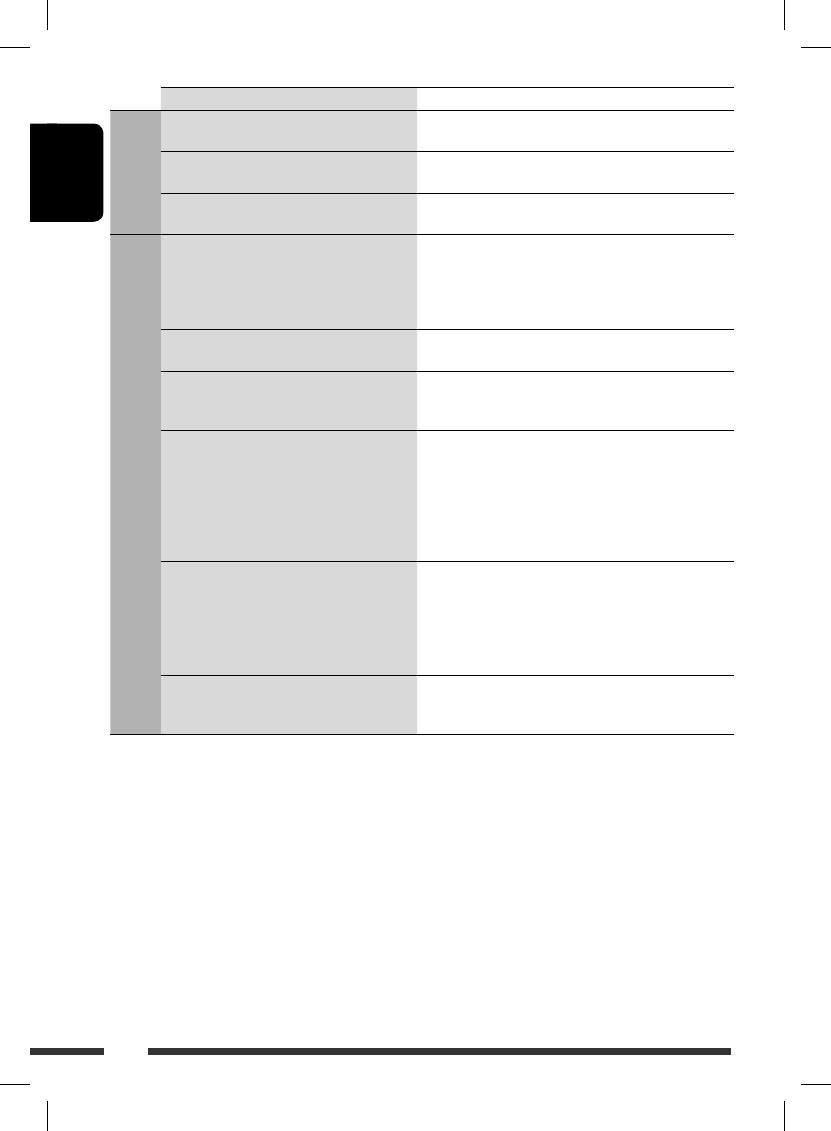
ENGLISH
32
Symptoms Remedies/Causes
MP3/WMA playback
• Tracks do not play back in the order you
have intended them to play.
The playback order is determined when the files are
recorded.
• The elapsed playing time is not correct. This sometimes occurs during playback. This is caused by
how the tracks are recorded on the disc.
• The correct characters are not displayed
(e.g. album name).
This unit can only display letters (upper case), numbers,
and a limited number of symbols.
Bluetooth
• The unit cannot be detected by the
Bluetooth device.
• Search from the Bluetooth device again.
• Reset the unit. When “WAIT PAIR” appears on the
display, search from the Bluetooth device again.
• The unit does not make pairing with the
Bluetooth device.
Enter the same PIN code for both the unit and target
device.
• Phone sound quality is poor. • Reduce the distance between the unit and the
Bluetooth cellular phone.
• Move the car to a place where you can get a better
signal reception.
• The sound is interrupted or skipped during
playback of a Bluetooth audio player.
• Reduce the distance between the unit and the
Bluetooth audio player.
• Disconnect the device connected for “PHONE.”
• Turn off, then turn on the unit.
• When the sound is not yet restored: Connect the
player again.
• The connected audio player cannot be
controlled.
• Check whether the connected audio player supports
AVRCP (Audio Video Remote Control Profile).
(Operations depend on the connected audio player.)
• Disconnect and connect the Bluetooth player again.
• The unit does not response when you tried
to copy the phone book to the unit.
You may have tried to copy the same entries (as stored)
to the unit. Press 5 to exit.
Simptome Soluţii/Cauze
Redare MP3/WMA
• Piesele nu sunt redate în ordinea dorită de
dumneavoastră.
Ordinea citirii se stabileşte în momentul înregistrării şierelor.
• Timpul de redare scurs nu este aşat corect.
Acest lucru se întâmplă uneori în timpul redării şi depinde de
ordinea în care piesele au fost înregistrate pe disc.
• Caracterele nu sunt aşate corect (de exemplu,
denumirea albumului).
Acest aparat poate aşa doar litere (majuscule), numere şi un
număr limitat de simboluri.
Bluetooth
• Aparatul nu este detectat de dispozitivul
Bluetooth.
• Efectuaţi din nou căutarea prin intermediul dispozitivului
Bluetooth.
• Resetaţi aparatul. La apariţia pe ecran a mesajului
„WAIT PAIR”, efectuaţi din nou căutarea prin intermediul
dispozitivului Bluetooth .
• Aparatul nu este compatibil cu dispozitivul
Bluetooth.
Introduceţi acelaşi cod PIN atât pentru aparat cât şi pentru
dispozitivul pe care doriţi să-l conectaţi.
• Calitatea sunetului apelului telefonic este
scăzută.
• Reduceţi distanţa dintre aparat şi telefonul mobil cu
Bluetooth.
• Mergeţi într-o zonă cu semnal mai puternic.
• În timpul redării unui dispozitiv audio cu
Bluetooth, sunetul este redat cu întreruperi
sau nu este redat deloc.
• Reduceţi distanţa dintre aparat şi dispozitivul audio
Bluetooth.
• Deconectaţi dispozitivul conectat în vederea utilizării
funcţiei „PHONE”.
• Opriţi şi reporniţi aparatul.
• Dacă sunetul nu este încă redat corect: Conectaţi
dispozitivul din nou.
• Dispozitivul audio conectat nu răspunde la
comenzi.
• Vericaţi dacă dispozitivul audio conectat suportă prolul
AVRCP (Audio Video Remote Control Prole – Prol de
control audio-video la distanţă). (Operaţiunile depind de
playerul audio conectat.)
• Deconectaţi şi conectaţi din nou playerul audio cu
Bluetooth.
• Aparatul nu răspunde la comenzi atunci
când încercaţi să copiaţi agenda telefonică în
memoria aparatului.
Este posibil să încercat copierea unor informaţii deja stocate
în memoria aparatului. Apăsaţi ▲ pentru a ieşi.
ENGLISH
32
Symptoms Remedies/Causes
MP3/WMA playback
• Tracks do not play back in the order you
have intended them to play.
The playback order is determined when the files are
recorded.
• The elapsed playing time is not correct. This sometimes occurs during playback. This is caused by
how the tracks are recorded on the disc.
• The correct characters are not displayed
(e.g. album name).
This unit can only display letters (upper case), numbers,
and a limited number of symbols.
Bluetooth
• The unit cannot be detected by the
Bluetooth device.
• Search from the Bluetooth device again.
• Reset the unit. When “WAIT PAIR” appears on the
display, search from the Bluetooth device again.
• The unit does not make pairing with the
Bluetooth device.
Enter the same PIN code for both the unit and target
device.
• Phone sound quality is poor. • Reduce the distance between the unit and the
Bluetooth cellular phone.
• Move the car to a place where you can get a better
signal reception.
• The sound is interrupted or skipped during
playback of a Bluetooth audio player.
• Reduce the distance between the unit and the
Bluetooth audio player.
• Disconnect the device connected for “PHONE.”
• Turn off, then turn on the unit.
• When the sound is not yet restored: Connect the
player again.
• The connected audio player cannot be
controlled.
• Check whether the connected audio player supports
AVRCP (Audio Video Remote Control Profile).
(Operations depend on the connected audio player.)
• Disconnect and connect the Bluetooth player again.
• The unit does not response when you tried
to copy the phone book to the unit.
You may have tried to copy the same entries (as stored)
to the unit. Press 5 to exit.
ROMÂNĂ


















