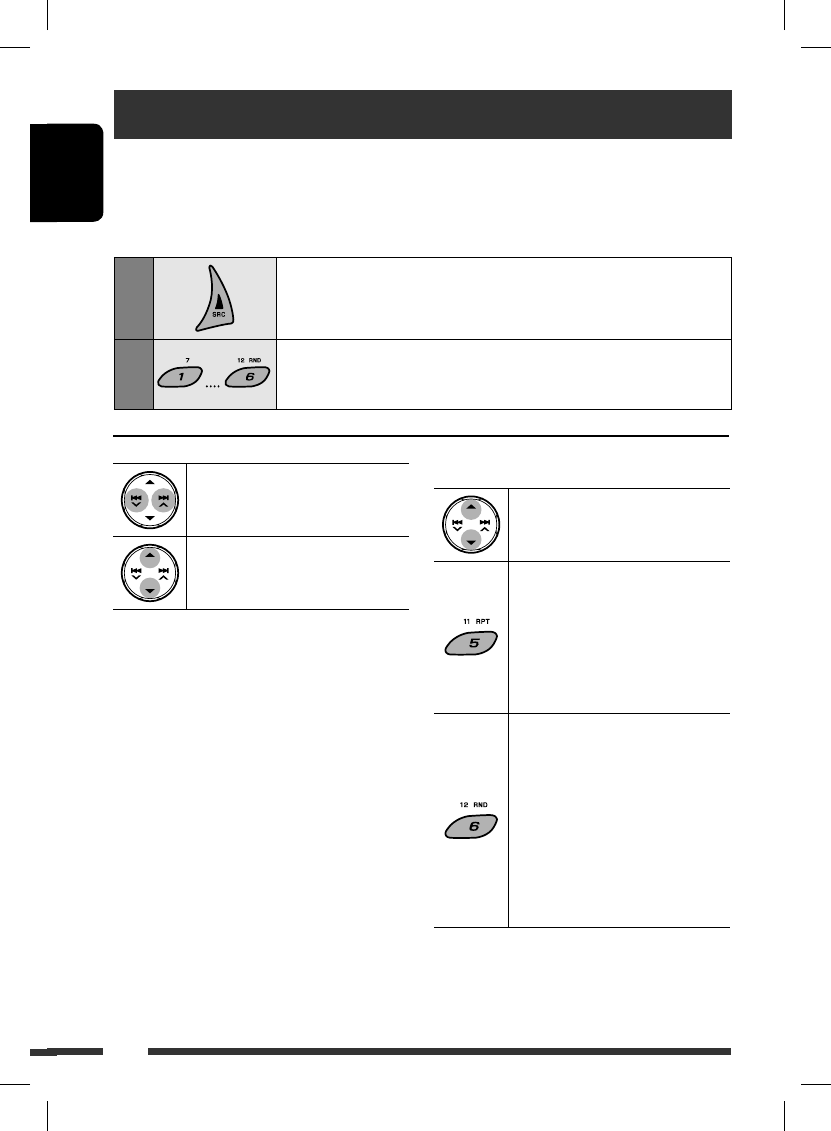
ENGLISH
2
Thank you for purchasing a JVC product.
Please read all instructions carefully before operation, to ensure your complete understanding and to obtain the best
possible performance from the unit.
INFORMATION (For U.S.A.)
This equipment has been tested and found to comply with the limits for a Class B digital device, pursuant to Part
15 of the FCC Rules. These limits are designed to provide reasonable protection against harmful interference in
a residential installation. This equipment generates, uses, and can radiate radio frequency energy and, if not
installed and used in accordance with the instructions, may cause harmful interference to radio communications.
However, there is no guarantee that interference will not occur in a particular installation. If this equipment does
cause harmful interference to radio or television reception, which can be determined by turning the equipment
off and on, the user is encouraged to try to correct the interference by one or more of the following measures:
– Reorient or relocate the receiving antenna.
– Increase the separation between the equipment and receiver.
– Connect the equipment into an outlet on a circuit different from that to which the receiver is connected.
– Consult the dealer or an experienced radio/TV technician for help.
Caution:
Changes or modifications not approved by JVC could void the user’s authority to operate the equipment.
IMPORTANT FOR LASER PRODUCTS
1. CLASS 1 LASER PRODUCT
2. CAUTION: Do not open the top cover. There are no user serviceable parts inside the unit; leave all servicing to
qualified service personnel.
3. CAUTION: (For U.S.A.) Visible and/or invisible class II laser radiation when open. Do not stare into beam.
(For Canada) Visible and/or invisible class 1M laser radiation when open. Do not view directly with
optical instruments.
4. REPRODUCTION OF LABEL: CAUTION LABEL, PLACED OUTSIDE THE UNIT.
[European Union only]
Warning:
If you need to operate the unit while driving, be sure to
look around carefully or you may be involved in a traffic
accident.
For safety...
• Do not raise the volume level too much, as this will
block outside sounds, making driving dangerous.
• Stop the car before performing any complicated
operations.
Temperature inside the car...
If you have parked the car for a long time in hot or cold
weather, wait until the temperature in the car becomes
normal before operating the unit.
ENGLISH
16
[Press] Select track
[Hold] Reverse/fast-forward track
MP3: Select folders
After pressing M MODE, press the following buttons...
Skip 10 tracks
MP3: Within the same folder
TRACK RPT:
Repeat current track
FOLDER RPT:
MP3: Repeat all tracks of current
folder
DISC RPT:
Repeat all tracks of the current disc
FOLDER RND:
MP3: Randomly play all tracks of
the current folder, then tracks of the
next folder
DISC RND:
Randomly play all tracks of current
disc
ALL RND:
Randomly play all tracks of the discs
in the magazine
• To cancel repeat play or random play, select
“RPT OFF” or “RND OFF.”
Listening to the CD changer
It is recommended to use a JVC MP3-compatible CD changer (separately purchased) with your unit. You can connect
a CD changer to the CD changer jack on the rear of the unit.
• You can only play conventional CDs (including CD Text) and MP3 discs.
Preparation: Make sure “CHANGER” is selected for the external input setting, see page 25.
1
Select “CD-CH.”
2
Select a disc to start playing.
[Press] For selecting disc number 1 – 6.
[Hold] For selecting disc number 7 – 12.
Funcţionarea schimbătorului de CD-uri
Pentru acest aparat, se recomandă utilizarea unui schimbător de CD-uri JVC compatibil cu formatul MP3 (achiziţionat separat).
Puteţi conecta un schimbător de CD-uri la mufa schimbătorului de CD-uri de pe partea posterioară a aparatului.
• Puteţi reda doar CD-uri obişnuite (inclusiv CD-uri text) şi discuri MP3.
Pregătire: Pentru setarea intrării externe, asiguraţi-vă că este selectată opţiunea „CHANGER” (Schimbător), vezi pagina 25.
Selectaţi funcţia „CD-CH” (Schimbător de CD-uri).
Selectaţi un disc pentru începerea redării.
[Apăsaţi] Pentru a selecta un disc numerotat de la 1 la 6.
[Menţineţi apăsat] Pentru a selecta un disc numerotat de la 7 la 12.
[Apăsaţi] Selectaţi piesa
[Menţineţi apăsat] Căutare înapoi/rapidă
înainte
MP3: Selectaţi directoarele
După apăsarea tastei M MODE, apăsaţi următoarele taste
pentru a...
Trece peste 10 piese
MP3: În cadrul aceluiaşi director
TRACK RPT :
repetă piesa curentă
FOLDER RPT * :
MP3: repetă toate piesele din
directorul curent
DISC RPT:
repetă toate piesele de pe discul curent
FOLDER RND:
MP3: redă în ordine aleatorie toate
piesele din directorul curent, apoi pe
cele din directorul următor.
DISC RND:
redă în ordine aleatorie toate piesele de
pe discul curent.
ALL RND :
redă aleatoriu toate piesele de pe
discurile din magazie
• Pentru a anula redarea repetată sau redarea în ordine
aleatorie, selectaţi „RPT OFF” sau „RND OFF.”
ROMÂNĂ


















