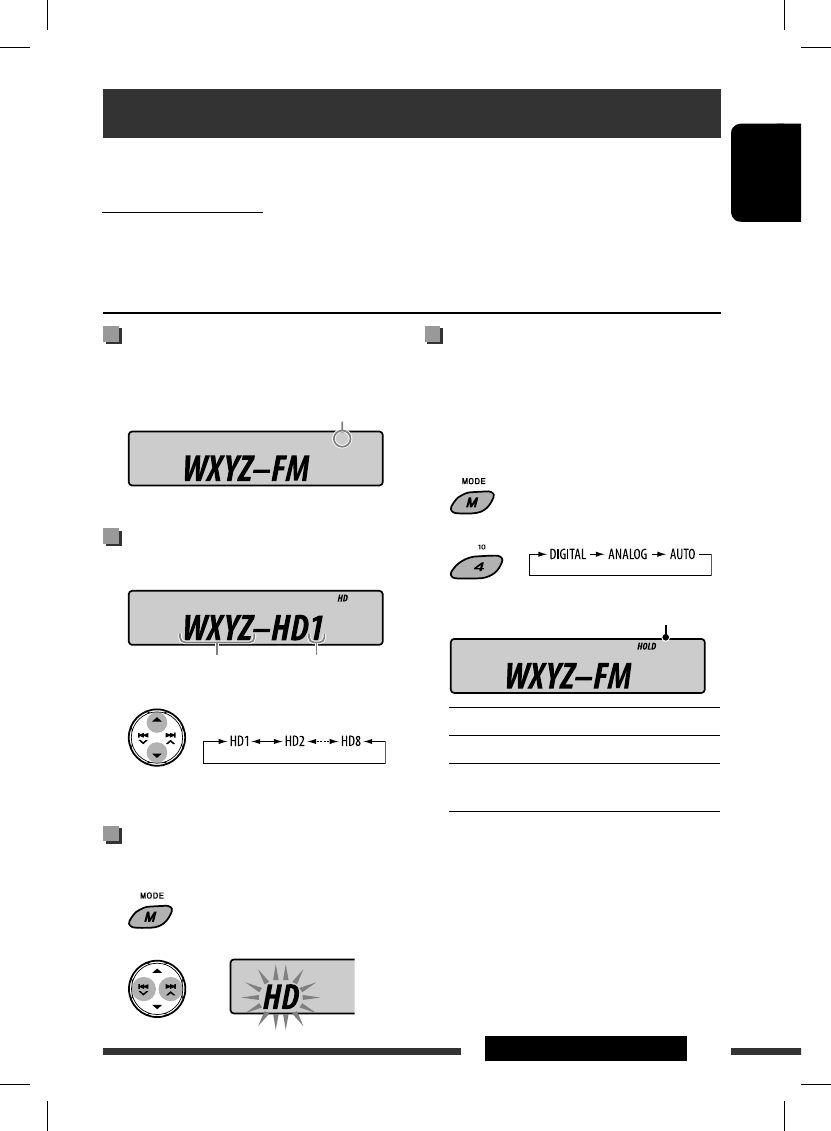
ENGLISH
15
EXTERNAL DEVICES
When receiving an HD Radio
station...
When receiving HD Radio multicast
channels...
Select your desired channel.
“LINKING” appears while linking to a multicast channel.
Searching for HD Radio stations
only
1
2
Changing HD Radio reception
mode
While receiving an HD Radio broadcast, the unit tunes
to digital or analog audio automatically due to the
receiving condition.
1 While listening to an HD Radio station...
2
DIGITAL: Tuning to digital audio only
ANALOG: Tuning to analog audio only
AUTO: [Initial] Switch between digital and
analog audio automatically
• If no sound can be heard from the selected setting,
change the setting to ANALOG or DIGITAL.
• The setting automatically changes to AUTO if you
tuned in to or change to another station, or if you
turned off the power.
• This setting cannot take effect for the conventional
FM/AM stations.
• If the radio station forces the reception mode to
digital, “HOLD” flashes.
HD
Station Call Sign appears.
[Lights up] When digital audio is broadcast
[Flashes] When analog audio is broadcast
Channel numberFirst four letters of Call Sign
HD
[Lights up] When holding the digital reception
[Flashes] When holding the analog reception
Listening to the HD Radio ™ Broadcast
Before operating, connect HD Radio tuner box, KT-HD300 (separately purchased) to the CD changer jack on the
rear of the unit. (Refer also to page 8 for basic radio operations.)
What is HD Radio Technology?
HD Radio Technology can deliver high-quality digital sound—AM digital will have FM-like quality (in stereo) and FM
digital will have CD-like quality—with static-free and clear reception. Furthermore, stations can offer text and data,
such as artist names and song titles.
• When the HD Radio tuner box is connected, it can also receive conventional analog broadcasts.
Funcţionarea echipamentului HD Radio ™
DISPOZITIVE EXTERNE
Înainte de punerea în funcţiune, conectaţi radioreceptorul HD KT-HD300 (achiziţionat separat) la mufa schimbătorului de
CD-uri de pe partea posterioară a aparatului. (Vezi şi pagina 8 pentru funcţii radio de bază.)
Ce este tehnologia HD Radio?
Tehnologia HD Radio poate oferi un sunet digital de înaltă calitate - sunetul digital AM va avea o calitate similară celui FM (în
stereo), iar sunetul digital FM va avea o calitate similară sunetului redat de pe CD - fără interferenţe şi cu o recepţie clară. Pe
lângă aceasta, posturile de radio pot transmite mesaje text şi informaţii, precum numele artiştilor sau ale melodiilor.
• Atunci când radioreceptorul HD este conectat, acesta poate recepţiona şi transmisiuni convenţionale analogice.
La recepţionarea unui post de radio HD…
[Luminează] La utilizarea modului audio digital
[Luminează intermitent] La utilizarea modului
audio analog
Indicatorul de apel al postului de radio este aşat.
La recepţionarea unor frecvenţe radio HD
multicast (cu transmitere multiplă)…
Primele patru litere ale
indicatorului de apel.
Numărul
canalului
Selectaţi frecvenţa dorită.
Mesajul „LINKING” (Conectare) apare în timpul conectării la o
frecvenţă multicast.
Căutare exclusivă a posturilor de radio HD
Schimbarea modului de recepţie a
radioului HD
În timpul receptării unei transmisii radio HD, aparatul
utilizează modurile audio digital sau analog în mod
automat, în funcţie de condiţiile de recepţionare.
În timp ce ascultaţi un post de radio HD...
[Luminează] La menţinerea recepţiei digitale
[Luminează intermitent] La menţinerea recepţiei analogice
DIGITAL: Utilizarea exclusivă a modului audio digital
ANALOG: Utilizarea exclusivă a modului audio analog
AUTO: [Iniţial] Comută automat între modurile
audio digital şi analog
• Dacă nu se aude niciun sunet la utilizarea setării
selectate, schimbaţi setarea în ANALOG sau DIGITAL.
• Setarea se schimbă în mod automat la AUTO dacă
recepţionaţi un post nou sau schimbaţi postul de radio,
sau dacă opriţi aparatul.
• Această setare nu poate utilizată pentru posturile radio
convenţionale FM/AM.
• Dacă radioul impune forţat modul de recepţionare
digital, mesajul „HOLD” este aşat intermitent.
ENGLISH
15
EXTERNAL DEVICES
When receiving an HD Radio
station...
When receiving HD Radio multicast
channels...
Select your desired channel.
“LINKING” appears while linking to a multicast channel.
Searching for HD Radio stations
only
1
2
Changing HD Radio reception
mode
While receiving an HD Radio broadcast, the unit tunes
to digital or analog audio automatically due to the
receiving condition.
1 While listening to an HD Radio station...
2
DIGITAL: Tuning to digital audio only
ANALOG: Tuning to analog audio only
AUTO: [Initial] Switch between digital and
analog audio automatically
• If no sound can be heard from the selected setting,
change the setting to ANALOG or DIGITAL.
• The setting automatically changes to AUTO if you
tuned in to or change to another station, or if you
turned off the power.
• This setting cannot take effect for the conventional
FM/AM stations.
• If the radio station forces the reception mode to
digital, “HOLD” flashes.
HD
Station Call Sign appears.
[Lights up] When digital audio is broadcast
[Flashes] When analog audio is broadcast
Channel numberFirst four letters of Call Sign
HD
[Lights up] When holding the digital reception
[Flashes] When holding the analog reception
Listening to the HD Radio ™ Broadcast
Before operating, connect HD Radio tuner box, KT-HD300 (separately purchased) to the CD changer jack on the
rear of the unit. (Refer also to page 8 for basic radio operations.)
What is HD Radio Technology?
HD Radio Technology can deliver high-quality digital sound—AM digital will have FM-like quality (in stereo) and FM
digital will have CD-like quality—with static-free and clear reception. Furthermore, stations can offer text and data,
such as artist names and song titles.
• When the HD Radio tuner box is connected, it can also receive conventional analog broadcasts.
ROMÂNĂ


















