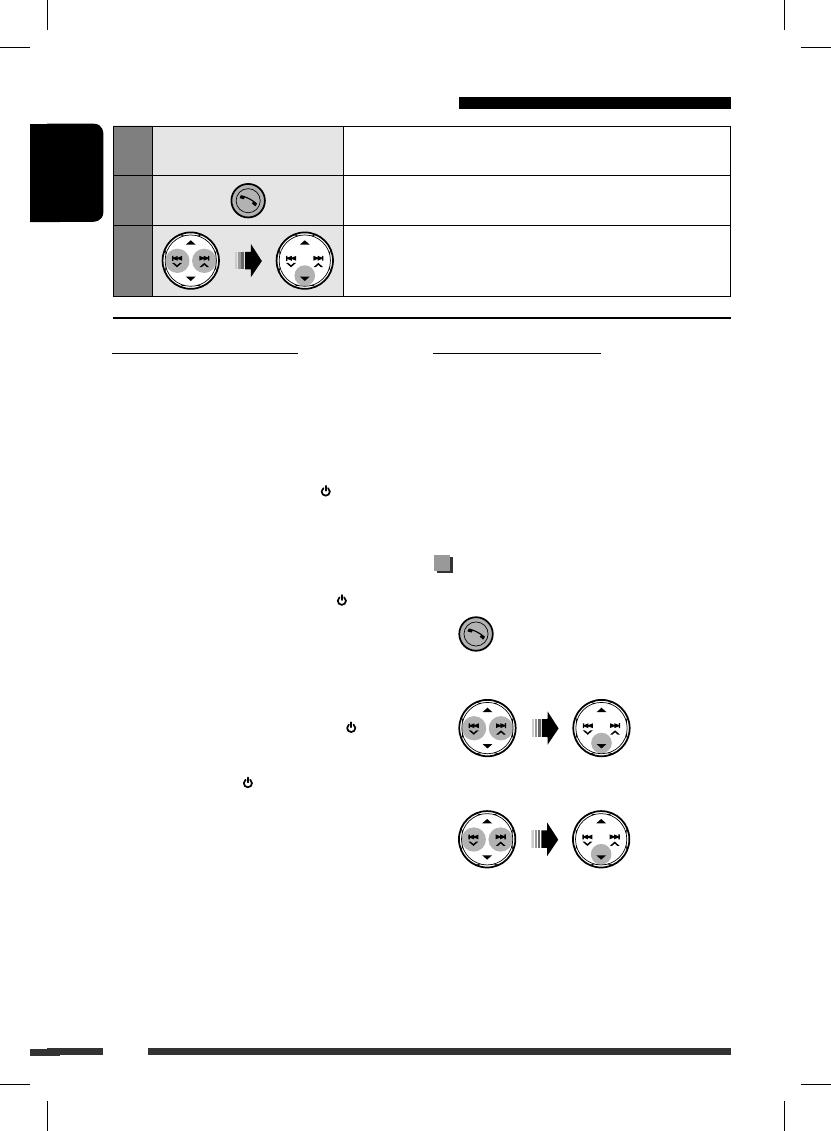
ENGLISH
2
Thank you for purchasing a JVC product.
Please read all instructions carefully before operation, to ensure your complete understanding and to obtain the best
possible performance from the unit.
INFORMATION (For U.S.A.)
This equipment has been tested and found to comply with the limits for a Class B digital device, pursuant to Part
15 of the FCC Rules. These limits are designed to provide reasonable protection against harmful interference in
a residential installation. This equipment generates, uses, and can radiate radio frequency energy and, if not
installed and used in accordance with the instructions, may cause harmful interference to radio communications.
However, there is no guarantee that interference will not occur in a particular installation. If this equipment does
cause harmful interference to radio or television reception, which can be determined by turning the equipment
off and on, the user is encouraged to try to correct the interference by one or more of the following measures:
– Reorient or relocate the receiving antenna.
– Increase the separation between the equipment and receiver.
– Connect the equipment into an outlet on a circuit different from that to which the receiver is connected.
– Consult the dealer or an experienced radio/TV technician for help.
Caution:
Changes or modifications not approved by JVC could void the user’s authority to operate the equipment.
IMPORTANT FOR LASER PRODUCTS
1. CLASS 1 LASER PRODUCT
2. CAUTION: Do not open the top cover. There are no user serviceable parts inside the unit; leave all servicing to
qualified service personnel.
3. CAUTION: (For U.S.A.) Visible and/or invisible class II laser radiation when open. Do not stare into beam.
(For Canada) Visible and/or invisible class 1M laser radiation when open. Do not view directly with
optical instruments.
4. REPRODUCTION OF LABEL: CAUTION LABEL, PLACED OUTSIDE THE UNIT.
[European Union only]
Warning:
If you need to operate the unit while driving, be sure to
look around carefully or you may be involved in a traffic
accident.
For safety...
• Do not raise the volume level too much, as this will
block outside sounds, making driving dangerous.
• Stop the car before performing any complicated
operations.
Temperature inside the car...
If you have parked the car for a long time in hot or cold
weather, wait until the temperature in the car becomes
normal before operating the unit.
ENGLISH
12
Using the Bluetooth cellular phone
1
—
Establish the connection with a device.
(See pages 10 and 11.)
2
Enter Bluetooth menu.
3
Select “CALL,” then make a call or settings using the
“SETTINGS” menu.
(See the following and page 26.)
When a call comes in....
The source is automatically changed to “BLUETOOTH,”
then “RCV CALL” (receive call) and the phone number
appear alternately.
When “AUTO ANSWER” is activated....
The unit answers the incoming calls automatically, see
page 26.
• When “AUTO ANSWER” is deactivated, press any
button (except and 0) to answer the
incoming call.
• You can adjust the microphone volume level (see
page 26).
To end the call
Hold any button (except and 0).
Answering a waiting call
If your cellular phone is equipped with the call waiting
function, you can put the current call on hold and
answer the waiting call.
Press any button (except and 0).
• To restore the on-hold call, press any button (except
and 0) again.
• When you end one call, you can connect to the other.
When a text message comes in....
If the cellular phone is compatible with text message
notification via Bluetooth and “MSG NOTICE” (message
notice) is set to “ON” (see page 26), the unit rings and
“RCV MESSAGE” (receiving message) appears on the
display to inform you of the message arrival.
• You cannot read, edit, or send a text message
through the unit.
Making a call
1 While listening to a source...
2 Select “CALL.”
3 Select a method to make a call.
• DIALED *: Shows the phone numbers you have
dialed = go to the following step.
• RECEIVED *: Shows the received calls = go to
the following step.
Utilizarea telefonului mobil cu Bluetooth
Realizarea unei conexiuni cu un dispozitiv.
(Vezi paginile 10 şi 11)
Intrare in meniul Bluetooth.
Selectaţi opţiunea „CALL” (Apel), apoi realizaţi un apel sau o setare,
folosind meniul „SETTING” (Setări).
(Consultaţi informaţiile următoare precum şi cele de la pagina 26.)
La primirea unui apel telefonic…
Sursa este schimbată automat cu „BLUETOOTH”, iar apoi „RCV
CALL” (preluare apel) şi numărul de telefon apar alternativ.
Când este activată opţiunea „AUTO ANSWER”
(Preluare automată a apelurilor)
Aparatul preia apelurile automat, vezi pagina 26.
• Atunci când opţiunea „AUTO ANSWER” este dezactivată,
apăsaţi orice tastă (cu excepţia tastelor
ENGLISH
12
Using the Bluetooth cellular phone
1
—
Establish the connection with a device.
(See pages 10 and 11.)
2
Enter Bluetooth menu.
3
Select “CALL,” then make a call or settings using the
“SETTINGS” menu.
(See the following and page 26.)
When a call comes in....
The source is automatically changed to “BLUETOOTH,”
then “RCV CALL” (receive call) and the phone number
appear alternately.
When “AUTO ANSWER” is activated....
The unit answers the incoming calls automatically, see
page 26.
• When “AUTO ANSWER” is deactivated, press any
button (except and 0) to answer the
incoming call.
• You can adjust the microphone volume level (see
page 26).
To end the call
Hold any button (except and
0
).
Answering a waiting call
If your cellular phone is equipped with the call waiting
function, you can put the current call on hold and
answer the waiting call.
Press any button (except and 0).
• To restore the on-hold call, press any button (except
and
0
) again.
• When you end one call, you can connect to the other.
When a text message comes in....
If the cellular phone is compatible with text message
notification via Bluetooth and “MSG NOTICE” (message
notice) is set to “ON” (see page 26), the unit rings and
“RCV MESSAGE” (receiving message) appears on the
display to inform you of the message arrival.
• You cannot read, edit, or send a text message
through the unit.
Making a call
1 While listening to a source...
2
Select “CALL.”
3
Select a method to make a call.
• DIALED *: Shows the phone numbers you have
dialed = go to the following step.
• RECEIVED *: Shows the received calls = go to
the following step.
/1 şi
ENGLISH
12
Using the Bluetooth cellular phone
1
—
Establish the connection with a device.
(See pages 10 and 11.)
2
Enter Bluetooth menu.
3
Select “CALL,” then make a call or settings using the
“SETTINGS” menu.
(See the following and page 26.)
When a call comes in....
The source is automatically changed to “BLUETOOTH,”
then “RCV CALL” (receive call) and the phone number
appear alternately.
When “AUTO ANSWER” is activated....
The unit answers the incoming calls automatically, see
page 26.
• When “AUTO ANSWER” is deactivated, press any
button (except and 0) to answer the
incoming call.
• You can adjust the microphone volume level (see
page 26).
To end the call
Hold any button (except and 0).
Answering a waiting call
If your cellular phone is equipped with the call waiting
function, you can put the current call on hold and
answer the waiting call.
Press any button (except and 0).
• To restore the on-hold call, press any button (except
and 0) again.
• When you end one call, you can connect to the other.
When a text message comes in....
If the cellular phone is compatible with text message
notification via Bluetooth and “MSG NOTICE” (message
notice) is set to “ON” (see page 26), the unit rings and
“RCV MESSAGE” (receiving message) appears on the
display to inform you of the message arrival.
• You cannot read, edit, or send a text message
through the unit.
Making a call
1 While listening to a source...
2 Select “CALL.”
3 Select a method to make a call.
• DIALED *: Shows the phone numbers you have
dialed = go to the following step.
• RECEIVED *: Shows the received calls = go to
the following step.
)
pentru a prelua un apel.
• Nivelul volumului microfonului poate reglat (vezi
pagina 26).
Pentru a încheia apelul telefonic
Ţineţi apăsată orice tastă (cu excepţia tastelor
ENGLISH
12
Using the Bluetooth cellular phone
1
—
Establish the connection with a device.
(See pages 10 and 11.)
2
Enter Bluetooth menu.
3
Select “CALL,” then make a call or settings using the
“SETTINGS” menu.
(See the following and page 26.)
When a call comes in....
The source is automatically changed to “BLUETOOTH,”
then “RCV CALL” (receive call) and the phone number
appear alternately.
When “AUTO ANSWER” is activated....
The unit answers the incoming calls automatically, see
page 26.
• When “AUTO ANSWER” is deactivated, press any
button (except and 0) to answer the
incoming call.
• You can adjust the microphone volume level (see
page 26).
To end the call
Hold any button (except and 0).
Answering a waiting call
If your cellular phone is equipped with the call waiting
function, you can put the current call on hold and
answer the waiting call.
Press any button (except and 0).
• To restore the on-hold call, press any button (except
and 0) again.
• When you end one call, you can connect to the other.
When a text message comes in....
If the cellular phone is compatible with text message
notification via Bluetooth and “MSG NOTICE” (message
notice) is set to “ON” (see page 26), the unit rings and
“RCV MESSAGE” (receiving message) appears on the
display to inform you of the message arrival.
• You cannot read, edit, or send a text message
through the unit.
Making a call
1 While listening to a source...
2 Select “CALL.”
3 Select a method to make a call.
• DIALED *: Shows the phone numbers you have
dialed = go to the following step.
• RECEIVED *: Shows the received calls = go to
the following step.
/I ATT
şi
ENGLISH
12
Using the Bluetooth cellular phone
1
—
Establish the connection with a device.
(See pages 10 and 11.)
2
Enter Bluetooth menu.
3
Select “CALL,” then make a call or settings using the
“SETTINGS” menu.
(See the following and page 26.)
When a call comes in....
The source is automatically changed to “BLUETOOTH,”
then “RCV CALL” (receive call) and the phone number
appear alternately.
When “AUTO ANSWER” is activated....
The unit answers the incoming calls automatically, see
page 26.
• When “AUTO ANSWER” is deactivated, press any
button (except and 0) to answer the
incoming call.
• You can adjust the microphone volume level (see
page 26).
To end the call
Hold any button (except and 0).
Answering a waiting call
If your cellular phone is equipped with the call waiting
function, you can put the current call on hold and
answer the waiting call.
Press any button (except and 0).
• To restore the on-hold call, press any button (except
and 0) again.
• When you end one call, you can connect to the other.
When a text message comes in....
If the cellular phone is compatible with text message
notification via Bluetooth and “MSG NOTICE” (message
notice) is set to “ON” (see page 26), the unit rings and
“RCV MESSAGE” (receiving message) appears on the
display to inform you of the message arrival.
• You cannot read, edit, or send a text message
through the unit.
Making a call
1 While listening to a source...
2 Select “CALL.”
3 Select a method to make a call.
• DIALED *: Shows the phone numbers you have
dialed = go to the following step.
• RECEIVED *: Shows the received calls = go to
the following step.
).
Preluarea unui apel în aşteptare
Dacă telefonul mobil este echipat cu funcţie de „apel în
aşteptare”, puteţi să puneţi apelul prezent în aşteptare şi să
preluaţi apelul în aşteptare.
Apăsaţi oricare dintre taste (cu excepţia tastelor
ENGLISH
12
Using the Bluetooth cellular phone
1
—
Establish the connection with a device.
(See pages 10 and 11.)
2
Enter Bluetooth menu.
3
Select “CALL,” then make a call or settings using the
“SETTINGS” menu.
(See the following and page 26.)
When a call comes in....
The source is automatically changed to “BLUETOOTH,”
then “RCV CALL” (receive call) and the phone number
appear alternately.
When “AUTO ANSWER” is activated....
The unit answers the incoming calls automatically, see
page 26.
• When “AUTO ANSWER” is deactivated, press any
button (except and 0) to answer the
incoming call.
• You can adjust the microphone volume level (see
page 26).
To end the call
Hold any button (except and 0).
Answering a waiting call
If your cellular phone is equipped with the call waiting
function, you can put the current call on hold and
answer the waiting call.
Press any button (except and 0).
• To restore the on-hold call, press any button (except
and 0) again.
• When you end one call, you can connect to the other.
When a text message comes in....
If the cellular phone is compatible with text message
notification via Bluetooth and “MSG NOTICE” (message
notice) is set to “ON” (see page 26), the unit rings and
“RCV MESSAGE” (receiving message) appears on the
display to inform you of the message arrival.
• You cannot read, edit, or send a text message
through the unit.
Making a call
1 While listening to a source...
2 Select “CALL.”
3 Select a method to make a call.
• DIALED *: Shows the phone numbers you have
dialed = go to the following step.
• RECEIVED *: Shows the received calls = go to
the following step.
/I ATT
şi
ENGLISH
12
Using the Bluetooth cellular phone
1
—
Establish the connection with a device.
(See pages 10 and 11.)
2
Enter Bluetooth menu.
3
Select “CALL,” then make a call or settings using the
“SETTINGS” menu.
(See the following and page 26.)
When a call comes in....
The source is automatically changed to “BLUETOOTH,”
then “RCV CALL” (receive call) and the phone number
appear alternately.
When “AUTO ANSWER” is activated....
The unit answers the incoming calls automatically, see
page 26.
• When “AUTO ANSWER” is deactivated, press any
button (except and 0) to answer the
incoming call.
• You can adjust the microphone volume level (see
page 26).
To end the call
Hold any button (except and 0).
Answering a waiting call
If your cellular phone is equipped with the call waiting
function, you can put the current call on hold and
answer the waiting call.
Press any button (except and 0).
• To restore the on-hold call, press any button (except
and 0) again.
• When you end one call, you can connect to the other.
When a text message comes in....
If the cellular phone is compatible with text message
notification via Bluetooth and “MSG NOTICE” (message
notice) is set to “ON” (see page 26), the unit rings and
“RCV MESSAGE” (receiving message) appears on the
display to inform you of the message arrival.
• You cannot read, edit, or send a text message
through the unit.
Making a call
1 While listening to a source...
2 Select “CALL.”
3 Select a method to make a call.
• DIALED *: Shows the phone numbers you have
dialed = go to the following step.
• RECEIVED *: Shows the received calls = go to
the following step.
).
• Pentru a recupera un apel în aşteptare, apăsaţi din nou
orice tastă (cu excepţia
ENGLISH
12
Using the Bluetooth cellular phone
1
—
Establish the connection with a device.
(See pages 10 and 11.)
2
Enter Bluetooth menu.
3
Select “CALL,” then make a call or settings using the
“SETTINGS” menu.
(See the following and page 26.)
When a call comes in....
The source is automatically changed to “BLUETOOTH,”
then “RCV CALL” (receive call) and the phone number
appear alternately.
When “AUTO ANSWER” is activated....
The unit answers the incoming calls automatically, see
page 26.
• When “AUTO ANSWER” is deactivated, press any
button (except and 0) to answer the
incoming call.
• You can adjust the microphone volume level (see
page 26).
To end the call
Hold any button (except and 0).
Answering a waiting call
If your cellular phone is equipped with the call waiting
function, you can put the current call on hold and
answer the waiting call.
Press any button (except and 0).
• To restore the on-hold call, press any button (except
and
0
) again.
• When you end one call, you can connect to the other.
When a text message comes in....
If the cellular phone is compatible with text message
notification via Bluetooth and “MSG NOTICE” (message
notice) is set to “ON” (see page 26), the unit rings and
“RCV MESSAGE” (receiving message) appears on the
display to inform you of the message arrival.
• You cannot read, edit, or send a text message
through the unit.
Making a call
1 While listening to a source...
2 Select “CALL.”
3 Select a method to make a call.
• DIALED *: Shows the phone numbers you have
dialed = go to the following step.
• RECEIVED *: Shows the received calls = go to
the following step.
/I ATT şi
ENGLISH
12
Using the Bluetooth cellular phone
1
—
Establish the connection with a device.
(See pages 10 and 11.)
2
Enter Bluetooth menu.
3
Select “CALL,” then make a call or settings using the
“SETTINGS” menu.
(See the following and page 26.)
When a call comes in....
The source is automatically changed to “BLUETOOTH,”
then “RCV CALL” (receive call) and the phone number
appear alternately.
When “AUTO ANSWER” is activated....
The unit answers the incoming calls automatically, see
page 26.
• When “AUTO ANSWER” is deactivated, press any
button (except and 0) to answer the
incoming call.
• You can adjust the microphone volume level (see
page 26).
To end the call
Hold any button (except and 0).
Answering a waiting call
If your cellular phone is equipped with the call waiting
function, you can put the current call on hold and
answer the waiting call.
Press any button (except and 0).
• To restore the on-hold call, press any button (except
and 0) again.
• When you end one call, you can connect to the other.
When a text message comes in....
If the cellular phone is compatible with text message
notification via Bluetooth and “MSG NOTICE” (message
notice) is set to “ON” (see page 26), the unit rings and
“RCV MESSAGE” (receiving message) appears on the
display to inform you of the message arrival.
• You cannot read, edit, or send a text message
through the unit.
Making a call
1 While listening to a source...
2 Select “CALL.”
3 Select a method to make a call.
• DIALED *: Shows the phone numbers you have
dialed = go to the following step.
• RECEIVED *: Shows the received calls = go to
the following step.
).
• La încheierea unei convorbiri, puteţi prelua un alt apel.
La primirea unui mesaj text…
Dacă telefonul mobil este compatibil cu avertizarea de
primire a unui mesaj text prin Bluetooth şi opţiunea „MSG
NOTICE” (noticare mesaje) este setată la „ON” (activare) (vezi
pagina 26), dispozitivul emite un semnal sonor şi mesajul
„RCV MESSAGE” (primire mesaj) este aşat pentru a vă
anunţa că aţi primit un mesaj.
• Nu puteţi folosi dispozitivul pentru a citi, edita sau pentru
a trimite un mesaj text.
Iniţierea unui apel telefonic
În timpul utilizării unei surse...
Selectaţi „CALL” (Apel).
Selectaţi o metodă de iniţiere a unui apel.
• Opţiunea DIALED (Apelate) *: aşează numerele
de telefon pe care le-aţi apelat treceţi la pasul
următor.
• Opţiunea RECEIVED (Primite) *: aşează apelurile
preluate treceţi la pasul următor.
ROMÂNĂ


















