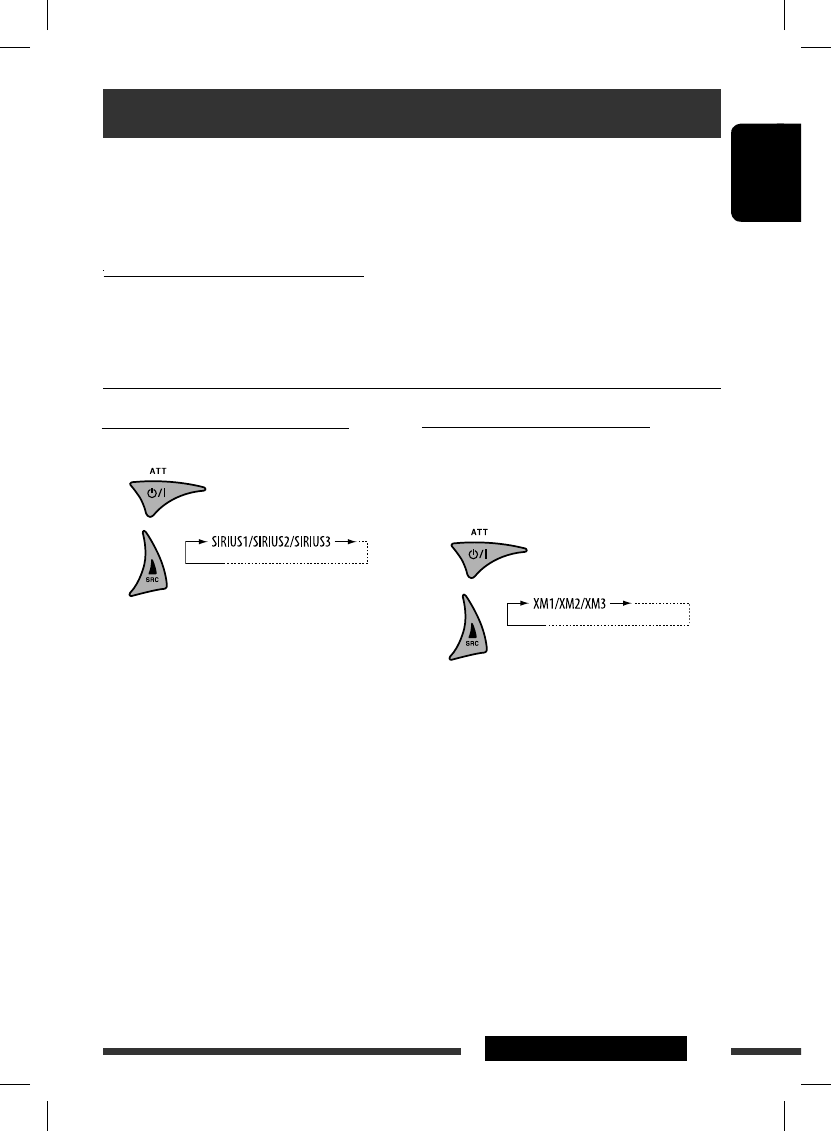
ENGLISH
17
EXTERNAL DEVICES
Listening to the satellite radio
Activate your SIRIUS subscription after
connection
1
2
SIRIUS Satellite radio starts updating all the SIRIUS
channels.
Once completed, SIRIUS Satellite radio tunes in to
the preset channel, CH184.
3 Check your SIRIUS ID, see page 24.
4 Contact SIRIUS on the internet at
<http://activate.siriusradio.com/> to
activate your subscription, or you can call
SIRIUS toll-free at 1-888-539-SIRIUS (7474).
“SUB UPDT PRESS ANY KEY” scrolls on the display
once subscription has been completed.
Activate your XM subscription after
connection
• Only Channel 0, 1, and 247 are available before
activation.
1
2
XMDirect ™ Universal Tuner Box starts updating
all the XM channels. “Channel 1” is tuned in
automatically.
3 Check your XM Satellite radio ID labelled on
the casing of the XMDirect ™ Universal Tuner
Box, or tune in to “Channel 0” (see page 18).
4 Contact XM Satellite radio on the internet
at <http://xmradio.com/activation/> to
activate your subscription, or you can call
1-800-XM-RADIO (1-800-967-2346).
Once completed, the unit tunes in to one of the
available channels (Channel 4 or higher).
Before operating, connect either one of the following (separately purchased) to the CD changer jack on the rear of
this unit.
• JVC SIRIUS Satellite radio interface, KS-SRA100, for listening to the SIRIUS Satellite radio.
• JVC Smart Digital Adapter, XMDJVC100, for listening to the XM Satellite radio.
GCI (Global Control Information) update
• If channels are updated after subscription, updating starts automatically. “UPDATING” flashes and no sound can be
heard.
• Update takes a few minutes to complete.
• During update, you cannot operate your satellite radio.
Continued on the next page
Funcţionarea radioului prin satelit
DISPOZITIVE EXTERNE
Înainte de punerea în funcţiune, conectaţi oricare dintre următoarele componente (achiziţionate separat) la mufa
schimbătorului de CD-uri de pe partea posterioară a acestui aparat.
• Interfaţa JVC pentru radio prin satelit SIRIUS, KS-SRA100, pentru utilizarea radioului prin satelit SIRIUS.
• Adaptorul inteligent digital JVC, XMDJVC100, pentru utilizarea radioului prin satelit XM.
Actualizarea GCI (Informaţii globale de control)
• Dacă frecvenţele sunt actualizate după înregistrare, actualizarea porneşte automat. Mesajul „UPDATING” este aşat
intermitent şi nu este emis niciun semnal sonor.
• Actualizarea durează câteva minute.
• În timpul actualizării, nu puteţi utiliza radioul prin satelit.
Activarea înregistrării SIRIUS după conectare
Radioul prin satelit SIRIUS iniţiază actualizarea tuturor
frecvenţelor SIRIUS.
După încheierea acestui proces, radioul prin satelit
SIRIUS recepţionează frecvenţa presetată, CH184.
Vericaţi-vă codul de identicare SIRIUS, vezi
pagina 24.
Pentru a vă înregistra, vizitaţi adresa de internet
SIRIUS <http://activate.siriusradio.com/> sau
sunaţi la numărul gratuit SIRIUS 1-888-539-
SIRIUS (7474).
După ce înregistrarea este nalizată, mesajul „SUB
UPDT PRESS ANY KEY” este aşat pe ecran.
Activarea înregistrării XM după conectare
• Înainte de activare, sunt disponibile doar frecvenţele 0,
1 şi 247.
Radioreceptorul Universal XMDirect ™ iniţiază
actualizarea tuturor frecvenţelor XM. Recepţionarea
„Frecvenţei 1” are loc automat.
Vericaţi codul de identicare radio XM
prin satelit , inscripţionat pe carcasa
radioreceptorului Universal XMDirect ™ sau
accesaţi „Frecvenţa 0” (vezi pagina 18).
Pentru a vă activa înregistrarea, vizitaţi adresa
de internet <http://xmradio.com/activation/>
sau sunaţi la numărul de telefon
1-800-XM-RADIO (1-800-967-2346).
După nalizarea înregistrării, aparatul recepţionează
una dintre frecvenţele disponibile (frecvenţa 4 sau o
frecvenţă mai ridicată).
Continuare pe pagina următoare
ENGLISH
17
EXTERNAL DEVICES
Listening to the satellite radio
Activate your SIRIUS subscription after
connection
1
2
SIRIUS Satellite radio starts updating all the SIRIUS
channels.
Once completed, SIRIUS Satellite radio tunes in to
the preset channel, CH184.
3 Check your SIRIUS ID, see page 24.
4 Contact SIRIUS on the internet at
<http://activate.siriusradio.com/> to
activate your subscription, or you can call
SIRIUS toll-free at 1-888-539-SIRIUS (7474).
“SUB UPDT PRESS ANY KEY” scrolls on the display
once subscription has been completed.
Activate your XM subscription after
connection
• Only Channel 0, 1, and 247 are available before
activation.
1
2
XMDirect ™ Universal Tuner Box starts updating
all the XM channels. “Channel 1” is tuned in
automatically.
3 Check your XM Satellite radio ID labelled on
the casing of the XMDirect ™ Universal Tuner
Box, or tune in to “Channel 0” (see page 18).
4 Contact XM Satellite radio on the internet
at <http://xmradio.com/activation/> to
activate your subscription, or you can call
1-800-XM-RADIO (1-800-967-2346).
Once completed, the unit tunes in to one of the
available channels (Channel 4 or higher).
Before operating, connect either one of the following (separately purchased) to the CD changer jack on the rear of
this unit.
• JVC SIRIUS Satellite radio interface, KS-SRA100, for listening to the SIRIUS Satellite radio.
• JVC Smart Digital Adapter, XMDJVC100, for listening to the XM Satellite radio.
GCI (Global Control Information) update
• If channels are updated after subscription, updating starts automatically. “UPDATING” flashes and no sound can be
heard.
• Update takes a few minutes to complete.
• During update, you cannot operate your satellite radio.
Continued on the next page
ROMÂNĂ


















