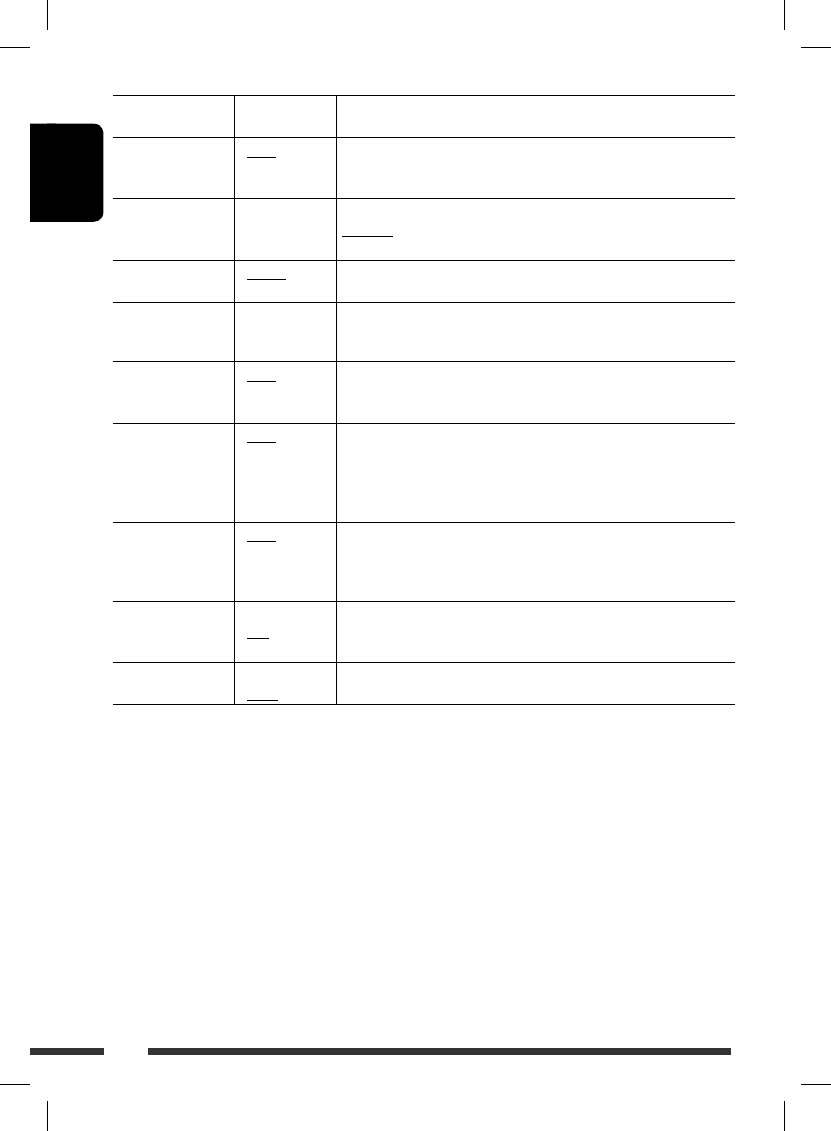
ENGLISH
24
Indications Item
( : Initial)
Setting, [reference page]
CLOCK ADJ *
2
Clock adjustment
• AUTO
• OFF
: The built-in clock is automatically adjusted using the clock data
provided via the satellite radio channel.
: Cancels.
TIME ZONE *
2,
*
3
Time zone
— : Select your residential area from one of the time zones for clock
adjustment.
EASTERN, ATLANTIC, NEWFOUND, ALASKA, PACIFIC, MOUNTAIN,
CENTRAL
DST *
2,
*
3
Daylight savings
time
• DST ON
• DST OFF
: Activates daylight savings time if your residential area is subject to
DST.
: Cancels.
SID *
4
SIRIUS ID
— : Your SIRIUS identification number scrolls on the display 5 seconds
after “SID” is selected, [17].
DIMMER
Dimmer
• AUTO
• ON
• OFF
: Dims the display and button illumination when you turn on the
headlights.
: Activates dimmer.
: Cancels.
SCROLL *
5,
*
6
Scroll
• ONCE
• AUTO
• OFF
: Scrolls the displayed information once.
: Repeats scrolling (at 5-second intervals).
: Cancels.
• Pressing DISP for more than one second can scroll the display
regardless of the setting.
L/O MODE
Line output mode
• REAR
• SUB.W
: Select if the REAR LINE OUT terminals are used for connecting the rear
speakers (through an external amplifier).
: Select if the REAR LINE OUT terminals are used for connecting a
subwoofer (through an external amplifier).
SUB.W FREQ *
7
Subwoofer cutoff
frequency
• LOW
• MID
• HIGH
: Frequencies lower than 90 Hz are sent to the subwoofer.
: Frequencies lower than 135 Hz are sent to the subwoofer.
: Frequencies lower than 180 Hz are sent to the subwoofer.
SUB.W PHASE *
7
Subwoofer phase
• 180 DEG
• 0 DEG
: Select either “0 DEG” or “180 DEG” which reproduces a better sound.
*
2
Displayed only when SIRIUS Satellite radio or XM Satellite radio is connected.
*
3
Displayed only when “CLOCK ADJ” is set to “AUTO.”
*
4
Displayed only when SIRIUS Satellite radio is connected.
*
5
Some characters or symbols will not be shown correctly (or will be blanked) on the display.
*
6
Not applicable to HD Radio text scrolling.
*
7
Displayed only when “L/O MODE” is set to “SUB.W.”
Aşaj Opţiune
(_: setare iniţială)
Setare, [pagină de referinţă]
CLOCK ADJ *
2
Reglarea orei
• AUTO
• OFF
: Ceasul încorporat este reglat automat folosind datele orei obţinute prin
frecvenţa radio prin satelit.
: Anulează setarea.
TIME ZONE *
2
, *
3
Fusul orar
— : Selectaţi zona în care locuiţi folosind fusurile orare pentru reglarea ceasului.
EASTERN (EST), ATLANTIC, NEWFOUND, ALASKA, PACIFIC, MOUNTAIN
(ZONA MONTANĂ), CENTRAL (ZONA CENTRALĂ)
DST *
2
, *
3
Ora de vară
• DST ON
• DST OFF
: Activează ora de vară dacă aceasta se aplică în zona în care locuiţi.
: Anulează setarea.
SID *
4
Cod de identicare
SIRIUS
— : Numărul de identicarea SIRIUS este aşat pe ecran timp de aproximativ 5
secunde după selectarea opţiunii „SID”, [17].
DIMMER
Atenuatorul
intensităţii luminoase
• AUTO
• ON
• OFF
: Intensitatea luminoasă a aşajului scade atunci când aprindeţi farurile.
: Atenuatorul intensităţii luminoase este activat.
: Anulează setarea.
SCROLL *
5
, *
6
Derulare
• ONCE
• AUTO
• OFF
: Derulează o dată informaţiile pe aşaj.
: Repetă operaţiunea de derulare (la intervale de 5 secunde).
: Anulează setarea.
• Apăsarea butonului DISP pentru mai mult de o secundă poate derula
informaţiile aşate pe ecran indiferent de setarea activată.
L/O MODE
Modul ieşire linie
• REAR
• SUB.W
: Pentru ca bornele REAR LINE OUT (ieşire linie spate) să e utilizate pentru
conectarea difuzoarelor spate (printr-un amplicator extern).
: Pentru ca bornele REAR LINE OUT (ieşire linie spate) să e utilizate pentru
conectarea subwoofer-ului (printr-un amplicator extern).
SUB.W FREQ *
7
Frecvenţa-limită a
subwoofer-ului
• LOW
• MID
• HIGH
: Frecvenţele mai joase de 90 Hz sunt trimise către subwoofer.
: Frecvenţele mai joase de 135 Hz sunt trimise către subwoofer.
: Frecvenţele mai joase de 180 Hz sunt trimise către subwoofer.
SUB.W PHASE *
7
Faza subwoofer-ului.
• 180 DEG
• 0 DEG
: Pentru o redare mai delă a sunetului, selectaţi e „O DEG” sau „180 DEG”.
*
2
Este aşat doar când radiourile prin satelit SIRIUS sau XM sunt conectate.
*
3
Este aşat doar când opţiunea „CLOCK ADJ” este setată în modul „AUTO.”
*
4
Este aşat doar când radioul prin satelit SIRIUS este conectat.
*
5
Unele caractere sau simboluri nu vor apărea în mod corect (sau vor lipsi) pe aşaj.
*
6
Nu se aplică derulării informaţiilor text în cadrul sistemului HD Radio.
*
7
Se aşează numai când „L/O MODE” este setat la „SUB.W.”
ENGLISH
24
Indications Item
( : Initial)
Setting, [reference page]
CLOCK ADJ *
2
Clock adjustment
• AUTO
• OFF
: The built-in clock is automatically adjusted using the clock data
provided via the satellite radio channel.
: Cancels.
TIME ZONE *
2,
*
3
Time zone
— : Select your residential area from one of the time zones for clock
adjustment.
EASTERN, ATLANTIC, NEWFOUND, ALASKA, PACIFIC, MOUNTAIN,
CENTRAL
DST *
2,
*
3
Daylight savings
time
• DST ON
• DST OFF
: Activates daylight savings time if your residential area is subject to
DST.
: Cancels.
SID *
4
SIRIUS ID
— : Your SIRIUS identification number scrolls on the display 5 seconds
after “SID” is selected, [17].
DIMMER
Dimmer
• AUTO
• ON
• OFF
: Dims the display and button illumination when you turn on the
headlights.
: Activates dimmer.
: Cancels.
SCROLL *
5,
*
6
Scroll
• ONCE
• AUTO
• OFF
: Scrolls the displayed information once.
: Repeats scrolling (at 5-second intervals).
: Cancels.
• Pressing DISP for more than one second can scroll the display
regardless of the setting.
L/O MODE
Line output mode
• REAR
• SUB.W
: Select if the REAR LINE OUT terminals are used for connecting the rear
speakers (through an external amplifier).
: Select if the REAR LINE OUT terminals are used for connecting a
subwoofer (through an external amplifier).
SUB.W FREQ *
7
Subwoofer cutoff
frequency
• LOW
• MID
• HIGH
: Frequencies lower than 90 Hz are sent to the subwoofer.
: Frequencies lower than 135 Hz are sent to the subwoofer.
: Frequencies lower than 180 Hz are sent to the subwoofer.
SUB.W PHASE *
7
Subwoofer phase
• 180 DEG
• 0 DEG
: Select either “0 DEG” or “180 DEG” which reproduces a better sound.
*
2
Displayed only when SIRIUS Satellite radio or XM Satellite radio is connected.
*
3
Displayed only when “CLOCK ADJ” is set to “AUTO.”
*
4
Displayed only when SIRIUS Satellite radio is connected.
*
5
Some characters or symbols will not be shown correctly (or will be blanked) on the display.
*
6
Not applicable to HD Radio text scrolling.
*
7
Displayed only when “L/O MODE” is set to “SUB.W.”
ROMÂNĂ


















