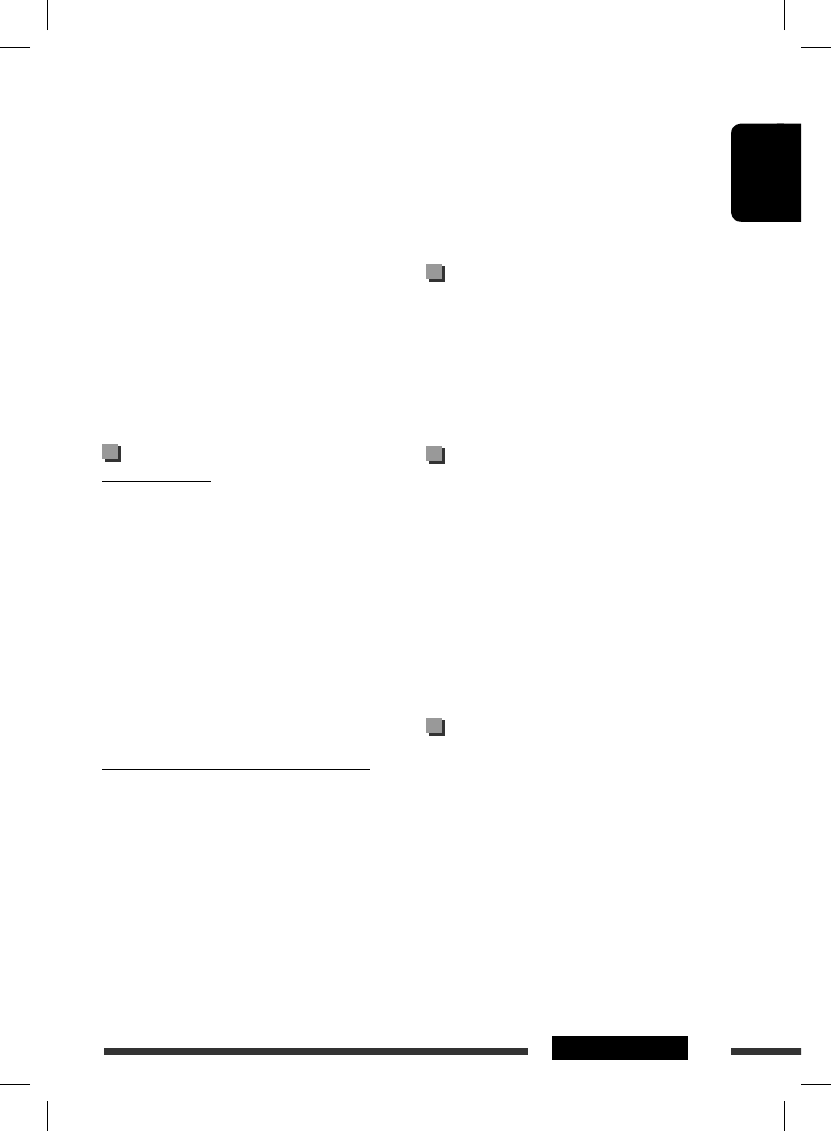
ENGLISH
29REFERENCES
• This unit can play back files recorded in VBR (variable
bit rate).
Files recorded in VBR have a discrepancy in the
elapsed time display, and do not show the actual
elapsed time. In particular, this difference becomes
noticeable after performing the search function.
• This unit cannot play back the following files:
– MP3 files encoded in MP3i and MP3 PRO format.
– MP3 files encoded in an inappropriate format.
– MP3 files encoded with Layer 1/2.
– WMA files encoded in lossless, professional, and
voice format.
– WMA files which are not based upon Windows
Media ® Audio.
– WMA files copy-protected with DRM.
– Files which have data such as AIFF, ATRAC3, etc.
• The search function works but search speed is not
constant.
Bluetooth operations
General
• While driving, do not perform complicated operation
such as dialing the numbers, using phone book, etc.
When you perform these operations, stop your car in
a safe place.
• Some Bluetooth devices may not be able to connect
to this unit depending on the Bluetooth version of
the device.
• Some operations and display information may be
different according to the connected phone.
• This unit may not work for some Bluetooth devices.
• Connecting condition may vary depending on the
circumstances around you.
• When the unit is turned off, the device is
disconnected.
Warning messages for Bluetooth operations
• ERROR CNNCT (Error Connection):
The device is registered but the connection has failed.
Connect the device again. (See page 11.)
• ERROR
Try the operation again. If “ERROR” appears again,
check if the device supports the function you have
tried.
• PLEASE WAIT
The unit is preparing to use the Bluetooth function. If
the message does not disappear, turn off and turn on
the unit, then connect the device again (or reset the
unit).
• PLS RESET
Reset the unit and try the operation again. If
“PLS RESET” appears again, consult your nearest JVC
car audio dealers.
HD Radio reception
• Many HD Radio stations also offer more than one
channel of programming. This service is called
multicasting.
• During SSM search, all stations including
conventional FM/AM stations are searched and stored
for the selected band.
• To find HD Radio stations in your area, visit www.
hdradio.com <http://www.hdradio.com/>.
Satellite radio
• You can also connect the JVC SIRIUS radio PnP
(Plug and Play), using the JVC SIRIUS radio adapter,
KS-U100K (not supplied) to the CD changer jack on
the rear.
By turning on/off the power of the unit, you can turn
on/off the JVC PnP. However, you cannot control it
from this unit.
• To know more about SIRIUS Satellite radio or to sign
up, visit <http://www.sirius.com>.
• For the latest channel listings and programming
information, or to sign up for XM Satellite radio, visit
<http://www.xmradio.com>.
iPod
• You can control the following types of iPods through
the interface adapter.
– iPod with dock connector (3rd Generation)
– iPod with Click Wheel (4th Generation)
– iPod mini
– iPod photo
Continued on the next page
• Acest aparat poate reda şiere înregistrate în format VBR
(variable bit rate – rată de transfer variabilă).
În cazul acestor şiere, apare o diferenţă între timpul
scurs aşat şi cel real, acesta din urmă neind indicat.
În mod particular, această diferenţă devine observabilă
după efectuarea comenzii de căutare.
• Acest aparat nu poate reda următoarele tipuri de şiere:
– şiere MP3 codate în format MP3i şi MP3 PRO.
– şiere MP3 codate într-un format neadecvat.
– şiere MP3 codate în format Layer 1/2.
– şiere WMA codate în format fără pierderi, profesional
şi voce.
– şiere WMA care nu au ca bază programul Windows
Media® Audio.
– şiere WMA protejate contra copierii ilegale prin
tehnica DRM.
– şiere care conţin date în format AIFF, ATRAC3 etc.
• Funcţia de căutare este operaţională, dar viteza de
căutare nu este constantă.
ENGLISH
29REFERENCES
• This unit can play back files recorded in VBR (variable
bit rate).
Files recorded in VBR have a discrepancy in the
elapsed time display, and do not show the actual
elapsed time. In particular, this difference becomes
noticeable after performing the search function.
• This unit cannot play back the following files:
– MP3 files encoded in MP3i and MP3 PRO format.
– MP3 files encoded in an inappropriate format.
– MP3 files encoded with Layer 1/2.
– WMA files encoded in lossless, professional, and
voice format.
– WMA files which are not based upon Windows
Media ® Audio.
– WMA files copy-protected with DRM.
– Files which have data such as AIFF, ATRAC3, etc.
• The search function works but search speed is not
constant.
Bluetooth operations
General
• While driving, do not perform complicated operation
such as dialing the numbers, using phone book, etc.
When you perform these operations, stop your car in
a safe place.
• Some Bluetooth devices may not be able to connect
to this unit depending on the Bluetooth version of
the device.
• Some operations and display information may be
different according to the connected phone.
• This unit may not work for some Bluetooth devices.
• Connecting condition may vary depending on the
circumstances around you.
• When the unit is turned off, the device is
disconnected.
Warning messages for Bluetooth operations
• ERROR CNNCT (Error Connection):
The device is registered but the connection has failed.
Connect the device again. (See page 11.)
• ERROR
Try the operation again. If “ERROR” appears again,
check if the device supports the function you have
tried.
• PLEASE WAIT
The unit is preparing to use the Bluetooth function. If
the message does not disappear, turn off and turn on
the unit, then connect the device again (or reset the
unit).
• PLS RESET
Reset the unit and try the operation again. If
“PLS RESET” appears again, consult your nearest JVC
car audio dealers.
HD Radio reception
• Many HD Radio stations also offer more than one
channel of programming. This service is called
multicasting.
• During SSM search, all stations including
conventional FM/AM stations are searched and stored
for the selected band.
• To find HD Radio stations in your area, visit www.
hdradio.com <http://www.hdradio.com/>.
Satellite radio
• You can also connect the JVC SIRIUS radio PnP
(Plug and Play), using the JVC SIRIUS radio adapter,
KS-U100K (not supplied) to the CD changer jack on
the rear.
By turning on/off the power of the unit, you can turn
on/off the JVC PnP. However, you cannot control it
from this unit.
• To know more about SIRIUS Satellite radio or to sign
up, visit <http://www.sirius.com>.
• For the latest channel listings and programming
information, or to sign up for XM Satellite radio, visit
<http://www.xmradio.com>.
iPod
• You can control the following types of iPods through
the interface adapter.
– iPod with dock connector (3rd Generation)
– iPod with Click Wheel (4th Generation)
– iPod mini
– iPod photo
Continued on the next page
Funcţiile Bluetooth
Informaţii generale
• În timp ce conduceţi, nu realizaţi operaţii complicate,
precum formarea unor numere de telefon, folosirea
agendei telefonice etc. Dacă doriţi să realizaţi aceste
operaţiuni, opriţi maşina într-un loc sigur.
• În funcţie de versiunea Bluetooth a dispozitivului, este
posibil ca unele dispozitive Bluetooth să nu poată
conectate la aceste aparate.
• Unele operaţiuni şi informaţii aşate pot să difere, în
funcţie de telefonul conectat.
• Este posibil ca acest aparat să nu e compatibil cu unele
dispozitive Bluetooth.
• Condiţiile de conectare pot varia, în funcţie de
împrejurări.
• La oprirea aparatului, dispozitivul este deconectat.
Mesaje de avertizare privind funcţiile Bluetooth
• ERROR CNNCT (Conectare eronată):
Dispozitivul este înregistrat, dar conexiunea nu a putut
realizată.
Conectaţi dispozitivul din nou. (Vezi pagina 11.)
• ERROR (Eroare):
Efectuaţi din nou operaţiunea. Dacă mesajul „Error” este
aşat din nou, vericaţi dacă dispozitivul suportă funcţia
respectivă.
• Please Wait... (Vă rugăm să aşteptaţi…)
Aparatul se pregăteşte să utilizeze funcţia Bluetooth.
Dacă mesajul nu dispare, opriţi şi reporniţi aparatul, apoi
reconectaţi dispozitivul (sau resetaţi aparatul).
• PLS RESET (Vă rugăm să resetaţi)
Resetaţi dispozitivul şi încercaţi din nou să realizaţi
operaţiunea. Dacă mesajul „PLS RESET” apare din nou,
consultaţi cel mai apropiat dealer JVC de sisteme audio
pentru autovehicule.
ENGLISH
29REFERENCES
• This unit can play back files recorded in VBR (variable
bit rate).
Files recorded in VBR have a discrepancy in the
elapsed time display, and do not show the actual
elapsed time. In particular, this difference becomes
noticeable after performing the search function.
• This unit cannot play back the following files:
– MP3 files encoded in MP3i and MP3 PRO format.
– MP3 files encoded in an inappropriate format.
– MP3 files encoded with Layer 1/2.
– WMA files encoded in lossless, professional, and
voice format.
– WMA files which are not based upon Windows
Media ® Audio.
– WMA files copy-protected with DRM.
– Files which have data such as AIFF, ATRAC3, etc.
• The search function works but search speed is not
constant.
Bluetooth operations
General
• While driving, do not perform complicated operation
such as dialing the numbers, using phone book, etc.
When you perform these operations, stop your car in
a safe place.
• Some Bluetooth devices may not be able to connect
to this unit depending on the Bluetooth version of
the device.
• Some operations and display information may be
different according to the connected phone.
• This unit may not work for some Bluetooth devices.
• Connecting condition may vary depending on the
circumstances around you.
• When the unit is turned off, the device is
disconnected.
Warning messages for Bluetooth operations
• ERROR CNNCT (Error Connection):
The device is registered but the connection has failed.
Connect the device again. (See page 11.)
• ERROR
Try the operation again. If “ERROR” appears again,
check if the device supports the function you have
tried.
• PLEASE WAIT
The unit is preparing to use the Bluetooth function. If
the message does not disappear, turn off and turn on
the unit, then connect the device again (or reset the
unit).
• PLS RESET
Reset the unit and try the operation again. If
“PLS RESET” appears again, consult your nearest JVC
car audio dealers.
HD Radio reception
• Many HD Radio stations also offer more than one
channel of programming. This service is called
multicasting.
• During SSM search, all stations including
conventional FM/AM stations are searched and stored
for the selected band.
• To find HD Radio stations in your area, visit www.
hdradio.com <http://www.hdradio.com/>.
Satellite radio
• You can also connect the JVC SIRIUS radio PnP
(Plug and Play), using the JVC SIRIUS radio adapter,
KS-U100K (not supplied) to the CD changer jack on
the rear.
By turning on/off the power of the unit, you can turn
on/off the JVC PnP. However, you cannot control it
from this unit.
• To know more about SIRIUS Satellite radio or to sign
up, visit <http://www.sirius.com>.
• For the latest channel listings and programming
information, or to sign up for XM Satellite radio, visit
<http://www.xmradio.com>.
iPod
• You can control the following types of iPods through
the interface adapter.
– iPod with dock connector (3rd Generation)
– iPod with Click Wheel (4th Generation)
– iPod mini
– iPod photo
Continued on the next page
Recepţionarea HD Radio
• Multe posturi HD Radio oferă cel puţin o frecvenţă de
programare. Acest serviciu se numeşte multicasting
(transmitere multiplă).
• În timpul căutării SSM, toate posturile radio, inclusiv
posturile convenţionale FM/AM sunt căutate şi memorate
pentru frecvenţa selectată.
• Pentru a găsi posturile HD Radio din zona în care vă aaţi,
vizitaţi www.hdradio.com <http://www.hdradio.com/>.
ENGLISH
29REFERENCES
• This unit can play back files recorded in VBR (variable
bit rate).
Files recorded in VBR have a discrepancy in the
elapsed time display, and do not show the actual
elapsed time. In particular, this difference becomes
noticeable after performing the search function.
• This unit cannot play back the following files:
– MP3 files encoded in MP3i and MP3 PRO format.
– MP3 files encoded in an inappropriate format.
– MP3 files encoded with Layer 1/2.
– WMA files encoded in lossless, professional, and
voice format.
– WMA files which are not based upon Windows
Media ® Audio.
– WMA files copy-protected with DRM.
– Files which have data such as AIFF, ATRAC3, etc.
• The search function works but search speed is not
constant.
Bluetooth operations
General
• While driving, do not perform complicated operation
such as dialing the numbers, using phone book, etc.
When you perform these operations, stop your car in
a safe place.
• Some Bluetooth devices may not be able to connect
to this unit depending on the Bluetooth version of
the device.
• Some operations and display information may be
different according to the connected phone.
• This unit may not work for some Bluetooth devices.
• Connecting condition may vary depending on the
circumstances around you.
• When the unit is turned off, the device is
disconnected.
Warning messages for Bluetooth operations
• ERROR CNNCT (Error Connection):
The device is registered but the connection has failed.
Connect the device again. (See page 11.)
• ERROR
Try the operation again. If “ERROR” appears again,
check if the device supports the function you have
tried.
• PLEASE WAIT
The unit is preparing to use the Bluetooth function. If
the message does not disappear, turn off and turn on
the unit, then connect the device again (or reset the
unit).
• PLS RESET
Reset the unit and try the operation again. If
“PLS RESET” appears again, consult your nearest JVC
car audio dealers.
HD Radio reception
• Many HD Radio stations also offer more than one
channel of programming. This service is called
multicasting.
• During SSM search, all stations including
conventional FM/AM stations are searched and stored
for the selected band.
• To find HD Radio stations in your area, visit www.
hdradio.com <http://www.hdradio.com/>.
Satellite radio
• You can also connect the JVC SIRIUS radio PnP
(Plug and Play), using the JVC SIRIUS radio adapter,
KS-U100K (not supplied) to the CD changer jack on
the rear.
By turning on/off the power of the unit, you can turn
on/off the JVC PnP. However, you cannot control it
from this unit.
• To know more about SIRIUS Satellite radio or to sign
up, visit <http://www.sirius.com>.
• For the latest channel listings and programming
information, or to sign up for XM Satellite radio, visit
<http://www.xmradio.com>.
iPod
• You can control the following types of iPods through
the interface adapter.
– iPod with dock connector (3rd Generation)
– iPod with Click Wheel (4th Generation)
– iPod mini
– iPod photo
Continued on the next page
Radio prin satelit
• Puteţi conecta sistemul radio PnP (Plug and Play) JVC
SIRIUS, conectând adaptorul radio JVC SIRIUS, KS-U100K
(nu este livrat) la mufa schimbătorului de CD-uri de pe
partea posterioară a acestui aparat.
Prin pornirea/oprirea alimentării aparatului, puteţi
porni/opri dispozitivul JVC PnP. Totuşi, nu puteţi controla
dispozitivul folosind acest aparat.
• Pentru a aa mai multe informaţii despre radioul prin
satelit SIRIUS sau pentru înregistrare, vizitaţi <http://
www.sirius.com>.
• Pentru cele mai noi liste de frecvenţe şi informaţii de
programare sau pentru a vă înregistra pentru radioul prin
satelit XM, vizitaţi <http://www.xmradio.com>.
ENGLISH
29REFERENCES
• This unit can play back files recorded in VBR (variable
bit rate).
Files recorded in VBR have a discrepancy in the
elapsed time display, and do not show the actual
elapsed time. In particular, this difference becomes
noticeable after performing the search function.
• This unit cannot play back the following files:
– MP3 files encoded in MP3i and MP3 PRO format.
– MP3 files encoded in an inappropriate format.
– MP3 files encoded with Layer 1/2.
– WMA files encoded in lossless, professional, and
voice format.
– WMA files which are not based upon Windows
Media ® Audio.
– WMA files copy-protected with DRM.
– Files which have data such as AIFF, ATRAC3, etc.
• The search function works but search speed is not
constant.
Bluetooth operations
General
• While driving, do not perform complicated operation
such as dialing the numbers, using phone book, etc.
When you perform these operations, stop your car in
a safe place.
• Some Bluetooth devices may not be able to connect
to this unit depending on the Bluetooth version of
the device.
• Some operations and display information may be
different according to the connected phone.
• This unit may not work for some Bluetooth devices.
• Connecting condition may vary depending on the
circumstances around you.
• When the unit is turned off, the device is
disconnected.
Warning messages for Bluetooth operations
• ERROR CNNCT (Error Connection):
The device is registered but the connection has failed.
Connect the device again. (See page 11.)
• ERROR
Try the operation again. If “ERROR” appears again,
check if the device supports the function you have
tried.
• PLEASE WAIT
The unit is preparing to use the Bluetooth function. If
the message does not disappear, turn off and turn on
the unit, then connect the device again (or reset the
unit).
• PLS RESET
Reset the unit and try the operation again. If
“PLS RESET” appears again, consult your nearest JVC
car audio dealers.
HD Radio reception
• Many HD Radio stations also offer more than one
channel of programming. This service is called
multicasting.
• During SSM search, all stations including
conventional FM/AM stations are searched and stored
for the selected band.
• To find HD Radio stations in your area, visit www.
hdradio.com <http://www.hdradio.com/>.
Satellite radio
• You can also connect the JVC SIRIUS radio PnP
(Plug and Play), using the JVC SIRIUS radio adapter,
KS-U100K (not supplied) to the CD changer jack on
the rear.
By turning on/off the power of the unit, you can turn
on/off the JVC PnP. However, you cannot control it
from this unit.
• To know more about SIRIUS Satellite radio or to sign
up, visit <http://www.sirius.com>.
• For the latest channel listings and programming
information, or to sign up for XM Satellite radio, visit
<http://www.xmradio.com>.
iPod
• You can control the following types of iPods through
the interface adapter.
– iPod with dock connector (3rd Generation)
– iPod with Click Wheel (4th Generation)
– iPod mini
– iPod photo
Continued on the next page
iPod
• Puteţi controla următoarele tipuri de iPod-uri prin
intermediul adaptorului de interfaţă.
– iPod cu conector platformă (a treia generaţie)
– iPod cu buton circular (a patra generaţie)
– iPod mini
– iPod photo
Continuare pe pagina următoare
REFERINŢE
ENGLISH
29REFERENCES
• This unit can play back files recorded in VBR (variable
bit rate).
Files recorded in VBR have a discrepancy in the
elapsed time display, and do not show the actual
elapsed time. In particular, this difference becomes
noticeable after performing the search function.
• This unit cannot play back the following files:
– MP3 files encoded in MP3i and MP3 PRO format.
– MP3 files encoded in an inappropriate format.
– MP3 files encoded with Layer 1/2.
– WMA files encoded in lossless, professional, and
voice format.
– WMA files which are not based upon Windows
Media ® Audio.
– WMA files copy-protected with DRM.
– Files which have data such as AIFF, ATRAC3, etc.
• The search function works but search speed is not
constant.
Bluetooth operations
General
• While driving, do not perform complicated operation
such as dialing the numbers, using phone book, etc.
When you perform these operations, stop your car in
a safe place.
• Some Bluetooth devices may not be able to connect
to this unit depending on the Bluetooth version of
the device.
• Some operations and display information may be
different according to the connected phone.
• This unit may not work for some Bluetooth devices.
• Connecting condition may vary depending on the
circumstances around you.
• When the unit is turned off, the device is
disconnected.
Warning messages for Bluetooth operations
• ERROR CNNCT (Error Connection):
The device is registered but the connection has failed.
Connect the device again. (See page 11.)
• ERROR
Try the operation again. If “ERROR” appears again,
check if the device supports the function you have
tried.
• PLEASE WAIT
The unit is preparing to use the Bluetooth function. If
the message does not disappear, turn off and turn on
the unit, then connect the device again (or reset the
unit).
• PLS RESET
Reset the unit and try the operation again. If
“PLS RESET” appears again, consult your nearest JVC
car audio dealers.
HD Radio reception
• Many HD Radio stations also offer more than one
channel of programming. This service is called
multicasting.
• During SSM search, all stations including
conventional FM/AM stations are searched and stored
for the selected band.
• To find HD Radio stations in your area, visit www.
hdradio.com <http://www.hdradio.com/>.
Satellite radio
• You can also connect the JVC SIRIUS radio PnP
(Plug and Play), using the JVC SIRIUS radio adapter,
KS-U100K (not supplied) to the CD changer jack on
the rear.
By turning on/off the power of the unit, you can turn
on/off the JVC PnP. However, you cannot control it
from this unit.
• To know more about SIRIUS Satellite radio or to sign
up, visit <http://www.sirius.com>.
• For the latest channel listings and programming
information, or to sign up for XM Satellite radio, visit
<http://www.xmradio.com>.
iPod
• You can control the following types of iPods through
the interface adapter.
– iPod with dock connector (3rd Generation)
– iPod with Click Wheel (4th Generation)
– iPod mini
– iPod photo
Continued on the next page
ROMÂNĂ


















