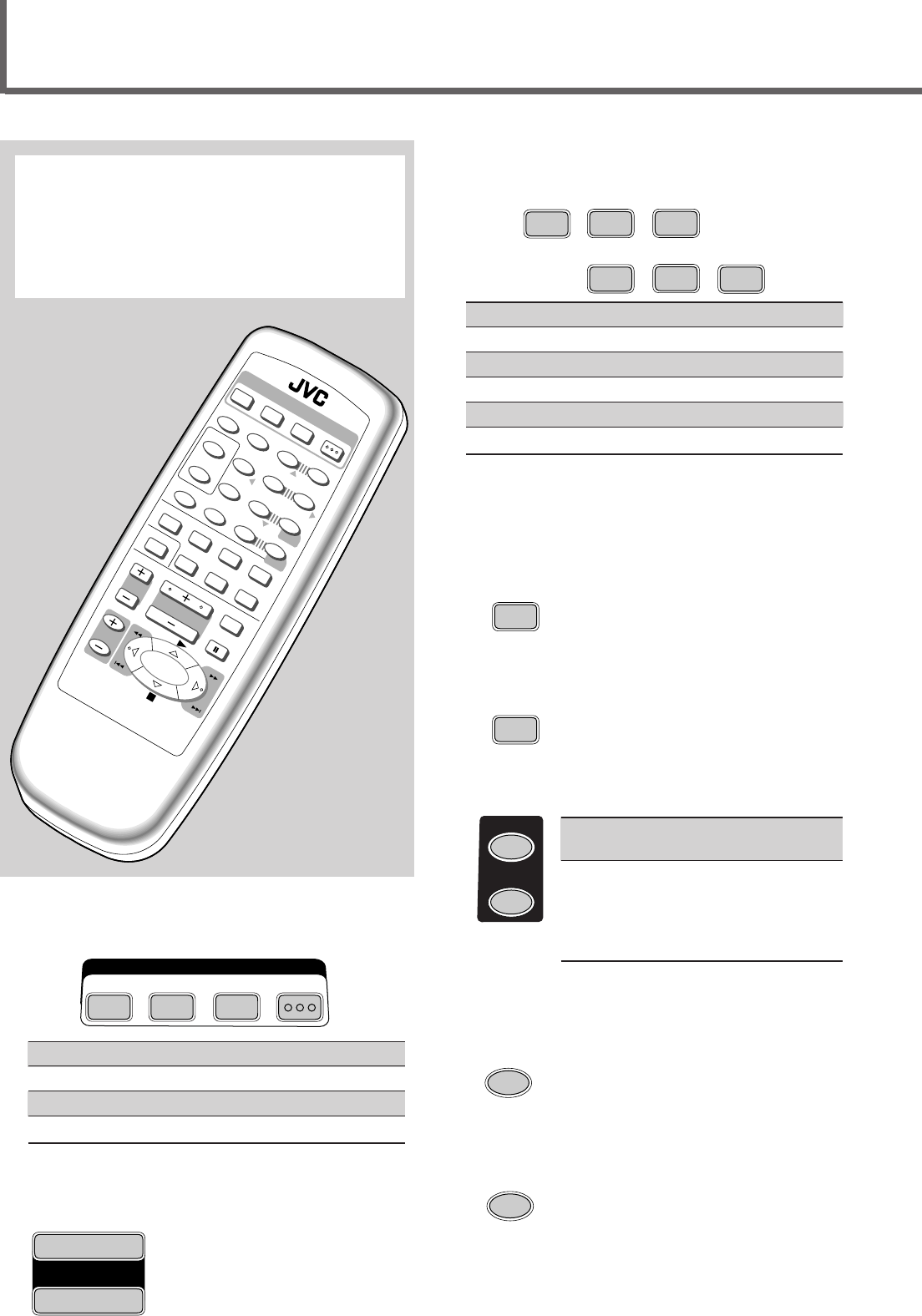
32
Mastering Remote Operations
You can use the remote control to operate not only this
receiver but also other JVC products.
• Refer also to the manuals supplied for the other products.
– This remote control can operate a VCR whose remote
control code is set to A code.
• To operate the other products, aim the remote control
directly at the remote sensor on the target product.
❏ Selecting the source — Source selecting
buttons (see also page 8)
DVD :Select the DVD player.
TV : Select the TV.
VCR : Select the VCR.
CD :Select the CD player.
FM :Select the FM band.
AM : Select the AM band.
These buttons also change the functions of the 10 keys, and
make them work to operate the target source components. (See
the next page.)
❏ Selecting analog or digital input
— INPUT A/D button (see also page 11)
Select either analog input or digital input for
the digital source.
❏ Turning off the sound temporarily
— MUTING button (see also page 9)
Turn on or off the sound output.
❏ Creating realistic sound fields — SURROUND
and DSP MODE buttons (see also pages 24 – 28)
SURROUND : Turn on or off Surround
mode.
DSP MODE : Select the DSP modes
(Theater Surround and DAP
modes). Each time you press
the button, the DSP modes
change.
❏ Adjusting the sound — SOUND button
(see also pages 18, 19, 25, 27, 28)
Change the functions of 10 keys, and make
them work for sound adjustments.
❏ Turning off the receiver automatically
— SLEEP button (see also page 9)
Set the shut-off time until the receiver turns
off automatically.
DVD
SLEEP
SURROUND
TEST
EFFECT
BASS
BOOST
DSP
MODE
M
E
N
U
E
N
T
E
R
SOUND
–
SU
BW
O
OF
E
R
+
–C
E
N
T
E
R
+
–R
E
A
R
·L
+
–R
E
A
R
·R
+
TV
VCR
AUDIO
DVD
TV/VIDEO
CD
VOLUME
TV VOL
TV/VCR
CH
FM
AM
MUTING
RM-SRXE100J
REMOTE CONTROL
HOME THEATER RECEIVER
TV
VCR
INPUT A/D
12
45
6
7
8
9
10
0
+10
3
P
O
W
E
R
❏ Turning on the Power — POWER buttons
DVD :Turn on or off a JVC DVD player.
TV : Turn on or off a JVC TV.
VCR :Turn on or off a JVC VCR.
AUDIO : Turn on or off this receiver.
❏ Adjusting the volume — VOLUME buttons
(see also page 8)
Adjust the volume level.
POWER
TV
VCR
AUDIO
DVD
–
+
VOLUME
CD
AM
TV
VCR
FM
DVD
INPUT A/D
MUTING
SURROUND
DSP MODE
SOUND
SLEEP
EN32-37.RX-E100SL[J]_f 01.3.7, 2:55 PM32


















