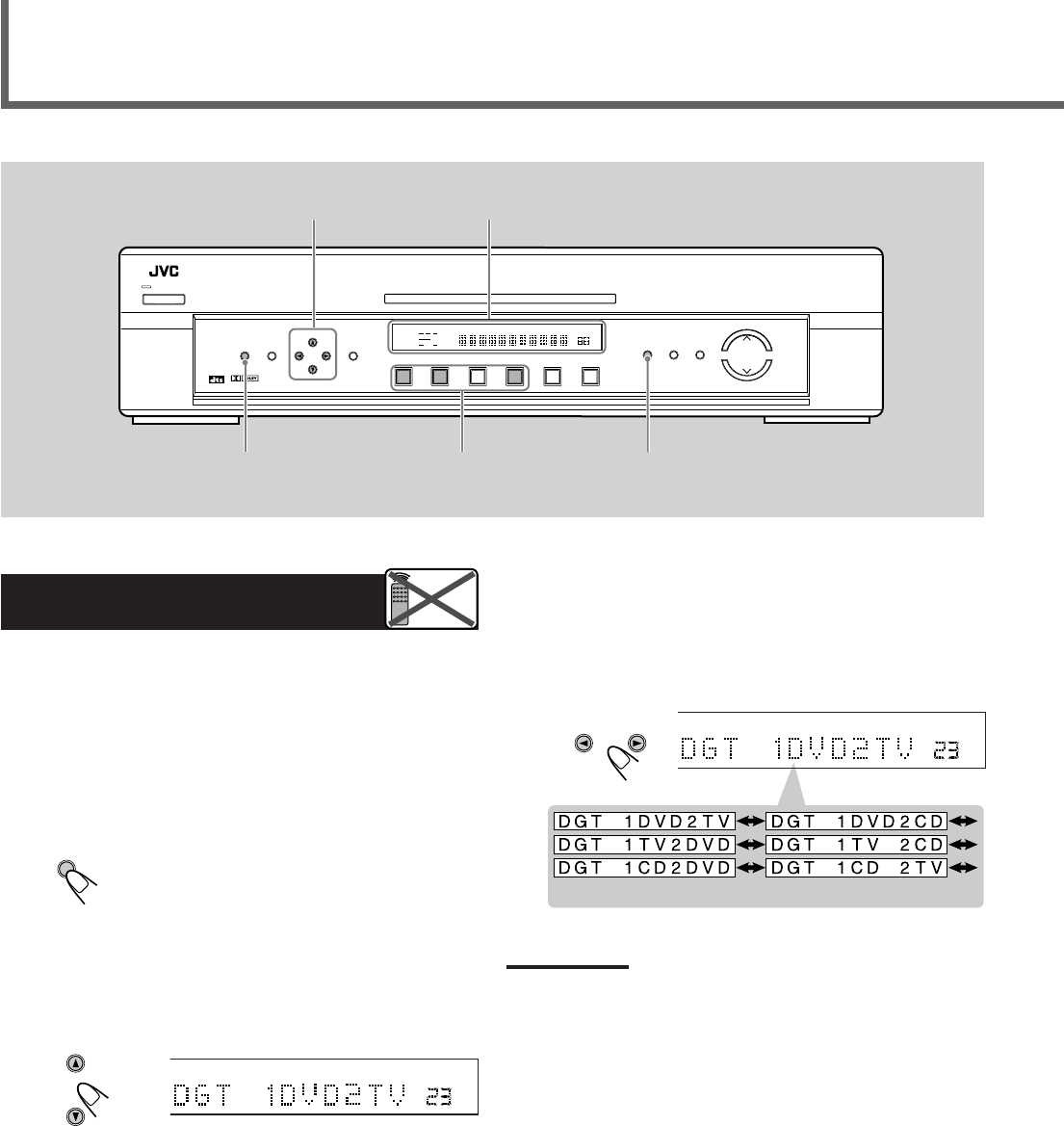
10
Basic Settings
DVD TV VCR CD FM
AM
RX-E100
HOME THEATER RECEIVER
TV DILECT
DVD
MEMORY
CONTROL
ADJUST
SETTING
STANDBY
DIGITAL
DIGITAL
SURROUND
INPUT
ANALOG/DIGITAL
INPUT ATT
MASTER VOLUME
SURROUND
ON/OFF
DSP
MODE
ANALOG
PRO LOGIC
SUBWFRLFE
SLEEP STTUNED MUTING
MH
Z
KH
Z
VOL
AUTO
DGTL AUTO
INPUT ATT
DSP
LCR
LS S RS
LPCM
DOLBY D
DTS
POWER
Display
Source selecting buttons
(DVD, TV, CD)
SETTING
INPUT
ANALOG/DIGITAL
CONTROL
5/∞/3/2
Setting the Digital Input
Terminals
When you use the digital input terminals, register what components
are connected to which terminals (DIGITAL IN 1/2) so that the
correct source name will appear when you select the digital source.
Before you start, remember...
There is a time limit in doing the following steps. If the setting is
canceled before you finish, start from step 1 again.
1
Press SETTING.
The CONTROL buttons now work for basic
settings.
2
Press CONTROL ∞ (or 5) repeatedly until
“DGT (Digital)” (with the current setting)
*
appears on the display.
* “1DVD2TV” is the initial setting. If you have already changed
the setting, another combination will be shown.
SETTING
3
Press CONTROL 3 (or 2) to select the
appropriate digital terminal setting.
• Each time you press the button, the display changes to show
the following:
Note:
When shipped from the factory, the DIGITAL IN terminals have been
set for use with the following components.
• DIGITAL 1 (coaxial): For DVD player
• DIGITAL 2 (optical): For digital TV tuner
Remote
NOT
(back to the begining)
ANALOG
PRO LOGIC
SUBWFRLFE
VOL
DGTL AUTO
INPUT ATT
DSP
LCR
LS S RS
LPCM
DOLBY D
DTS
CONTROL
CONTROL
VOL
EN08-16.RX-E100SL[J]_f 01.3.7, 2:49 PM10


















