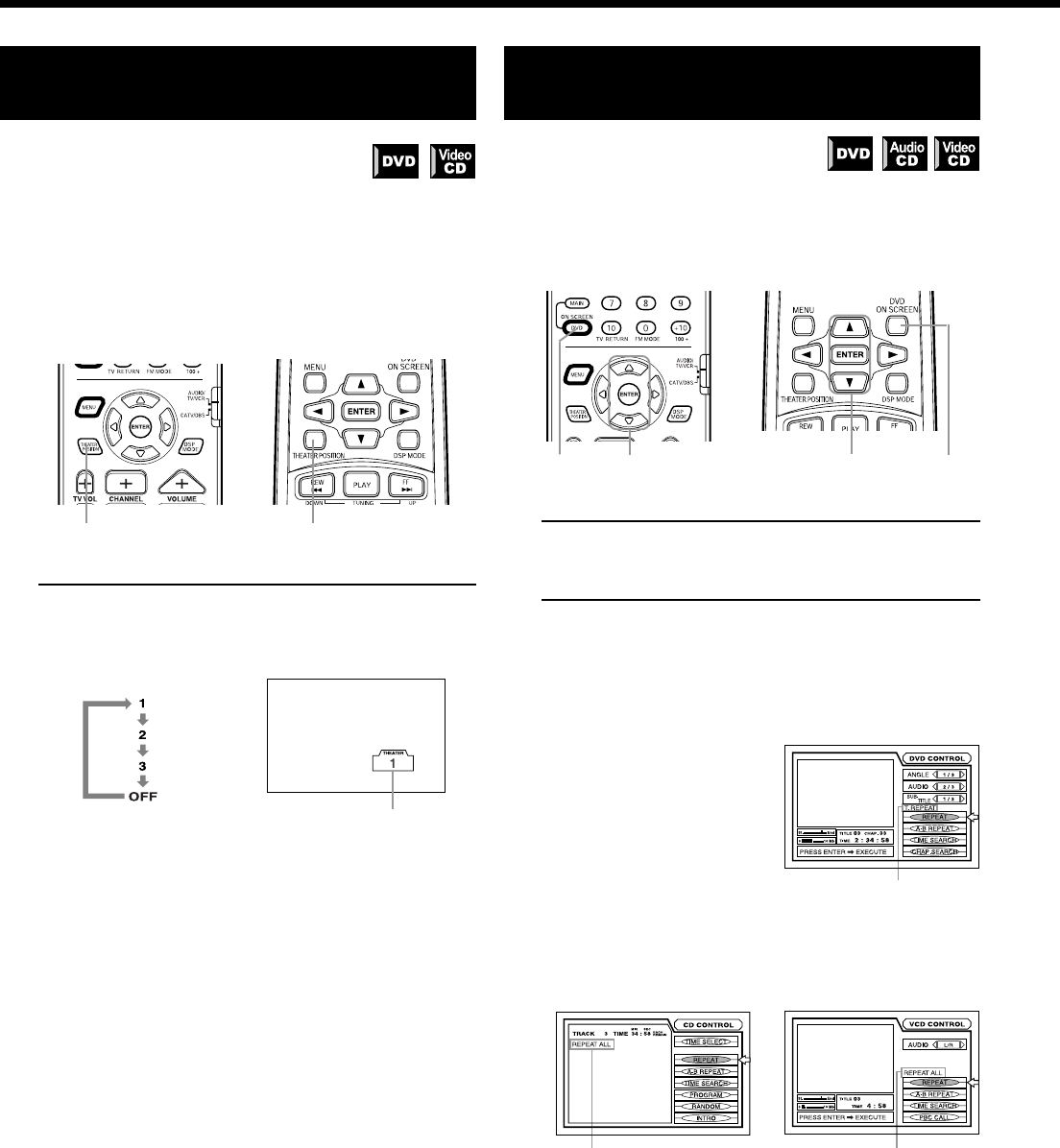
32
Using the DVD player
Selecting the Picture Character
[THEATER POSITION]
You can select the quality of the image from
among four options (OFF, 1, 2, and 3) according
to the type of programming, picture tone or
personal preferences.
7 During playback
From the remote controls:
1. Press THEATER POSITION to select the desired
picture character.
Each time you press the button, the picture character changes
as follows:
“OFF” is the normal position.
Selecting a higher number results in a darker picture character.
Press ENTER to close the THEATER POSITION screen.
• The THEATER POSITION screen will automatically close if left
idle for more than 10 seconds.
Repeating a current title, chapter or track,
or all tracks [REPEAT]
7 For DVD: During playback
For Audio CD: Any time
For Video CD: During playback without PBC function.
From the remote controls:
1. Press DVD ON SCREEN.
The on-screen display appears on the TV screen.
2. Use CURSOR 5/∞ to move the pointer to [REPEAT],
then press ENTER.
Each time you press ENTER, the repeat mode changes as
follows:
For DVD
=T. REPEAT (title repeat)
=C. REPEAT (chapter repeat)
=No indication (off)
=(back to the beginning)
The current title or chapter
will be repeated.
For Audio CD and Video CD
=REPEAT ALL=REPEAT 1=No indication (off)=(back to the
beginning)
REPEAT ALL : All the tracks are played repeatedly.
REPEAT 1 : The current track is played repeatedly.
The current track or all tracks is/are played repeatedly.
To stop repeat playback
Press STOP.
• When a DVD disc is set, the unit stops playback and quits repeat
mode.
• When an Audio or Video CD is set, the unit stops playback but
remains in repeat mode.
Primary remote control Secondary remote control
11
Selected effect mode
Primary remote control Secondary remote control
12 12
Selected repeat mode
(for DVD)
Selected repeat mode
(for Audio CD)
Selected repeat mode
(for Video CD)
TH-A10[J]4/1 00.2.24, 14:5332


















