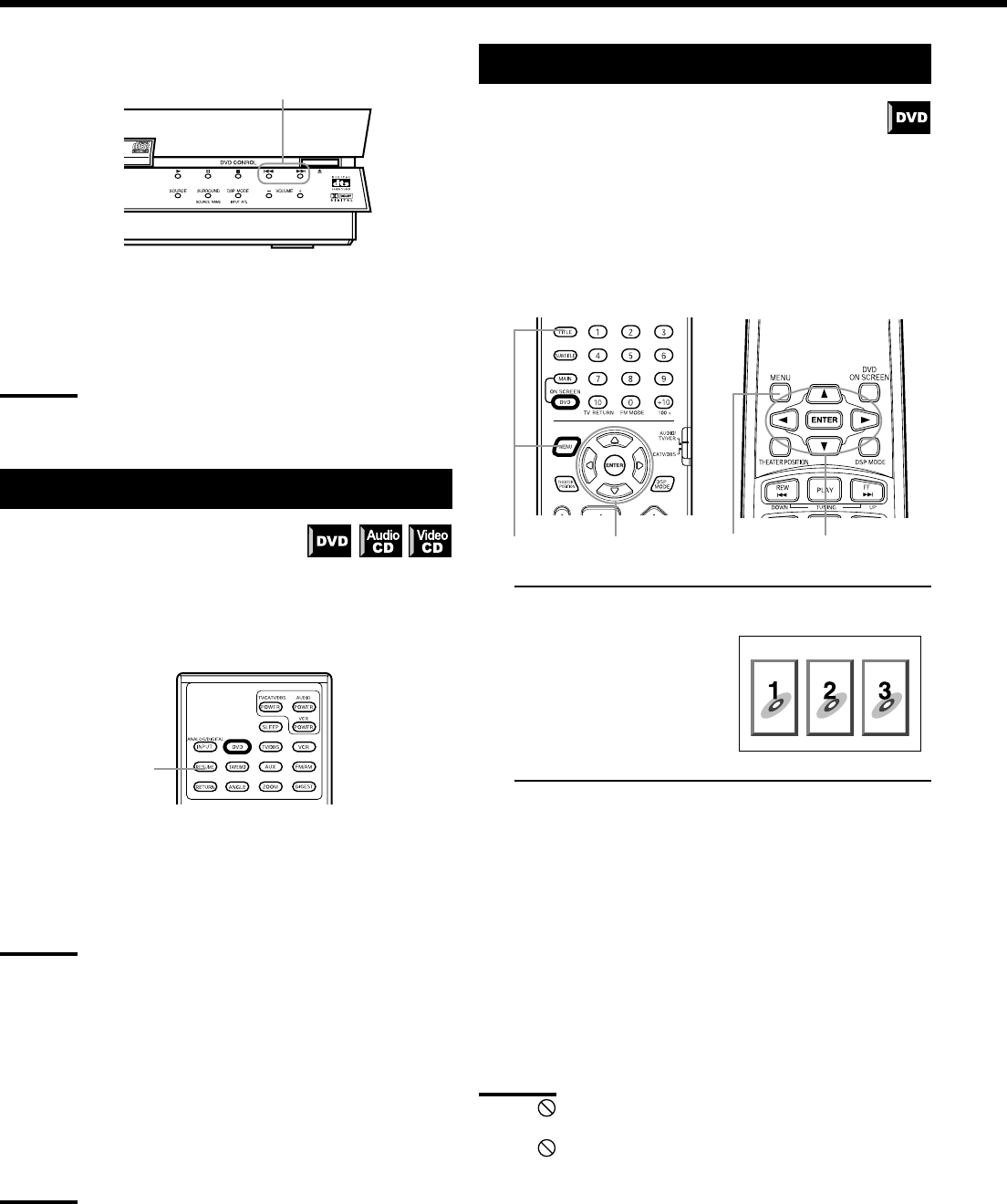
24
On the front panel:
Press ¢ or 4.
Press 4 to locate the beginning of the current chapter, title, or
track, and press ¢ to locate the beginning of the next chapter, title,
or track.
Note:
• When you play a Video CD disc with PBC function or a DVD
disc, the unit may locate different place, but it will generally
locate the beginning of the title or chapter or track.
Resuming playback
The unit stores the position on a disc where
you want to interrupt playback at, and
resumes playback from that position later.
To store the playback position —————————
Primary remote control only:
Press RESUME during playback.
The unit stores the position at which RESUME is pressed, and the
RESUME indicator in the display window is lit. The last stored
memory overrides the previous memory.
Note:
• The interrupted position is stored even when AUDIO POWER on
the remote control, or POWER on the center unit, are pressed to
switch power OFF (standby), instead of pressing RESUME.
To resume playback from the stored position ———
Press RESUME while paused.
Playback begins from the stored position.
• The unit will also resume playback when RESUME is pressed in
the standby mode.
Note:
• When you press RESUME during playback of a Video CD disc
with the PBC function, the unit may resume playback from a
point slightly earlier than the resume point you stored.
To clear the stored position
Open the disc tray.
The RESUME indicator in the display window goes off.
Selecting playback from the DVD menu
DVD discs generally have their own menus which show
the disc contents. These menus contain various items
such as titles of a movie, names or songs, or artist
information, and display them on the TV screen.
You can locate a desired scene by using the menu.
7 Insert the DVD disc.
From the remote controls:
1. Press MENU or TITLE.
The menu appears on the TV
screen.
• TITLE not on secondary
remote control.
2. Use CURSOR 2/3/5/∞ to select a desired item,
then press ENTER.
The unit starts playback of the selected item.
• With some discs, you can also select items by entering the
corresponding number using the number buttons, which may
cause the unit to automatically start playback.
About menu
Normally, a DVD disc which contains more than one title may have
a “title” menu which lists the titles. In this case, the menu appears
on the TV screen by pressing TITLE . Some DVD discs may also
have a different menu which appears by pressing MENU.
See the instructions of each DVD disc for its particular menu.
Notes:
• When appears on the TV screen by pressing TITLE in step 1:
The disc does not have a menu listing the titles.
• When
appears on the TV screen by pressing MENU in step 1:
The disc does not have a menu.
4, ¢
RESUME
Primary remote control Secondary remote control
12
1
2
Example
Using the DVD player
TH-A10[J]3/1 00.2.24, 16:4024


















