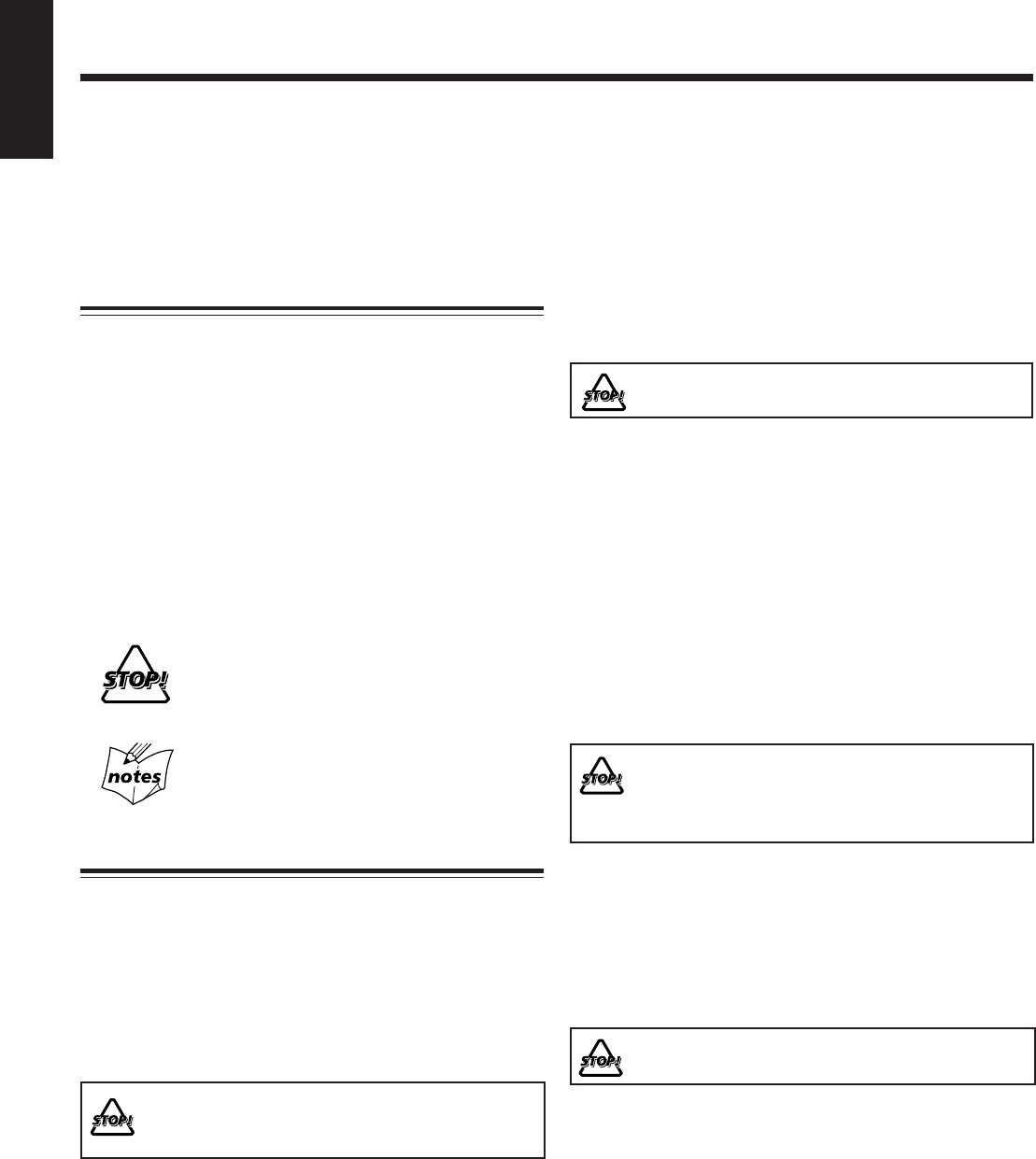
1
English
Introduction
About This Manual
This manual is organized as follows:
• The manual mainly explains operations using the buttons on
the remote control. You can also use the buttons and controls
on the front panel if they have the same or similar names (or
marks) as those on the remote control.
If operation using the front panel is different from that using
the remote control, it is then explained.
• Basic and common information that is the same for many
functions is grouped in one place, and is not repeated for each
procedure. For instance, we do not repeat the information about
turning on/off the front panel, setting the volume, changing the
sound effects, etc., which are explained in the section “Basic
Operations” on pages 14 to 17.
• The following symbols are used in this manual:
Gives you warning and caution to prevent damage or
risk of fire/electric shock.
Furthermore, it gives you information about what is
not good for obtaining the best possible performance
from the unit.
Gives you information and hints you should know.
Precautions
Installation
• Install in a place which is level, dry and neither too hot nor too
cold—between 5˚C and 35˚C.
• Install the unit in a location with adequate ventilation to prevent
internal heat buildup in the unit.
• Leave sufficient distance between the unit and the TV.
• Keep the speakers (except a center speaker) away from the TV to
avoid interference with TV.
DO NOT install the unit in a location near heat
sources, or in a place subject to direct sunlight,
excessive dust or vibration.
We would like to thank you for purchasing one of our JVC products.
Before operating this unit, read this manual carefully and thoroughly to
obtain the best possible performance from your unit, and retain this manual
for future reference.
Power sources
• When unplugging the unit from the wall outlet, always pull on the
plug, not the AC power cord.
DO NOT handle the AC power cord with wet hands.
Moisture condensation
Moisture may condense on the lens inside the unit in the following
cases:
• After starting heating in the room
• In a damp room
• If the unit is brought directly from a cold to a warm place
Should condensation occur, the unit may malfunction. In this case,
leave the unit turned on for a few hours until the moisture evaporates,
unplug the AC power cord, then plug it in again.
Internal heat
A cooling fan is mounted on the rear panel to prevent heat buildup
inside the unit.
DO NOT block the cooling fan and the ventilation
openings or holes. If they are blocked by a
newspaper or cloth, etc., the heat may not be able
to get out.
Others
• Should any metallic object or liquid fall into the unit, unplug the
AC power cord and consult your dealer before operating any
further.
• If you are not going to operate the unit for an extended period of
time, unplug the AC power cord from the wall outlet.
DO NOT disassemble the unit since there are no
user serviceable parts inside.
If anything goes wrong, unplug the AC power cord and consult your
dealer.
01-13HX-Z77&55[U]6.p65 03.8.18, 10:42 AM1


















