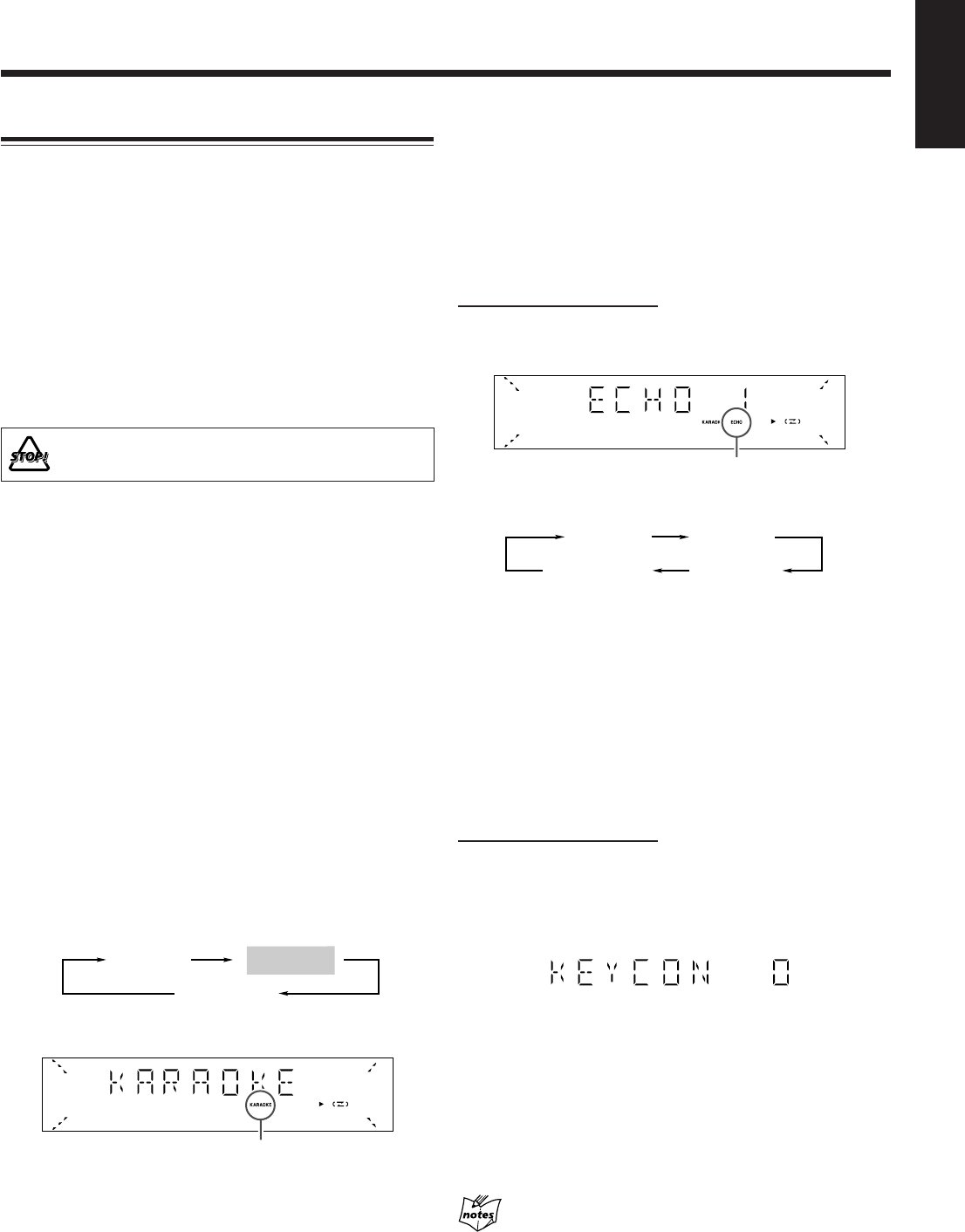
50
English
Singing Along (Karaoke)
You can enjoy singing along (Karaoke) and microphone mixing by
using two microphones.
• MIC LEVEL adjustment is valid for both microphones connected
to the MIC 1 and MIC 2 jacks.
IMPORTANT:
• Always set MIC LEVEL to MIN when connecting or
disconnecting the microphone.
• Cancel the Karaoke mode (select “MIC OFF”) by pressing
KARAOKE while holding down SHIFT after you finish enjoying
Karaoke.
• Karaoke is also canceled when you turn off the power or when
you change the playback source.
DO NOT keep microphones connected while they
are not in use.
Vocal Masking
The Vocal Masking reduces the lead vocal of any 2-channel playing
source, and allows you to replace it by singing into the microphones
as the music plays.
• While playing a DVD multi-channel discs, it will be mixed down
and played back as a 2-channel source.
1
Turn MIC LEVEL to MIN.
2
Connect the microphone(s) (not supplied) by
plugging it into the MIC 1 and/or MIC 2 jack.
3
Start playing the source—FM, AM, disc player,
or auxiliary equipment connected to the AUX IN
jacks.
4
Press KARAOKE repeatedly while holding down
SHIFT until “KARAOKE” appears on the
display.
• Each time you press the buttons, the Karaoke mode changes as
follows.
The KARAOKE indicator also lights up on the display.
5
Turn MIC LEVEL and VOLUME as you sing
into the microphone(s).
• By pressing REC START/STOP, you can record your singing
along if you want. (See page 47.)
ECHO indicator
ECHO 3
ECHO 2ECHO 1
ECHO OFF
(Canceled)
MIC OFF
MIC MIX
KARAOKE
(Canceled)
KARAOKE indicator
To cancel from the Karaoke mode, change the source to play.
• Turning off the unit also cancels the Karaoke mode.
To exit from the Karaoke mode, press KARAOKE while holding
down SHIFT repeatedly until “MIC OFF” appears on the display.
To apply an echo to your voice
You can apply echo effect to your voice.
On the remote control ONLY:
Press ECHO while holding down SHIFT.
The ECHO indicator also lights up on the display.
• Each time you press the buttons, the echo level changes as
follows.
As the number increases, a stronger echo effect applies to your
voice.
To cancel echo, press ECHO repeatedly while holding down SHIFT
until “ECHO OFF” appears on the display.
• Turning off the unit also cancels the echo effect.
To adjust the Key
You can adjust the key to fit to your tone.
• This function is available while playing back a disc, not for the
other sources like FM or AM.
On the remote control ONLY:
Press KEY # or KEY I while holding down SHIFT
to adjust the key during playback.
The following indication appears on the display. Adjustable key
range is “–6” to “+6.”
• To raise the key, press KEY #.
• To lower the key, press KEY I.
You can also check your key adjustment on the TV screen.
To cancel the key control, set the key to “KEYCON 0” by pressing
KEY # or KEY I while holding down SHIFT when you finish your
singing along.
• The key will be automatically reset to “KEYCON 0” after the
current track or title is over.
If you use the following sources as the playing source for
Karaoke, you cannot get the satisfactory results
• Radio programs—a radio signal is not as reliable as the signals
coming from a tape or disc.
• Monaural sources.
• Poorly dubbed tapes.
• Sources recorded with duets, strong echo, a chorus, or only a few
instruments.
46-52HX-Z77&55[U]6.p65 03.8.18, 10:43 AM50


















