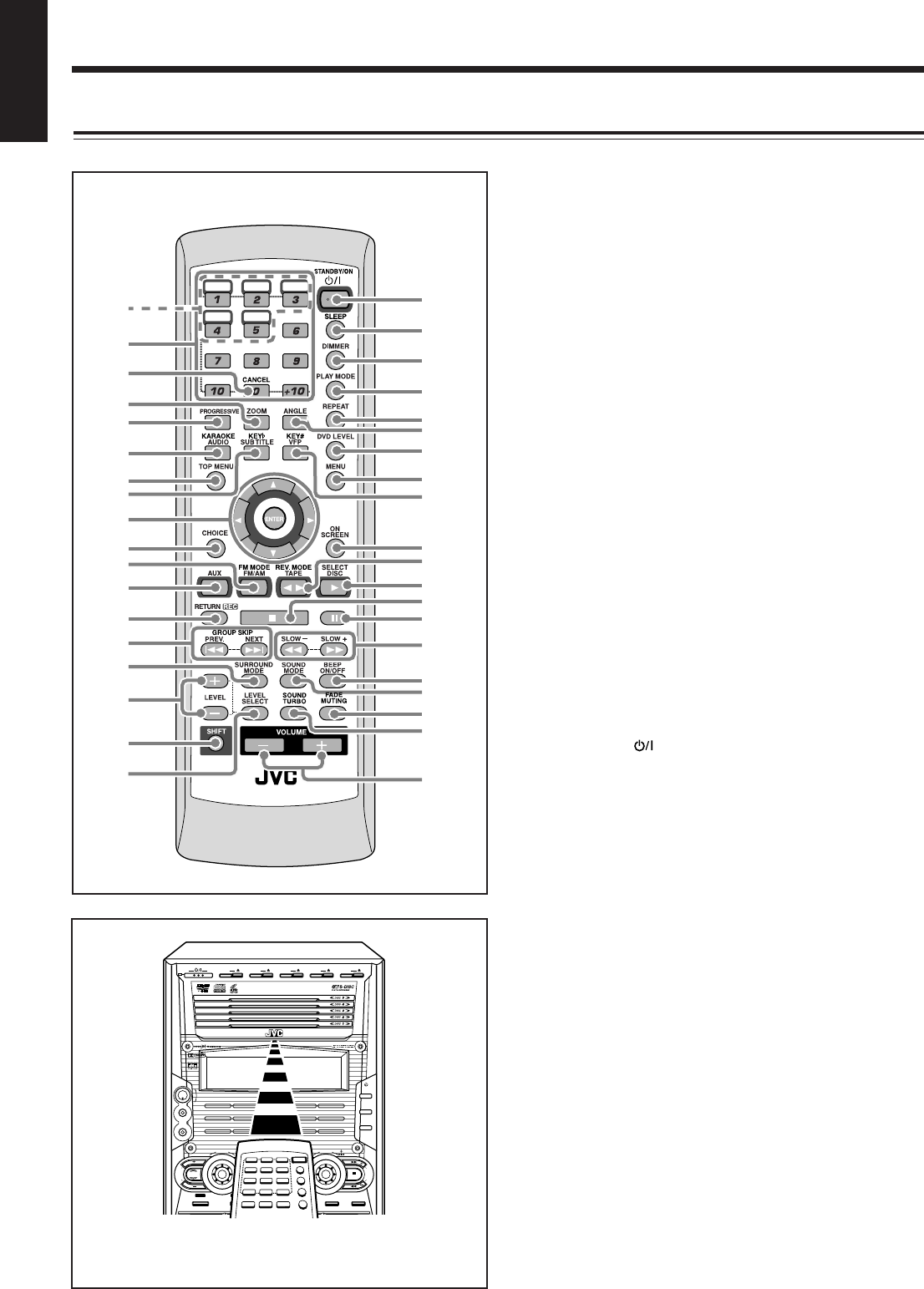
5
English
When using the remote control, point it at
the remote sensor on the front panel.
Remote Control
Remote Control
RM-SHXZ55DU REMOTE CONTROL
DISC1
DISC4 DISC5
DISC2 DISC3
5
3
4
6
7
e
r
y
2
q
w
p
9
8
t
u
i
;
a
s
d
f
g
h
j
k
l
/
z
x
c
v
b
n
m
,
o
1
RESERVEECHO
CD-R/RW
PLAYBACK
V
O
L
U
M
E
V
C
D
N
U
M
B
E
R
S
U
R
R
O
U
N
D
REVERSE MODE SOUND MODE DVD LEVEL
P
R
E
S
E
T
T
U
N
I
N
G
/BEEP
DISC 1 READY
DISC 2 READY DISC 3 READY DISC 4 READY DISC 5 READY
DISC1
STANDBY
DISC2 DISC3 DISC4 DISC5
COMPACT COMPONENT SYSTEM
EXTENDED
SUPER BASS
PROGRESSIVE 2CH STEREO
DOLBY DIGITAL
DTS SURROUND DOLBY PRO LOGIC
RE C SOUND MODE
DANCE
STADIUMHALL
CLOCK
/TIMER
MIC
LEVEL
MAX
MIC
MIN
1
2
SET
/
DISPLAY
CANCEL
/
DEMO
M
O
D
E
S
U
B
W
O
O
F
E
R
L
E
V
E
L
SOUND
TURBO
STARTSTART/STOP
DISC REC
REC
DIGITAL
See pages in parentheses for details.
1 Disc number buttons* (29, 30, 33, 44, 48)
• DISC1 – DISC5
2 Number buttons (22, 30 – 33, 38, 44, 52, 64, 65)
3 CANCEL button* (34, 52)
4 • ZOOM button (42)
• ECHO button* (50, 51)
5 PROGRESSIVE button (17)
6 • AUDIO button
(41, 51, 52)
• KARAOKE button* (50 – 52)
7 TOP MENU button (32)
8 • SUBTITLE button
(40)
• KEY I button* (50)
9 • Cursor (2/ 3/5/∞) buttons
• ENTER button
p CHOICE button (10 – 12, 59 – 65)
q • FM/AM button (15, 22)
Pressing this button also turns on the unit.
• FM MODE button* (22)
w AUX button (15)
Pressing this button also turns on the unit.
e • RETURN button (32)
• REC button* (47)
r • ¢ and 4 buttons (22, 24, 30, 34, 44)
• PREV. and NEXT buttons (32)
• GROUP SKIP ¢ / 4 buttons* (44, 48)
t SURROUND MODE button (19, 20)
y LEVEL + / – buttons (16, 20)
u SHIFT button
i LEVEL SELECT button (16, 20)
o STANDBY/ON
button (15)
; SLEEP button (57)
a DIMMER button (16)
s PLAY MODE button (34, 52)
d REPEAT button (32, 33, 45)
f • ANGLE button (40)
• RESERVE button* (52)
g DVD LEVEL button (31)
h MENU button (32)
j • VFP button
(43)
• KEY i button* (50)
k ON SCREEN button (31, 36 – 40)
l • TAPE 2 3 button (15, 24)
Pressing this button also turns on the unit.
• REV. MODE button* (24, 47, 48)
/ • DISC 3 (play) button
Pressing this button also turns on the unit.
• SELECT button (32)
z 7 (stop) button
x 8 (pause) button (42, 44, 48)
c • SLOW + / SLOW – buttons (42)
• ¡ and 1 buttons (24, 31, 48)
v BEEP ON/OFF button (10, 16)
b SOUND MODE button (16)
n FADE MUTING button (15)
m SOUND TURBO button (16)
, VOLUME + / – buttons (15, 50)
* These buttons function when pressed with SHIFT (u).
Location of the Buttons and Controls (continued)
01-13HX-Z77&55[U]6.p65 03.8.18, 10:42 AM5


















