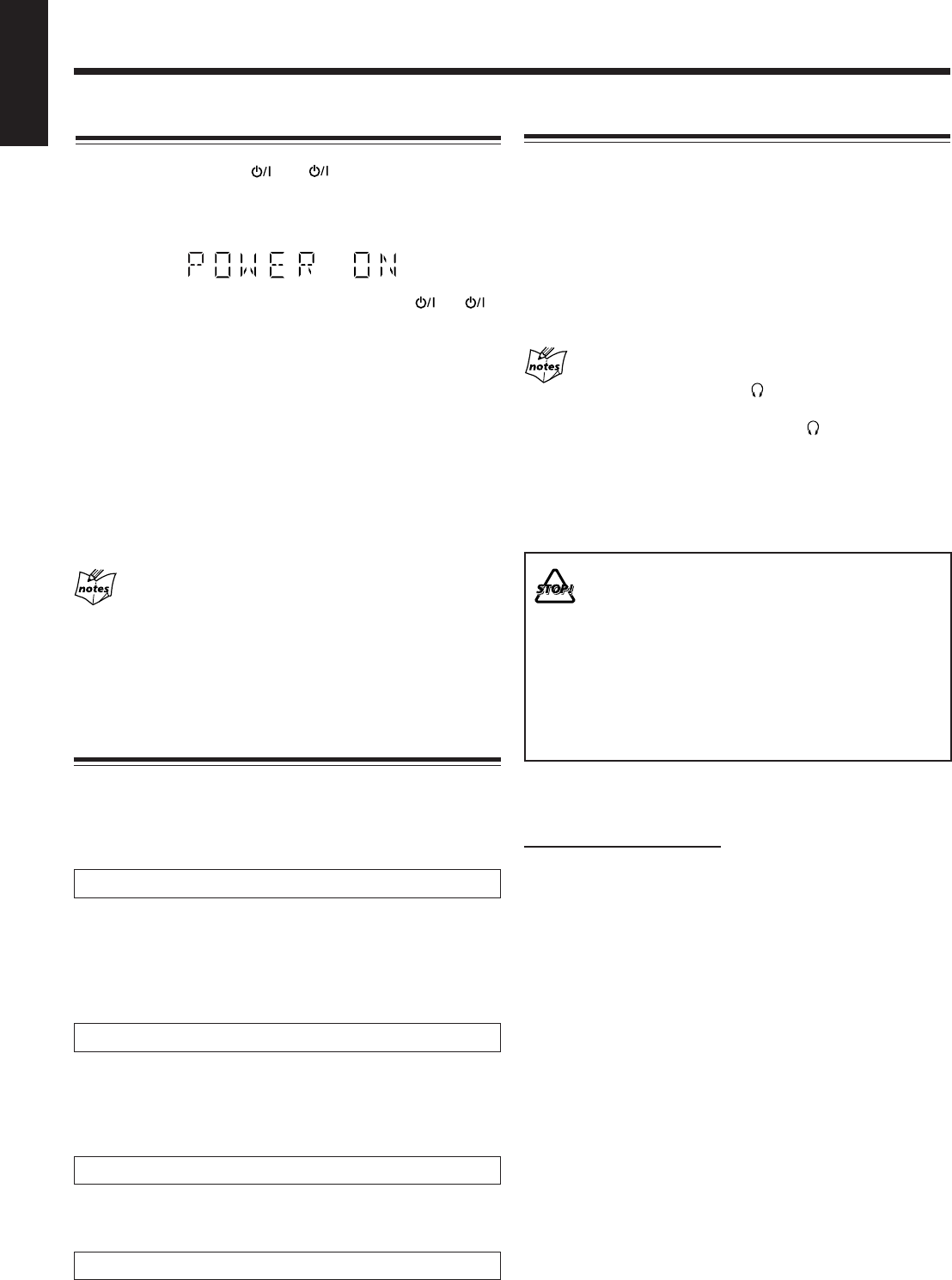
15
English
Turning On the Power
Press STANDBY/ON (or on the front panel).
The STANDBY lamp goes off.
“POWER ON” appears on the display.
To turn off the unit (standby), press STANDBY/ON
(or
on the front panel) again.
The STANDBY lamp lights up.
• When you use the Resume function (see page 63), turning off the
power while playing a disc stops playback and stores the
interrupted point.
By pressing DISC 3, you can turn on the unit and start playback
again from the position where you have stopped—Resume Play.
(“RESUME” appears on the display.)
• A little power is always consumed even while the unit is on
standby.
To turn off the power supply completely, unplug the AC power
cord from the AC outlet.
When you unplug the AC power cord or if a power
failure occurs
The clock is reset to “0:00” immediately, while the tuner preset
stations (see page 22) will be erased in a few days.
Selecting the Source
To select the tuner as the source, press FM/AM.
The unit automatically turns on (when the unit is on standby), and
the last selected band appears on the display.
• Each time you press the button, the band alternates between FM
and AM.
• For more detailed operations, see pages 21 and 22.
To select the disc player as the source, press DISC 3.
The unit automatically turns on (when the unit is on standby), and
“READING” appears on the display for a while.
• Playback will start if a disc is in the disc tray.
• “NO DISC” will appear on the display if a disc is not loaded.
To stop playback, press 7.
• For more detailed operations, see pages 25 to 45.
To select the tape as the source, press TAPE 2 3.
The unit automatically turns on (when the unit is on standby), and
“TAPE” appears on the display.
• Play will start if a tape is in the cassette holder.
To stop playback, press 7.
• For more detailed operations, see pages 23 and 24.
To listen to the sound from external equipment, press AUX.
The unit automatically turns on (when the unit is on standby), and
“AUX IN” appears on the display.
• For operating external equipment, refer also to its manual.
Adjusting the Volume
You can adjust the volume level only while the unit is turned on.
• The volume level has no effect on recording.
Press VOLUME + / – (or turn VOLUME + / –
control on the front panel).
• You can adjust the volume level within the range of MIN (silent),
1 to 30, MAX (maximum).
• As you adjust the volume, the display changes its color—no color
↔ blue ↔ purple ↔ pink ↔ red.
For private listening
Connect a pair of headphones to the
PHONES jack on the front
panel. The sound will no longer come out of the speakers.
Disconnecting a pair of headphones from the
PHONES jack
activates the speakers again.
• The Surround mode (page 19) will be canceled tempolarily
(“STEREO” will appear on the display).
• The Subwoofer level adjustment (page 16) will be invalid while
connecting a pair of headphones.
• DO NOT set the volume to a high level before
connecting or putting on headphones.
• DO NOT turn off (on standby) the unit with the
volume set to an extremely high level;
Otherwise, the sudden blast of sound can
damage your hearing, speakers and/or
headphones when you turn on the unit or start
playing any source.
REMEMBER you cannot adjust the volume level
while the unit is in standby mode.
To turn down the volume level temporarily
On the remote control ONLY:
Press FADE MUTING.
The volume level gradually decreases to “MIN.”
To restore the sound, press FADE MUTING again.
• Pressing VOLUME + or turning VOLUME + / – control
clockwise (to +) on the front panel also restores the sound.
Basic Operations (continued)
14-17HX-Z77&55[U]6.p65 03.8.18, 10:42 AM15


















