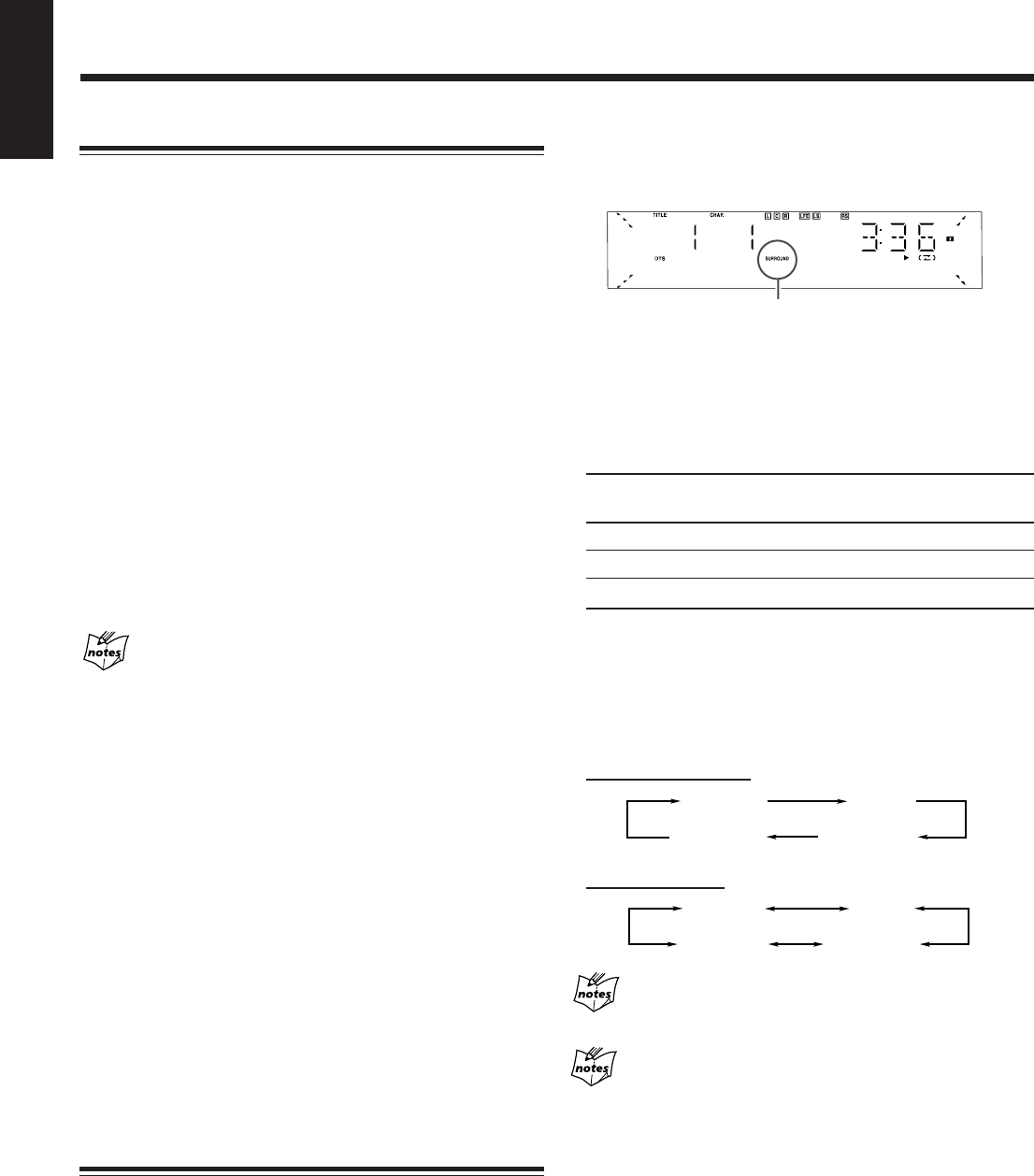
English
19
Available Surround Modes
You can use the following Surround modes to reproduce a realistic
sound field:
• To obtain the best possible surround effect, make sure that you
have set the speakers’ distance information correctly (see pages 12
and 63).
• For details of each Surround mode, see “Glossary” on page 69.
7 Digital multi-channel surround
• Dolby Digital*
• DTS Digital Surround**
7 Dolby surround
• Dolby Pro Logic**
7 Digital Signal Processor (DSP) modes
• DANCE
• HALL
• STADIUM
* Manufactured under license from Dolby Laboratories. “Dolby”,
“Pro Logic”, and the double-D symbol are trademarks of Dolby
Laboratories.
** “DTS,” and “DTS Digital Surround” are registered trademarks
of Digital Theater Systems, Inc.
When you playback MPEG Multichannel software
It can be played back as a 2-channel source. To apply the Surround
mode, select “Dolby Pro Logic” or one of the DSP modes.
• To reproduce it with its original MPEG Multichannel surround,
connect an MPEG Multichannel decoder to the OPTICAL
DIGITAL OUTPUT terminal on the rear.
Playable Surround mode
Available Surround modes vary depending on the source to play.
7 For all 2-channel sources (digital and analog)—including FM/
AM, TAPE, and AUX
• DANCE
• HALL
• STADIUM
7 For all discs
• Digital multi-channel surround (Dolby Digital or DTS Digital
Surround) depending on the encoding format.
• Dolby Pro Logic
• DANCE
• HALL
• STADIUM
Activating Surround Mode
You can activate the Surround mode automatically depending on the
software type and the SURROUND SETTING (see page 62).
• When playing back 2-channel software with the SURROUND
SETTING set to “ON.”
• When playing back multi-channel software with the SURROUND
SETTING set to “AUTO” or “ON.”
Using Surround Mode (continued)
SURROUND indicator
(Canceled)
STADIUM
HALLDANCE
STEREO
(Canceled)
STADIUM
HALLDANCE
STEREO
Press SURROUND MODE (or turn SURROUND
MODE control on the front panel).
The SURROUND indicator lights up on the display.
When multi-channel digital disc is played back:
• With the SURROUND SETTING set to “AUTO” or “ON,” an
appropriate Surround mode is selected automatically, and the
corresponding indicator lights up on the display.
– You cannot select other Surround mode or turn off the Surround
mode.
Surround mode
Indication
on the display
Dolby Digital DOLBY D
Dolby Pro Logic DOLBY PL
DTS Digital Surround DTS
• With the SURROUND SETTING set to “OFF,” the multi-
channel signal is mixed down to 2-channel signals.
You can select one of the DSP modes.
Each time you press SURROUND MODE (or turn SURROUND
MODE control on the front panel), the DSP modes change as
follows:
On the remote control:
On the front panel:
When you play back a DTS-CD
DTS Digital Surround is activated.
When connecting a pair of headphones
The Surround mode will be canceled temporarily (“STEREO” will
appear on the display).
18-20HX-Z77&55[U]6.p65 03.8.18, 10:42 AM19


















