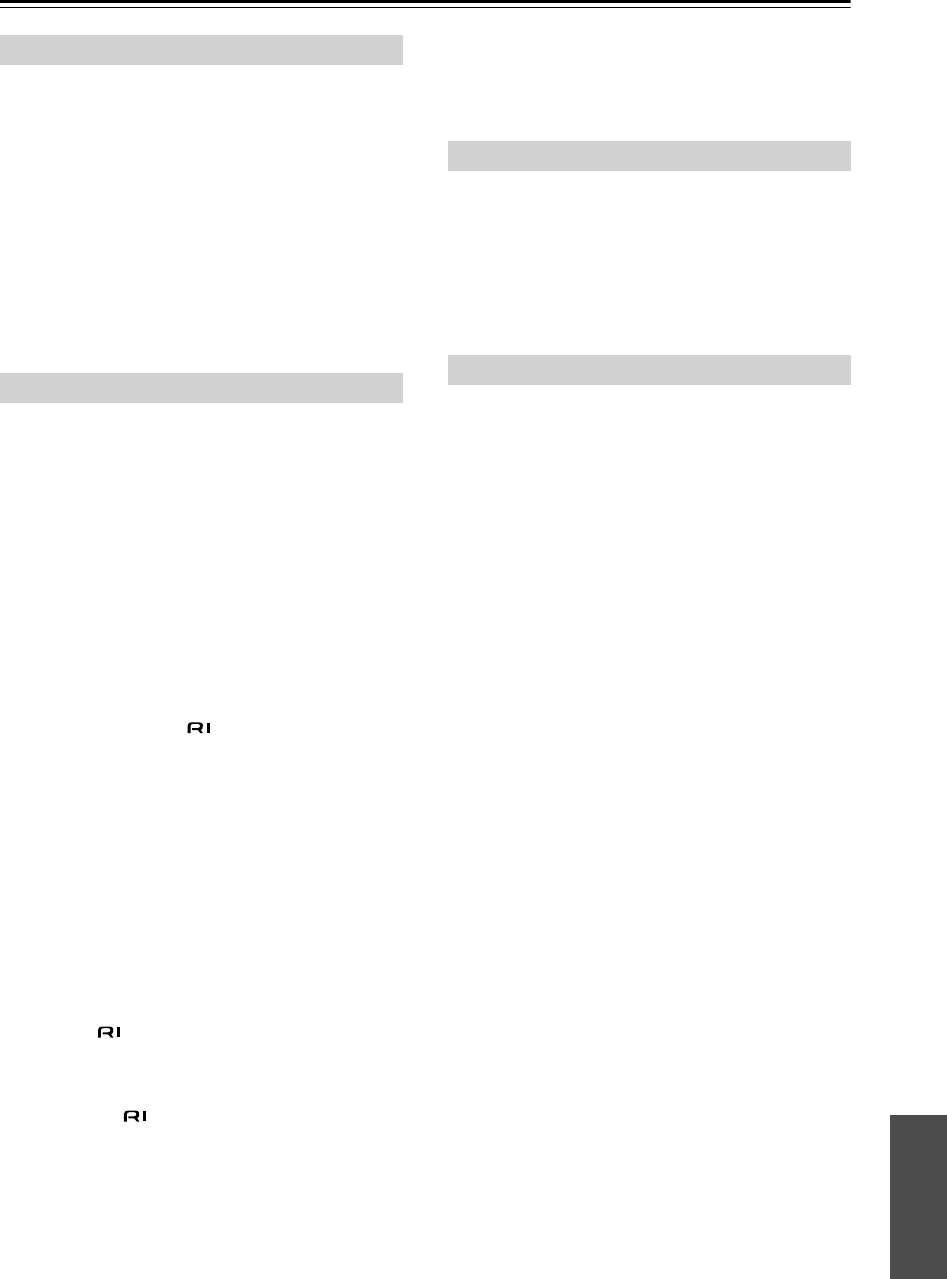
139
Troubleshooting
—Continued
Reception is noisy, stereo FM reception suffers
from hiss, or the FM STEREO indicator doesn’t
light up
• Relocate your antenna.
•Move the AV receiver away from your TV or com-
puter.
• Listen to the station in mono (page 63).
• When listening to an AM station, operating the remote
controller may cause noise.
•Passing cars and airplanes can cause interference.
• Concrete walls weaken radio signals.
• If nothing improves the reception, install an outdoor
antenna.
The remote controller doesn’t work
• Make sure that the batteries are installed with the cor-
rect polarity (page 15).
• Make sure that the remote controller is not too far
away from the AV receiver and there’s no obstruction
between the remote controller and the AV receiver’s
remote control sensor (page 15).
• Make sure you’ve selected the correct remote control-
ler mode (page 16).
• Make sure you’ve entered the correct remote control
code (page 132).
Can’t control other components
• Make sure you’ve selected the correct remote control-
ler mode (page 16).
• If you’ve connected an -capable Onkyo MD
recorder, CD recorder, or RI Dock to the TAPE
IN/OUT jacks, or an RI Dock to the GAME/TV IN
jacks, for the remote controller to work properly, you
must set the Input Display to MD, CDR, or DOCK,
respectively (page 52).
• The entered remote control code may not be correct. If
more than one code is listed, try each one.
• If none of the codes work, use the Learning function
to learn the commands of the other component’s
remote controller (page 135).
•With some AV components, certain buttons may not
work as expected, and some may not work at all.
•To control an Integra/Onkyo component that’s con-
nected via , point the remote controller at the AV
receiver. Be sure to enter the appropriate remote con-
trol code first (page 133).
•To control an Integra/Onkyo component that’s not
connected via , or another manufacturer’s compo-
nent, point the remote controller at that component. Be
sure to enter the appropriate remote control code first
(page 132).
Can’t learn commands from another remote
controller
• When learning commands, make sure that the trans-
mitting ends of both remote controllers are pointing at
each other.
• Are you trying to learn from a remote controller that
cannot be used for learning? Some commands cannot
be learned, especially those that contain several
instructions.
Can’t record
• On your recorder, make sure the correct input is
selected.
•To prevent signal loops and damage to the AV
receiver, input signals are not fed through to outputs
with the same name (e.g., TAPE IN to TAPE OUT or
VCR/DVR IN to VCR/DVR OUT).
Can’t access the server or Internet radio
• Check the network connection between the AV
receiver and your router or switch.
• Make sure that your modem and router are properly
connected, and make sure they are both turned on.
• Make sure the server is up and running and compatible
with the AV receiver (page 116).
• Check the Network settings (page 122).
Playback stops while listening to music files on
the server
• Make sure your server is compatible with the AV
receiver (page 116).
• If you download or copy large files on your computer,
playback may be interrupted. Try closing any unused
programs, use a more powerful computer, or use a
dedicated server.
• If the server is serving large music files to several net-
worked devices simultaneously, the network may
become overloaded and playback may be interrupted.
Reduce the number of playback devices on the net-
work, upgrade your network, or use a switch instead
of a hub.
Can’t connect to the AV receiver from a Web
browser
• If you’re using DHCP, your router may not always
allocate the same IP address to the AV receiver, so if
you find that you can’t connect to a server or Internet
radio station, recheck the AV receiver’s IP address on
Network screen.
• Check the Network settings (page 122).
Tuner
Remote Controller
Recording
Music Server and Internet Radio


















