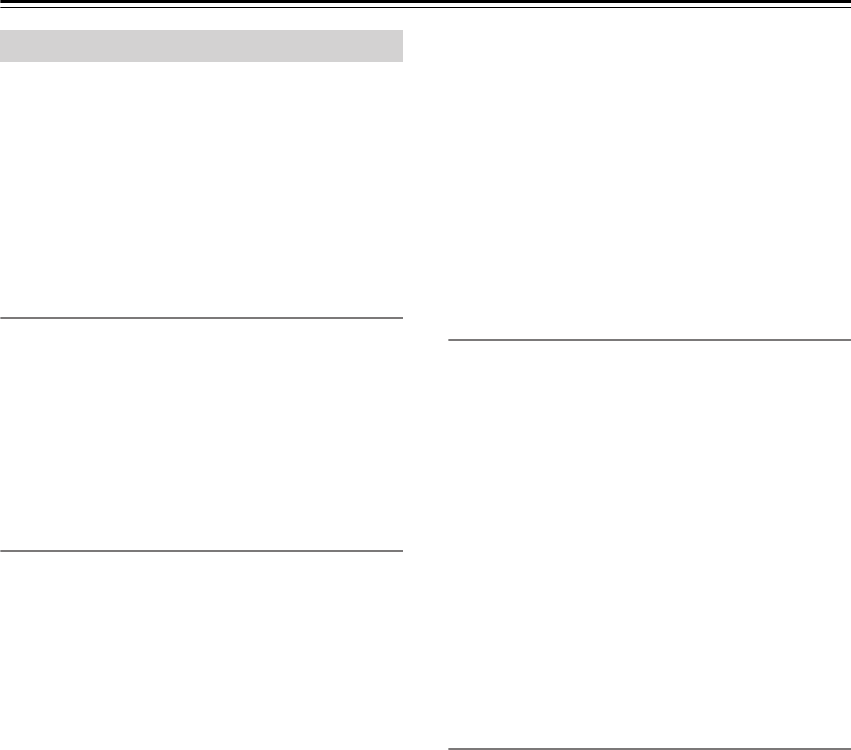
116
Net/USB
The AV receiver is
network-ready,
which means you can
hook it up to your home network with a standard Ether-
net cable and enjoy the music files stored on your com-
puter or media server. If your network is connected to the
Internet, you can also enjoy Internet radio.
Net/USB can also be used to play music files stored on
USB mass storage devices (e.g., USB flash drives and
MP3 players), which can be plugged into the AV
receiver’s front panel USB port.
Internet Radio
With Internet radio you can:
• Listen to Internet radio stations from around the
world.
• Select stations by entering the appropriate URL with
the remote controller, or connect to the AV receiver
from your computer and enter the URL with your Web
browser.
• Preset up to 20 Internet radio stations.
Supported Audio File Formats
For server and USB mass storage device playback, the
AV receiver supports the following music file formats:
MP3, WMA, WAV, and M4A (MPEG-4 Audio).
■
MP3
• MP3 files must be MPEG-2 Audio Layer 3 format
with a sampling rate of 32 kHz, 44.1 kHz, or 48 kHz
and a bit rate of between 32 kbps and 320 kbps.
Incompatible files cannot be played.
•Variable bit rate (VBR) MP3 files are supported.
(Playing times may not display correctly.)
• MP3 files must have a “.mp3” or “.MP3” filename
extension.
■
WMA
WMA stands for Windows Media
®
Audio and is an
audio compression technology developed by Microsoft
®
Corporation. Audio can be encoded in WMA format by
using Windows Media
®
Player.
• WMA files must have the copyright option turned off.
• Sampling rates of 32 kHz, 44.1 kHz, or 48 kHz and bit
rates of between 48 kbps and 320 kbps, and lossless
DRM are supported. Incompatible files cannot be
played.
•Variable bit rates (VBR) are supported. (Playing times
may display incorrectly with VBR.)
• WMA files must have a “.wma” or “.WMA” filename
extension.
■
WAV
WAV files contain uncompressed PCM digital audio.
• Sampling rates of 32 kHz, 44.1 kHz and 48 kHz and
bit rates of 16 kbps are supported. Incompatible files
cannot be played.
•WAV files must have a “.wav” or “.WAV” filename
extension.
■
M4A
M4A stands for MPEG-4 Audio.
• Sampling rates of 32 kHz, 44.1 kHz and 48 kHz and
bit rates of between 16 and 320 kbps are supported.
Incompatible files cannot be played.
•Variable bit rate (VBR) files are supported. (Playing
times may not display correctly.)
• M4A files must have a “.m4a” or “.M4A” filename
extension.
USB Mass Storage Device Requirements
• The AV receiver supports USB devices that support
the USB mass storage device class.
• Playback may not be possible with some USB devices
even if they conform to the USB mass storage device
class.
• USB devices formatted with the FAT16 or FAT32 file
system are supported.
• If the storage device has been partitioned, only music
files in the first partition can be played.
• Each folder may contain up to 500 music files, and
folders may be nested up to eight levels deep.
• Digital audio signals are not output by the digital out-
puts when playing music files.
• USB hubs and USB devices with hub functions are not
supported.
Server Requirements
The AV receiver can play digital music files stored on a
computer or media server and supports the following
technologies:
•Windows Media
®
Player 11
•Windows Media
®
Connect 2.0
• UPnP AV-compatible media server
• DLNA-compatible media server
Windows Media
®
Player 11 and Windows Media
®
Con-
nect 2.0 can be downloaded for free from the Microsoft
®
Web site.
• The computer or media server must be on the same
network as the AV receiver.
• Each folder may contain up to 500 music files, and
folders may be nested up to eight levels deep. (The
actual number of files and folder levels depends on the
media server being used.)
• Digital audio signals are not output by the digital out-
puts when playing music files.
• In some cases, even if these requirements are met,
playback may not work properly due to the configura-
tion of the server.
About Net/USB


















