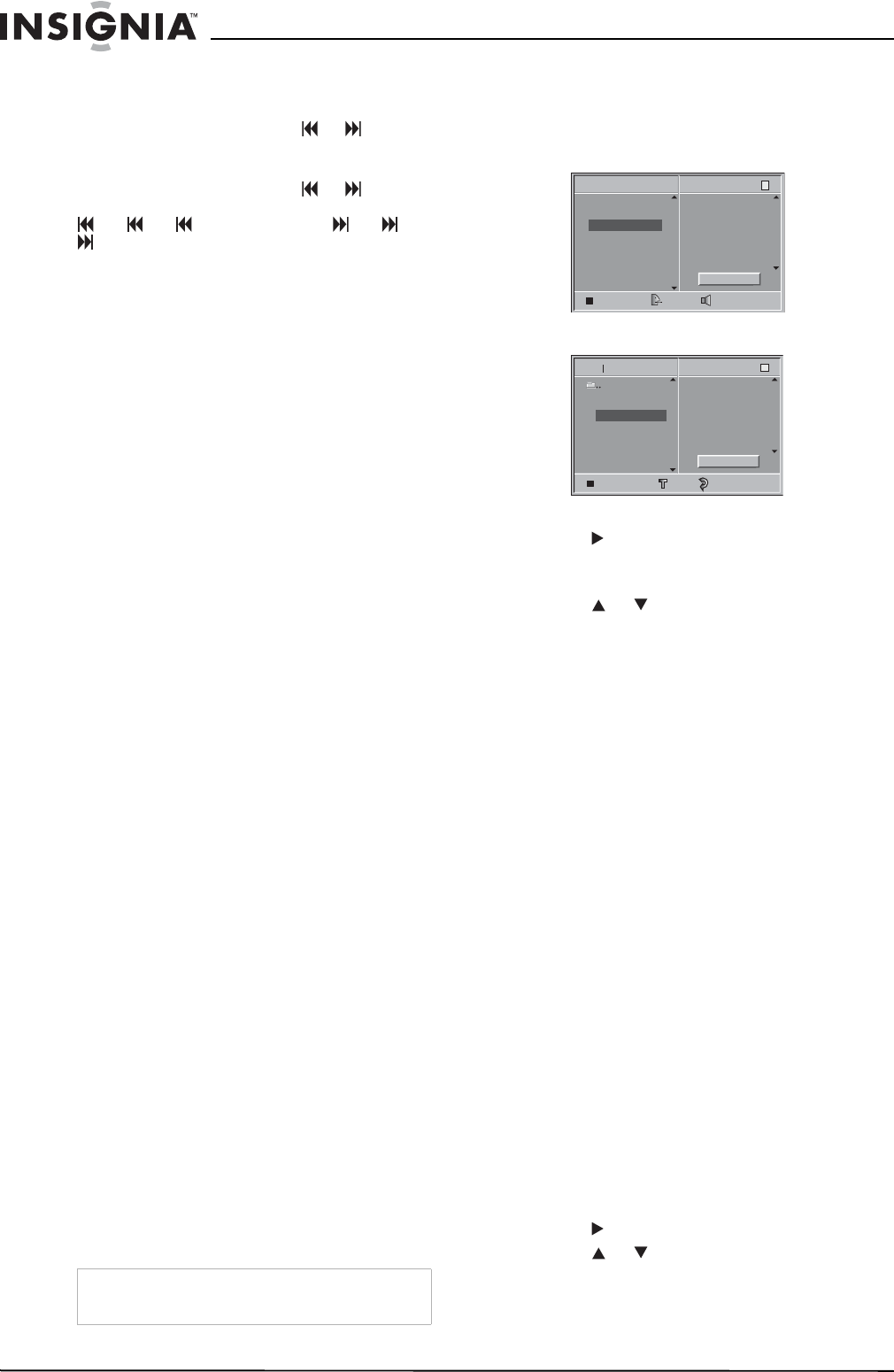
28
Insignia NS-H3005 Home Theater System
www.insignia-products.com
Search
To search for a file:
1 Press and hold SKIP/SCAN or for
about two seconds during playback. The
player goes into Search mode.
2 Press and hold SKIP/SCAN or
repeatedly to select the required speed:
X2, X4, X8 (backward) or X2, X4,
X8 (forward). Search speed and direction
are indicated on the menu screen.
3 Press PLAY to exit Search mode.
Repeat A-B
To repeat a sequence:
1 During disc playback, press REPEAT A-B at
your chosen starting point.
The Repeat icon and A * appears on the
menu screen.
2 Press REPEAT A-B again at your chosen
end point.
The Repeat icon and A B appears on the
menu screen, and the sequence begins to
play repeatedly.
3 Press REPEAT A-B again to exit the
sequence and return to normal play.
The Repeat icon and OFF appears on the
menu screen.
3D Surround
This home theater system can produce a 3D
surround effect, which simulates multi-channel
audio playback from two conventional stereo
speakers, instead of the five or more speakers
normally required to listen to multichannel audio
from a home theater system.
To turn on the 3D surround effect:
• Press SOUND MODE to select 3D SUR
during playback.
To turn off the 3D Surround effect:
• Press SOUND MODE again to select
BYPASS.
Changing the Audio Channel
To change the audio channel:
• Press AUDIO repeatedly during playback to
hear a different audio channel (STER., LEFT,
or RIGHT).
Programmed playback
The Program function lets you store your favorite
tracks from any disc in the DVD player memory.
A program can contain 30 tracks.
To create a Program list and play the list:
1 Press PROGRAM during playback or in the
Stop mode to enter the Program Edit mode.
The mark appears to the right of the word
Program on the right side of the menu
screen.
2 Select a track, then press MEMORY/ENTER
to place the selected track on the Program
list.
3 Repeat step 2 to place additional tracks on
the Program list.
4 Press .
The programmed track you selected last is
highlighted on the program list.
5 Press or to select the track you want to
start playing.
• Press TITLE to move to the next page.
• Press MENU to move to the previous
page.
6 Press PLAY to start.
Playback begins in the order in which you
programmed the tracks. PROG. appears on
the menu screen.
Playback stops after all of the tracks on the
Program list have played once.
7 To resume normal playback from
programmed playback, select a CD track,
MP3, or WMA list and then press
MEMORY/ENTER. The PROG. indicator
disappears on the menu screen.
Repeat Programmed Tracks
• To repeat the track currently playing, press
REPEAT. The Repeat icon and TRACK
appears on the menu screen.
• To repeat all tracks on the program list, press
REPEAT a second time. The Repeat icon
and ALL appears on the menu screen.
• To cancel Repeat mode, press REPEAT a
third time. The Repeat icon and OFF appears
on the menu screen.
Erasing a Track from Program List
1 Press PROGRAM during playback (Audio
CD, MP3, or WMA disc only) or in the Stop
mode to enter the Program Edit mode. The
mark appears.
2 Press to move to the Program list.
3 Press or to select the track that you
want to erase from the Program list.
4 Press CLEAR. The track is erased from the
Program list.
Note
Press PROGRAM to exit the Program Edit mode.
The mark disappears.
STER. BYPASS
E
0: 56: 18
TRACK 1
TRACK 2
TRACK 3
TRACK 4
TRACK 12
TRACK 8
TRACK 10
TRACK 3
TRACK 5
TRACK 6
TRACK 7
TRACK 8
Program
CD
Clear All
E
TRACK 1.mp3
TRACK 2.mp3
TRACK 3.mp3
TRACK 4.mp3
TRACK 8.mp3
TRACK 2.mp3
TRACK 4.mp3
TRACK 3.mp3
TRACK 5.mp3
TRACK 6.mp3
TRACK 7.mp3
TRACK 8.mp3
Program
MP3WMA
OFF00:00
3
Clear All
Audio CD menu
MP3/WMA menu


















