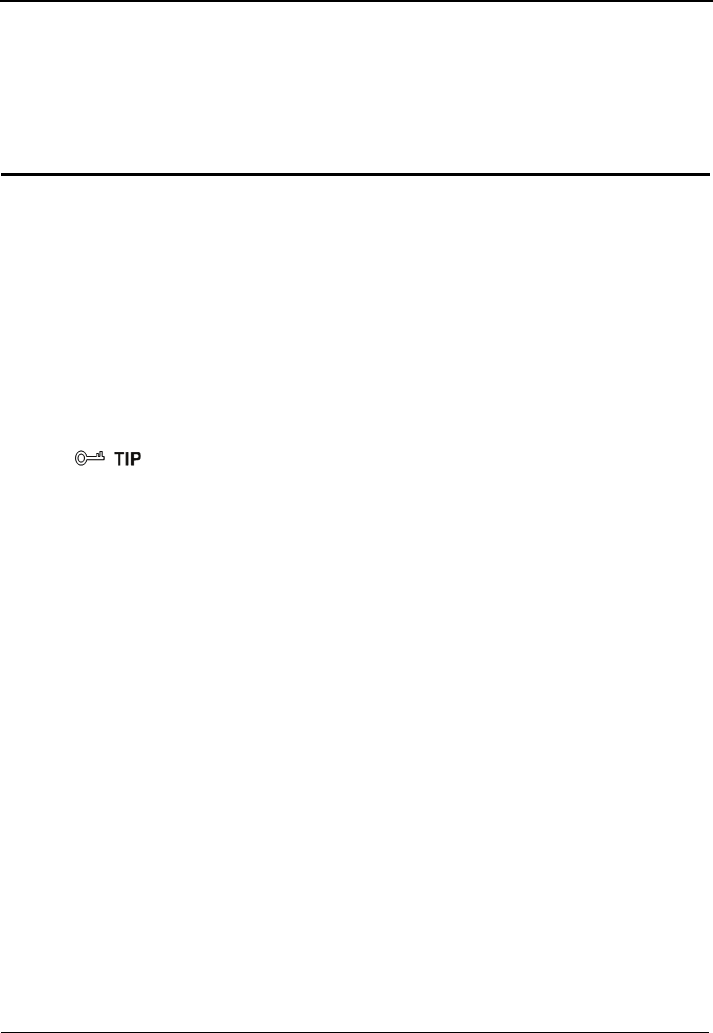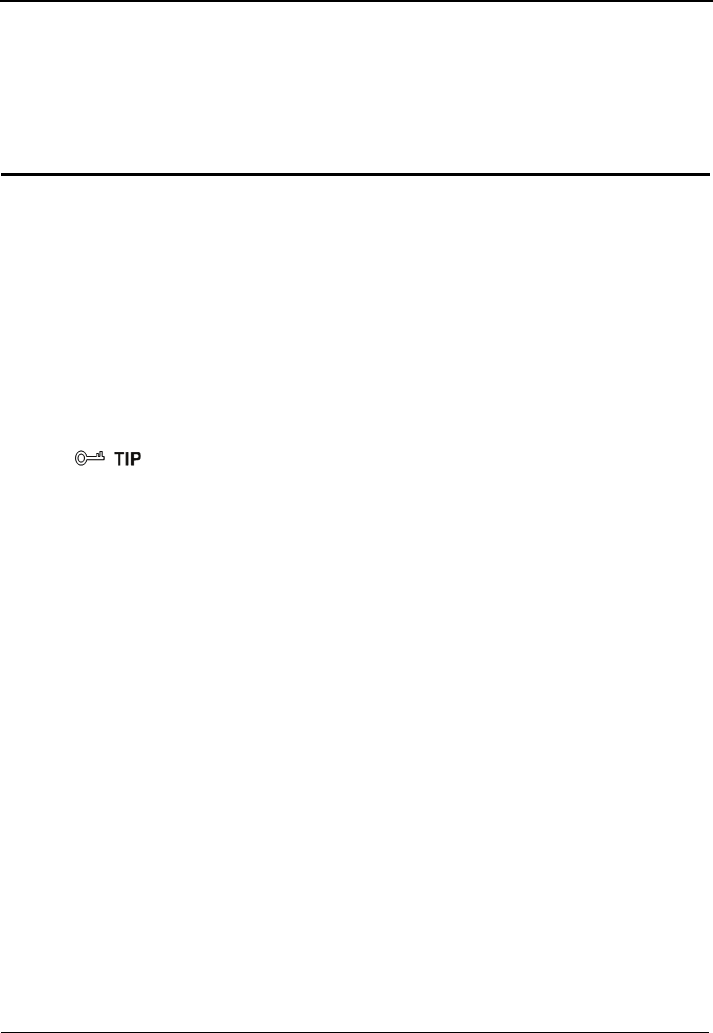
7 Maintenance Guide
Huawei Proprietary and Confidential
Copyright © Huawei Technologies Co., Ltd.
7-1
7 Maintenance Guide
7.1 Changing the Administrator Password
Functio
eters,
to the Web-based configuration utility, you can change the administrator
n Overview
You can configure all the parameters of the terminal through the Web-based
configuration utility. To prevent unauthorized personnel from changing these param
you need to use the administrator name and password to log in to the Web-based
configuration utility.
After logging in
password.
If you cannot remember the password that has been changed, you can restore the default
settings of the terminal by pressing and holding the RESET button for more than 3s. In this
case, the login passwo
rd of the Web-based configuration utility is restored
to VF-IRhg556.
When the default settings are restored, your customized data is lost. Therefore, use the RESET
.
Config
r example, to change the password to
tion tree.
ord
MyWebPassword
in
New Password
text box. Enter the new
assword
again in
Confirm Password
text box.
Step 6
e/Apply
.
button with caution
uration Example
The administrator password is VF-IRhg556. Fo
MyWebPassword, do as follows:
Step 1
Log in to the Web-based configuration utility.
Step 2
Choose
Management
>
Access
Control > User Management
in the naviga
Step 3
Select
admin
from the
Username
drop-down list box.
Step 4
Enter the currently used password
VF-IRhg556
in
Old Password
text box.
Step 5
Enter the new p
assw
MyWebP
password
Click
Sav
----End