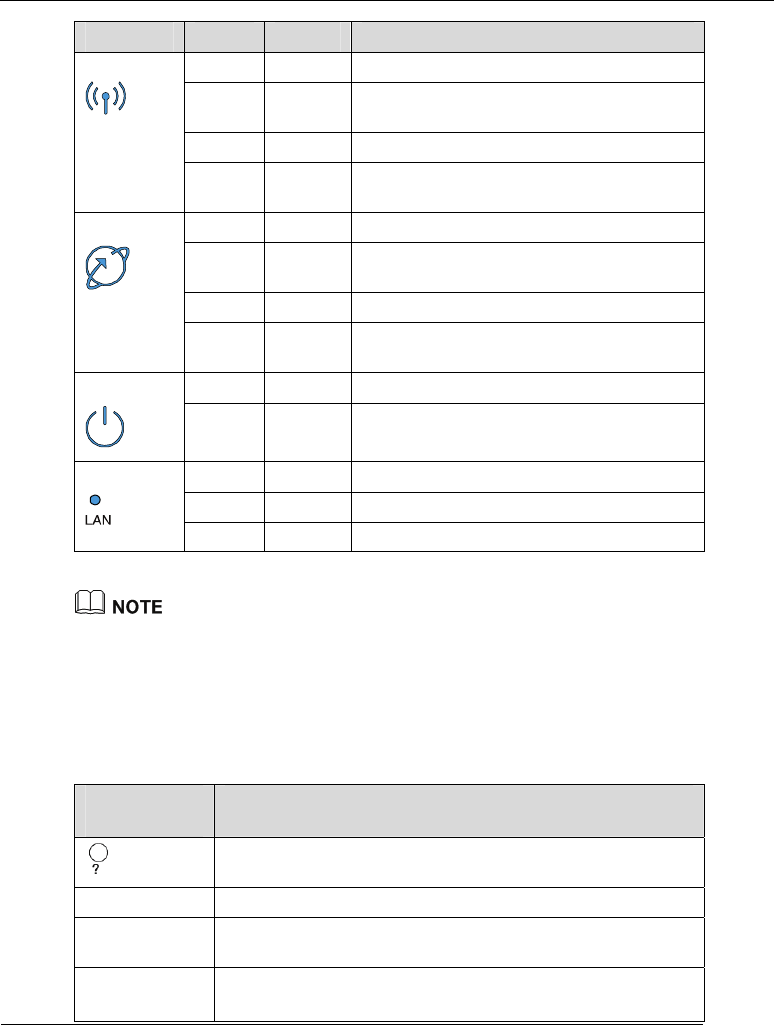
2 Product Overview
2-2 Huawei Proprietary and Confidential
Copyright © Huawei Technologies Co., Ltd.
Indicator Color Status Meaning
- Off The Wi-Fi network is not activated.
Wi-Fi
Red
ly
PS) process is Blinking
slow
The Wi-Fi Protected Setup (W
in progress.
Red On The Wi-Fi connection is in good condi
tion.
Red
kly
The Wi-Fi connection is normal and data is Blinking
quic being transmitted on the link.
- Off The ADSL connection is not activated.
DSL
Red
ly
The ADSL
connection is in process.
Blinking
slow
Red On The ADSL connection is in good condition.
Red
Blinking
ly
DSL s
ynchronization is in progress.
quick
- Off The terminal is powered off.
POWER
Red On The terminal is powered on.
- Off The diagnostic button is not pressed.
LAN
Green On The Ethernet connection is
in good condition.
Red On The LAN connection is not connected.
The four LAN indicators are off by default.
When dicators tur
n red or green.
2.2.2 Interfaces and Buttons
2-2 describes
Table 2-2 Interfaces terminal
the diagnostic button is pressed, the four LAN in
Table the interfaces and buttons of the terminal.
and buttons of the
Interface or
Button
Meaning
Diagnostic button, press this button to check the status of the four
LAN indicators.
ADSL Connects the telephone jack on the wall.
PHONE1,
E2
e
PHON
Connects a phone to the PHONE1 or PHONE2 respectively. Th
actual function have to consult the Internet Service Provider.
LAN1,LAN2,
LAN3, LAN4
Connects PCs, switches, or other equipment.


















