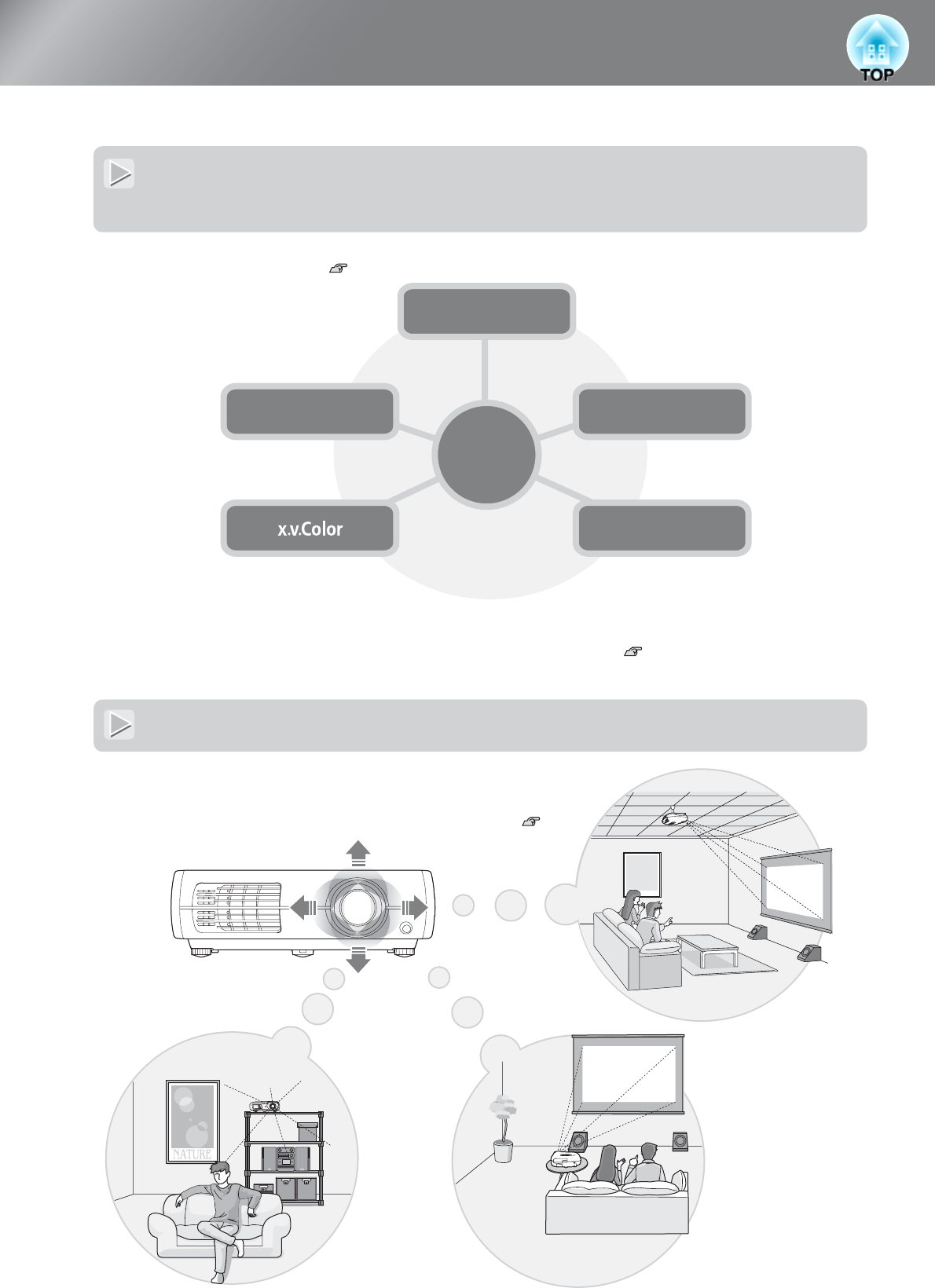
4
Features of the Projector
"x.v.Color" mode realizes more
natural color reproduction
Image appearance can be selected to match the
projection environment (Color Mode)
The optimum images for the location can be projected simply by selecting the desired color mode from the
following five preset modes. p.18
Color
Mode
Dynamic
Living Room
Natural
Cinema
If "Natural", "Cinema" or "x.v.Color" is selected, the Epson Cinema Filter effect is applied automatically to
increase the contrast and to make skin tones appear with more natural tints. p.18
Equipped with a wide-angle lens shift function
The lens shift function allows the position of the projected images to
be adjusted vertically and horizontally without distorting the images.
This can allow the projector to be set up with greater freedom, even
if it is suspended from a ceiling or at an angle to the screen. p.16


















