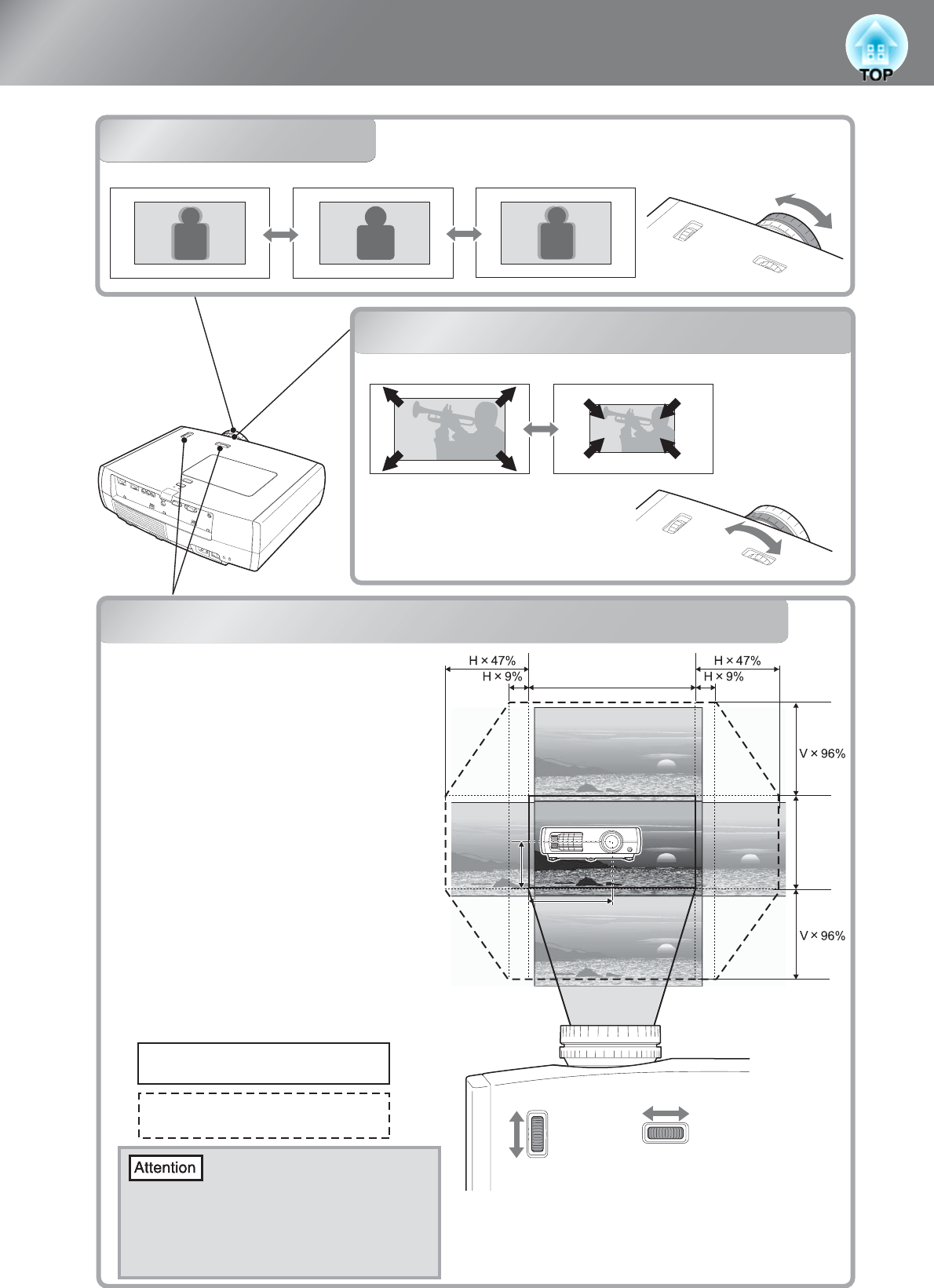
16
Adjusting the Projection Screen
Focus adjustment
Projection size adjustment (Zoom
adjustment)
Projection image position adjustment
(Lens shift)
If the projector cannot be set up directly in
front of the screen, you can use the lens
shift function to move the position of the
projected images vertically or horizontally
within the range shown at right. While
turning the lens shift dials, the position
where a click is heard is currently at about
the middle of the shift range.
The image position cannot be moved to the
maximum vertical values and maximum
horizontal values at the same time.
Standard projection position
(center position for lens shift)
Range that the picture can be shifted
from the standard projection position
V
1/2H
1/2H
H
1/2V
1/2V
Turn the focus ring to adjust the focus.
Turn the zoom ring to adjust the size of the projected image.
Ex) The image cannot be shifted
vertically when it has been shifted
horizontally by the full amount.
When the image has been shifted
vertically by the full amount, it can
be shifted up to 9% of the horizontal
width of the screen.
Move
upwards
Move to
the left
Move to
the right
Wide
Tele
Focus adjustment
Focus adjustment
Focus adjustment
Focus adjustmentFocus adjustmentFocus adjustmentFocus adjustment
Focus adjustment
Focus adjustment
Focus adjustment
Projection size adjustment (Zoom adjustment)
Projection image position adjustment (Lens shift)
Move
downwards
When transporting the
projector, make sure to turn the
lens position down by the full
amount. Otherwise the lens
shift mechanism may be
damaged.


















