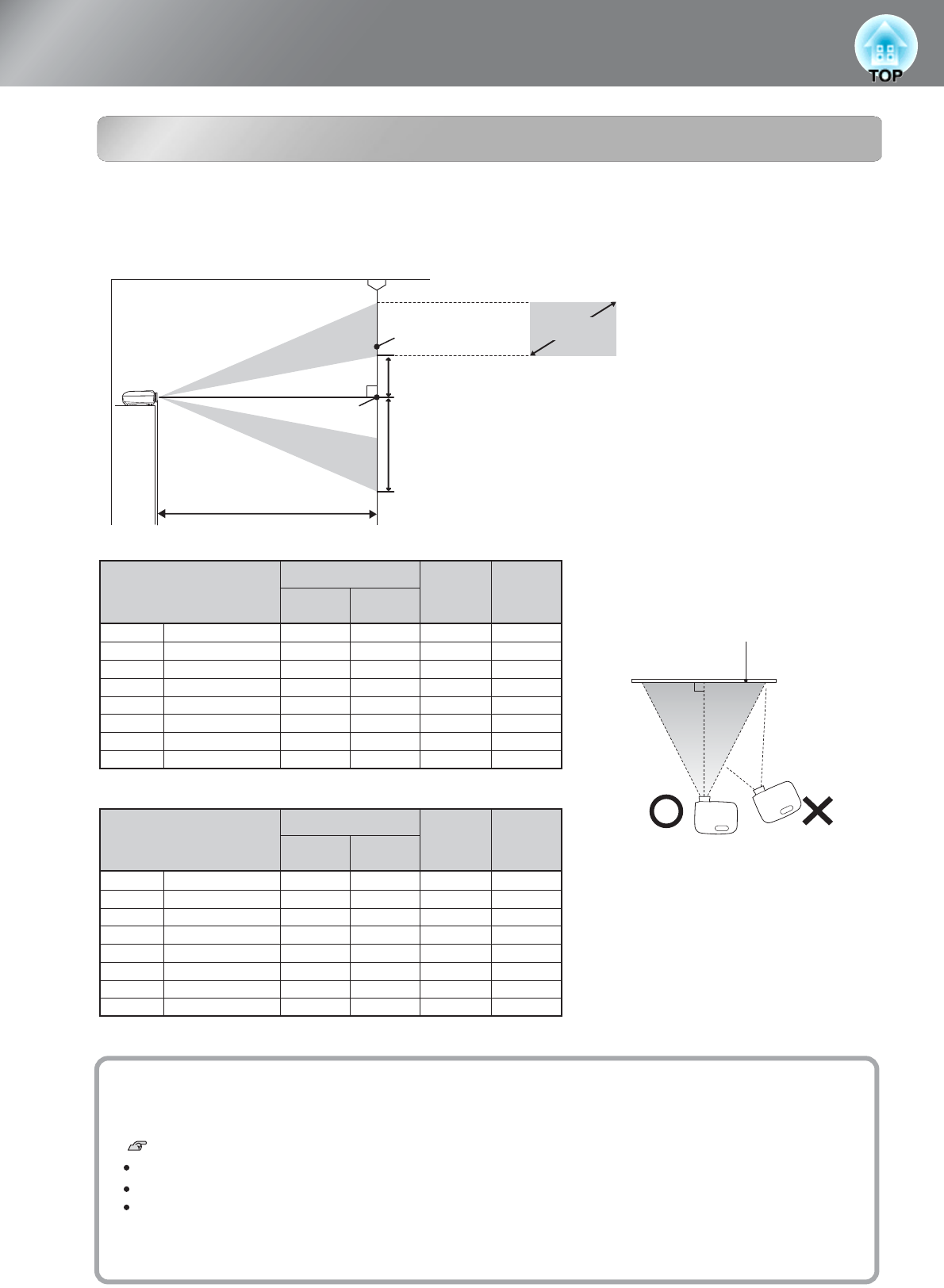
10
Setting up
Adjusting the projection size
A*
B*
90
Screen size
Center of lens
Screen
Adjusting the projection size
Lens shift adjustment
When the projector is further away from the screen, the projection image size are larger.
While referring to the table below, position the projector so that the images are projected onto the
screen at the optimum size.
The values should be used as a guide for setting up the projector.
When the projector is suspended from the ceiling
When the height of the projector does not match with that of the screen
When the projector is set up to the side so that the screen can be viewed sitting right in front of it
When positioning an image using the lens shift dial, hardly any deterioration of the image occurs because the lens
shift correction is adjusted optically. However, for optimal image quality the lens shift function should not be used.
The lens shift can be used to position the image and the feature is especially useful under the following conditions.
p.16
Set up so that the projector is parallel to
the screen. If the projector is set up at
an angle to the screen, distortion of the
images will occur.
Screen
Projection distance
*This is the distance from the center of the lens to the
bottom of the projection images.
(A: When lens shift is at the highest setting)
(B: When lens shift is at the lowest setting)
120 90
160 120
200 150
61 46
81 61
240 180
300 230
218
366
440
107
144
292
551
231
309
466
779
936
623
1171
21
28
42
71
85
56
106
67
89
134
223
268
178
334
410 300
736
1562
141 446
AB
AB
130 75
180 100
220 120
66 37
89 50
270 150
330 190
177
298
359
87
117
238
450
188
252
380
636
764
508
956
17
23
35
58
69
46
86
55
73
109
182
219
146
273
440 250
601
1276
115 364
4:3 screen size
Units: cm
Units: cm
16:9 screen size
Longest
(Tele)
Shortest
(Wide)
Projection distance
Longest
(Tele)
Shortest
(Wide)
Projection distance
60"
100"
80"
30"
40"
120"
150"
60"
100"
80"
30"
40"
120"
150"
200"
200"


















