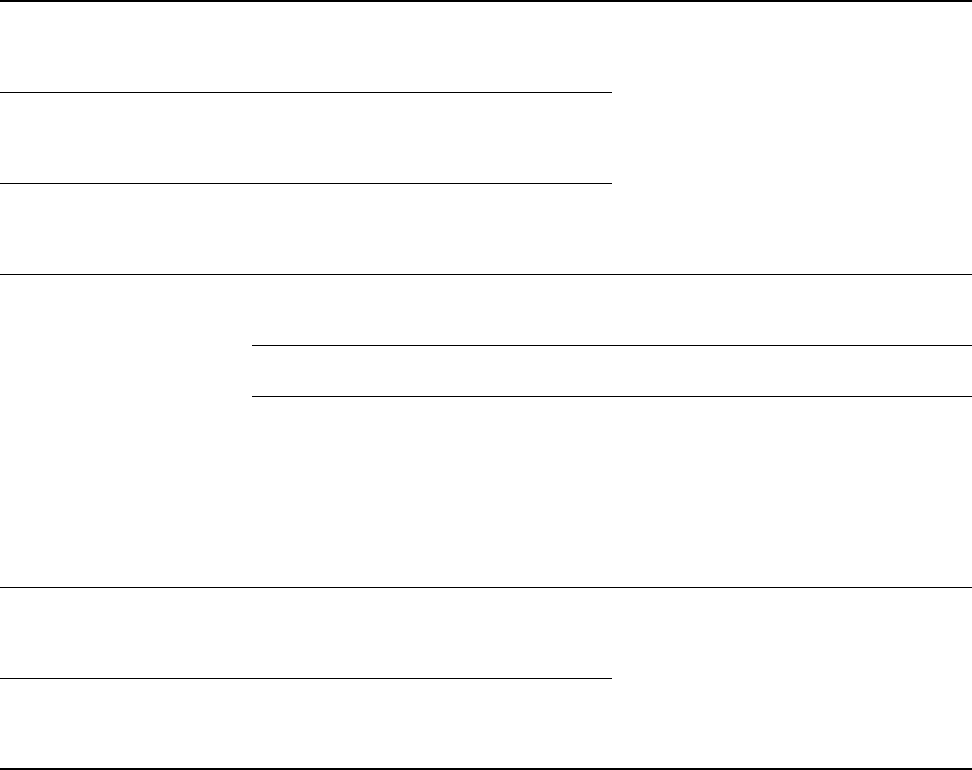
62 Model IFT9701 Transmitter Instruction Manual
Troubleshooting continued
If the transmitter indicates an over range or sensor failure condition, follow these steps:
1. Isolate the transmitter from devices that use transmitter outputs to control the flow loop.
2. Refer to Table 8-5 to diagnose the problem.
3. If troubleshooting fails to reveal why over range and/or sensor failure messages have appeared,
phone Micro Motion Customer Service. Phone numbers are listed on the title page of this
manual.
8.7 Slug flow
Programmed slug flow limits minimize inaccurate measurement caused by significant quantities
(slugs) of gas during liquid flow measurement or slugs of liquid during gas flow measurement. Such
conditions adversely affect sensor performance by causing erratic vibration of the flow tubes, which
in turn causes the transmitter to produce inaccurate flow signals.
Table 8-5 Troubleshooting over range and sensor failure conditions
Digital multimeter
(DMM) Cause(s) Corrective action(s)
• Open or short from red to
brown at transmitter
• Open or short from red to
brown at sensor
• Faulty cable
• Faulty drive coil in sensor
• Moisture in sensor case or junction box
• If open or short at transmitter terminals,
check cable
• If open or short at sensor junction box,
return sensor to factory
• Replace conduit and/or conduit seals
• Repair cable
• Open or short from green to
white at transmitter
• Open or short from green to
white at sensor
• Faulty cable
• Faulty left pickoff in sensor
• Moisture in sensor case or junction box
• Open or short from blue to
gray at transmitter
• Open or short from blue to
gray at sensor
• Faulty cable
• Faulty right pickoff in sensor
• Moisture in sensor case or junction box
• No open circuits
• No short circuits
• Transmitter cannot calculate offset of flow
signal
• Ensure that the sensor is filled with fluid
• Eliminate noise, then rezero
• Completely shut off flow, then rezero
• Transmitter cannot calculate flow rate • Eliminate pipe stress, vibration, or
mechanical noise
• Inappropriate density factor
• Density < 0.200 g/cc or > 2.000 g/cc,
volume flow is being measured
• Density > 2.000 g/cc, mass flow is being
measured
• Erratic process density has caused flow
tubes to stop vibrating
• Plugged flow tube
• Transmitter cannot calculate density
• Characterize density values for sensor
• Monitor density
• Bring density within sensor limit
• Purge flow tubes
• Eliminate pipe stress, vibration, or
mechanical noise
• Open or short from yellow
to orange at transmitter
• Open or short from yellow
to orange at sensor
• Temperature outside sensor limit
• Faulty cable
• Faulty lead length compensator
• Bring temperature within sensor limit
• Monitor temperature
• If open or short at transmitter terminals,
check cable
• If open or short at sensor junction box,
return sensor to factory
• Open or short from violet to
yellow at transmitter
• Open or short from violet to
yellow at sensor
• Faulty cable
• Faulty RTD in sensor


















