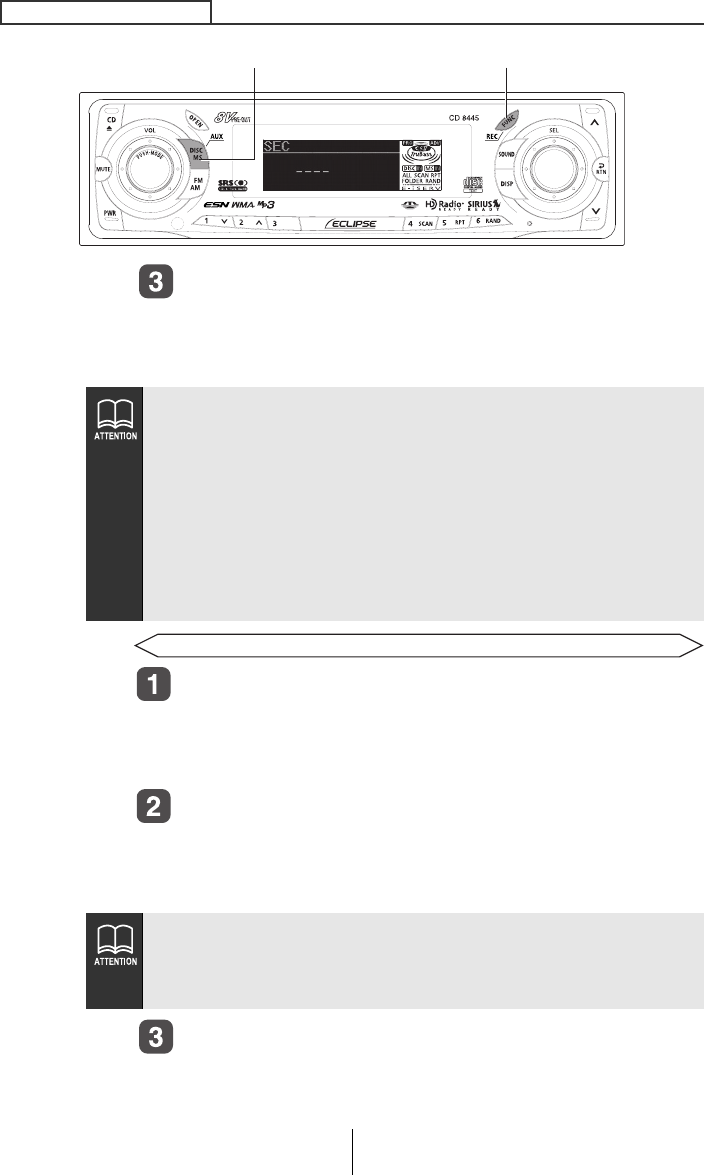
36
ESN security operating procedure
Press the [FUNC] button for more than one second.
If the security code matches the code recorded by the deck,
[OK] will appear on the display and the security function will be
canceled.
Canceling ESN security lock using Memory Stick
After the battery is connected and the deck's power
is turned on, [SEC] will appear on the display for two
seconds. After this, [- - - -] (security code entry
display) will appear.
Press the [DISC] button.
[MS] will appear on the display. If you press the [DISC] button
once more, the display will return to [----] (security code entry
display).
Insert the Memory Stick that has been recorded, and
then close the front panel.
The recorded data will be read from the Memory Stick.
● If the security code does not match the information recorded by
the deck, [ERR_] (ERR and the error number) will appear on the
display for two seconds, and then [- - - -] (security code entry
display) will appear. If this happens, check the security code and
repeat the procedure from step 2.
● If [ERR5] (the 5th time an error has occurred) appears, [HELP] will
appear. When [HELP] appears, carry out the operations for an
ESN security lock out by following the procedure in " What
happens if a Memory Stick or security code is incorrect?" on page
37.
If a Memory Stick has already been inserted, a [MS EJECT] message
appears. In this case, eject the Memory Stick and insert again. (Refer
to "Ejecting the Memory Stick" on page 94 for details on ejection of
the Memory Stick.)
[DISC] button [FUNC] button
CD8445.book 36 ページ 2004年12月13日 月曜日 午前11時30分


















