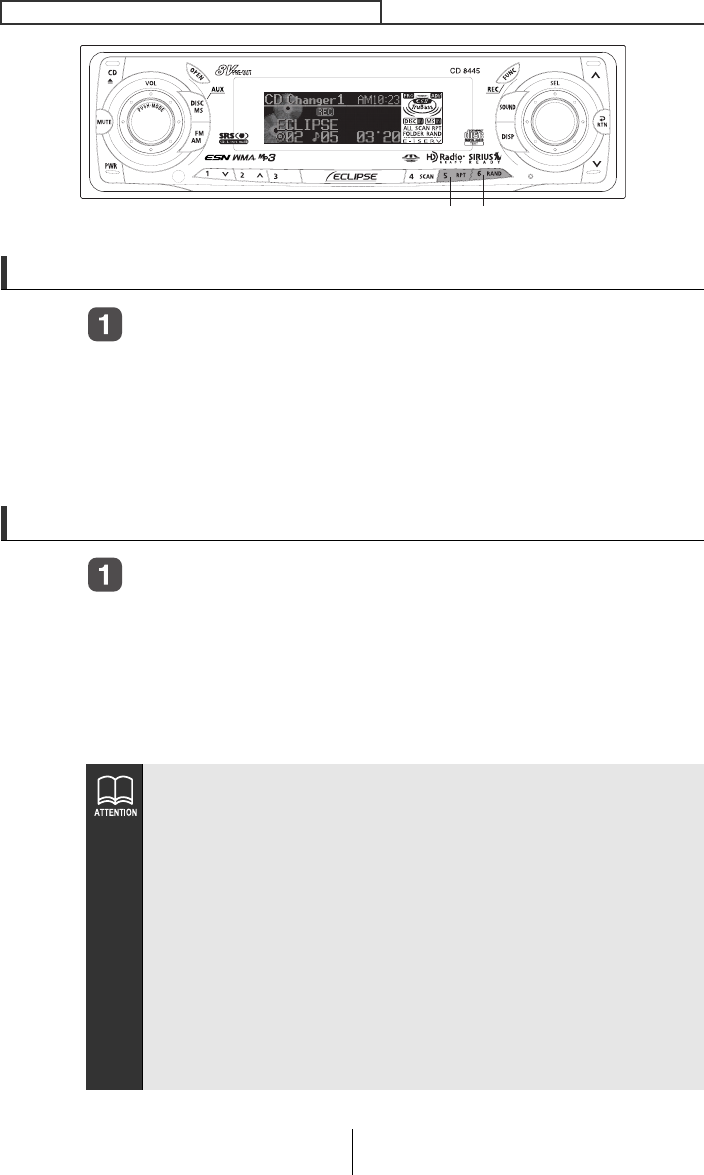
172
How to operate the receiver with an optional CD changer connected
Repeating the same track (REPEAT)
Press the [5 RPT] button.
Pressing on the button for less than one second causes the
changer to repeat the track currently being played, until the button is
pressed again.
Hold the button until the [ALL REPEAT] display appears to repeat all
tracks on the CD being played.
Playing tracks in random order (RANDOM)
Press the [6 RAND] button.
Pressing on the button for less than one second causes the
changer to play the tracks on the currently playing CD in random
order, until the button is pressed again.
Hold the button until the [ALL RANDOM] display appears to play
tracks from all of CDs loaded in the currently selected changer, in
random order.
● During random playback, press the [5 RPT] button to repeat the
track being played. To cancel repeat play (go back to random
play), press the [5 RPT] button again.
During playback of a particular track: The track being played is
played repeatedly.
While searching: The following track is played repeatedly.
● Occasionally the same track happens to be played (selected)
two or more times in a row, but it is not a sign of a problem.
● When any of the functions - "Playing the beginning of tracks,"
"Repeating the same track" and "Playing tracks in random
order" - is selected, a message such as [SCAN], [ALL SCAN],
[REPEAT], [ALL REPEAT], [RANDOM] or [ALL RANDOM]
appears on the display to verify the current function.
● Random play is not canceled even if a magazine is ejected.
[5 RPT] button
[6 RAND] button
CD8445.book 172 ページ 2004年12月13日 月曜日 午前11時30分


















